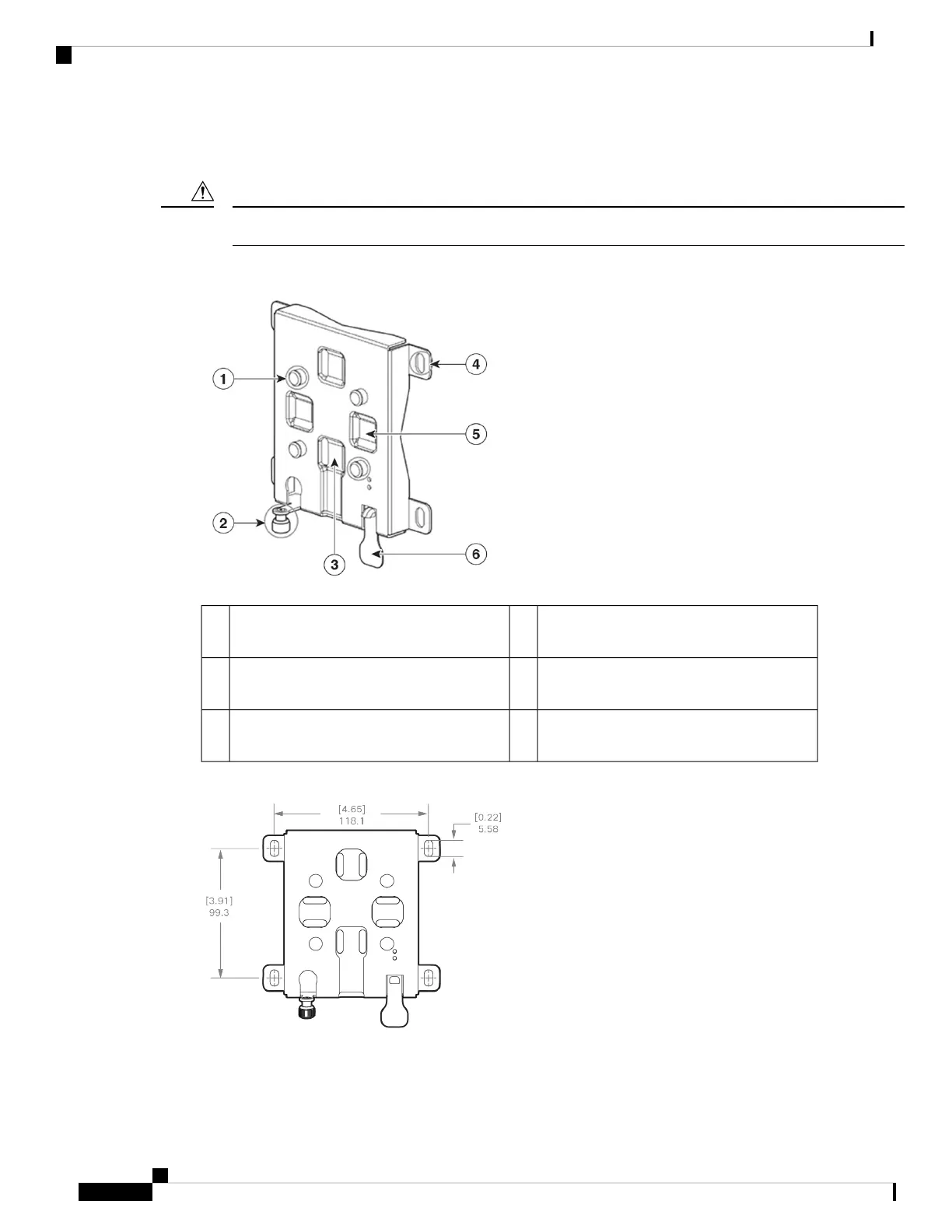You can use the mounting bracket as a template to mark the mounting holes' positions for your installation,
install the mounting bracket, and then attach the AP to the bracket.
The mounting wall, attaching screws, and wall anchors must support a 50-lb (22.7–kg) static weight.
Caution
Figure 6: Mounting Bracket for Wall and Pole Mounting
Bracket mount holes for fastening the bracket
to the wall
4One of four keyhole slots to mount the AP1
One of four slots for steel band clamps, used
for pole mounting (horizontal)
5Mount plate security screw2
AP release tab6One of four slots for steel band clamps, used
for pole mounting (vertical)
3
Figure 7: Mounting Bracket Dimensions
Cisco Catalyst Wireless 9163E Access Point Hardware Installation and Deployment Guide
20
Installing the Access Point
Wall Mounting the AP using the Meraki Kit