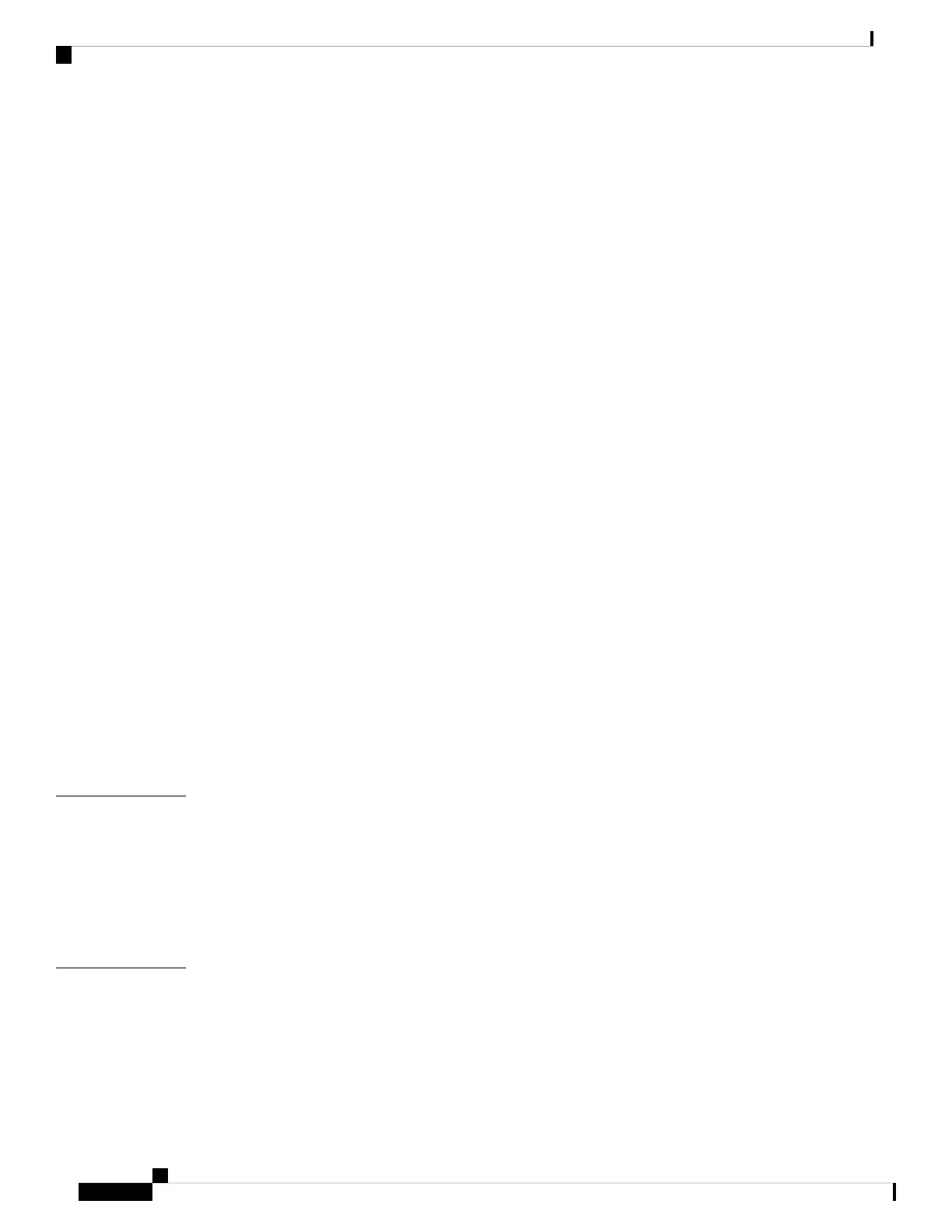Optional Tools and Hardware from Cisco 12
Additional Tools and Hardware Required for Installation 12
Cisco Orderable Accessories 13
Preinstallation Checks and Installation Guidelines 14
Typical Access Point Installation Components 14
Preparing the AP for Installation 15
Performing a Preinstallation Configuration (Optional) 16
Mounting the Access Point 18
Choosing a Mounting Kit 19
Wall Mounting the AP using the Meraki Kit 19
Pole Mounting the AP using the Meraki Kit 22
Wall Mounting the AP using the Cisco Kit 23
Pole Mounting the AP using the Cisco Kit 26
Grounding the Access Point 27
Powering the Access Point 28
Connecting a Power Injector 29
Connecting an Ethernet Cable to the Access Point 30
Installing a CAT 5e Ethernet Cable and Gland Assembly to the Access Point 30
Installing a CAT 6/6A Ethernet Cable and Gland Assembly to the Access Point 33
Mounting Antennas 35
Installing the Omnidirectional Antenna 35
Wall Mounting the GNSS Antenna 35
Pole Mounting the GNSS Antenna 36
Deploying the Access Point 39
CHAPTER 4
Controller Discovery Process 39
Deploying the Access Point in a Wireless Network 40
Checking the Access Point LEDs 40
Management Mode Migration 42
Network Deployment 43
CHAPTER 5
Cisco On-Premises Deployment 43
Initializing an Access Point 43
Associating an Access Point with a Controller 44
Cisco Catalyst Wireless 9163E Access Point Hardware Installation and Deployment Guide
iv
Contents