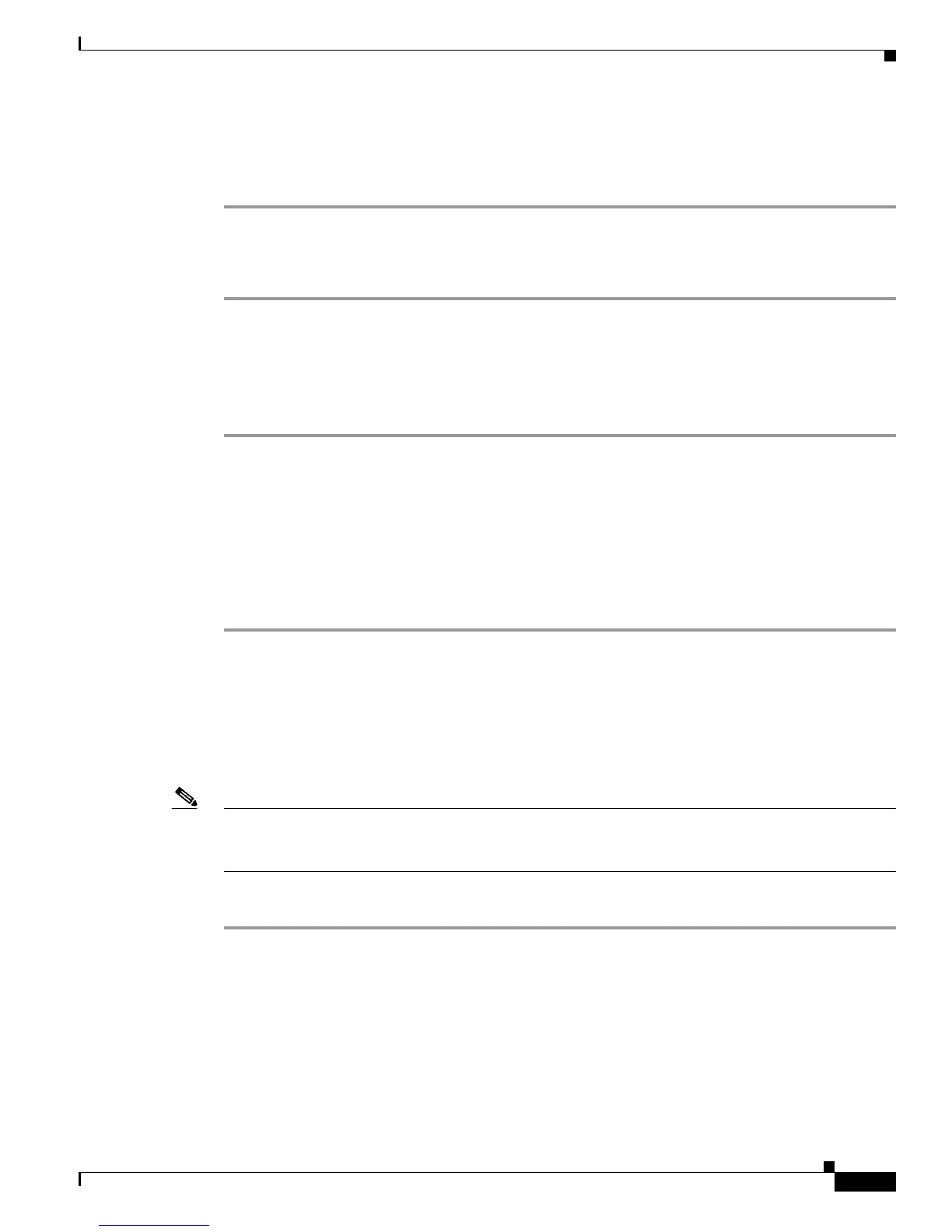4-3
Installation Guide for Cisco Secure ACS Solution Engine 4.1
OL-9969-03
Chapter 4 Administering Cisco Secure ACS Solution Engine
Basic Command Line Administration Tasks
Logging Off the Solution Engine From a Serial Console
To log off the ACS SE from the serial console:
Step 1 At the system prompt, type exit.
Step 2 Press Enter.
Result: The serial console connection closes, and the login: prompt reappears.
Rebooting the Solution Engine From a Serial Console
To reboot the ACS SE from the serial console:
Step 1 Log in to the ACS SE. For more information, see Logging In to the Solution Engine From a Serial
Console, page 4-2.
Step 2 At the system prompt, enter reboot.
Result: The ACS SE displays the message:
Are you sure you want to reboot? (Y/N)
Step 3 Enter Y for yes.
Result: The ACS SE reboots. When the reboot is finished, the login: prompt reappears.
Determining the Status of Solution Engine System and Services From a Serial
Console
You can use the serial console connection to obtain system and service status information.
Note You typically perform status determination in the ACS SE web interface. For more information, see
“Determining the Status of Cisco Secure ACS Services” in the User Guide for Cisco Secure Access
Control Server.
To determine the status of the ACS SE and ACS Services:
Step 1 Log in to the ACS SE. For more information, see Logging In to the Solution Engine From a Serial
Console, page 4-2.
Step 2 At the system prompt, type show, and then press Enter.
Result: The system displays the following status information:
ACS SE Name
ACS SE Version
Appliance Management Software Version
Appliance Base Image Version
CSA build XXXX: (Patch: x_x_x_xxx)
