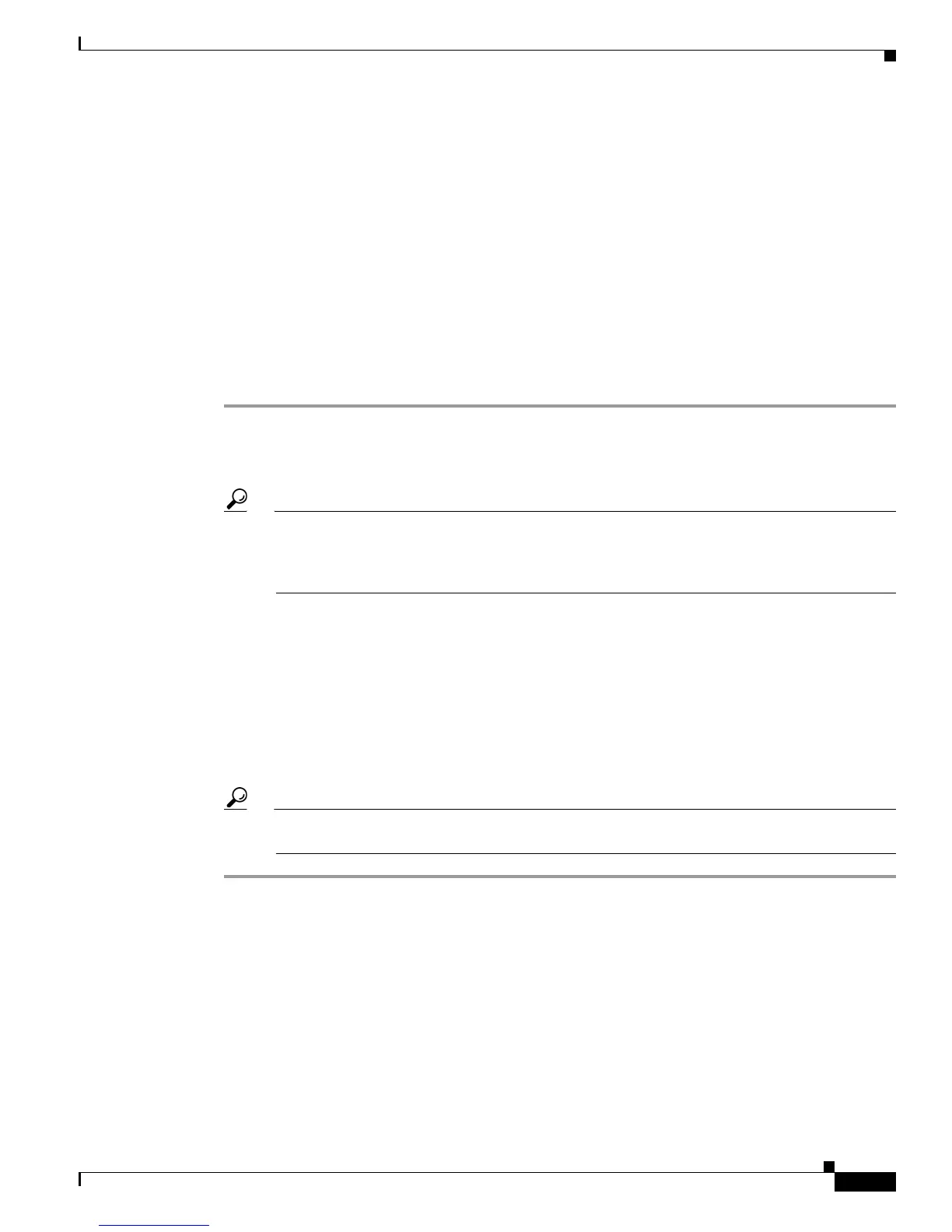4-23
Installation Guide for Cisco Secure ACS Solution Engine 4.1
OL-9969-03
Chapter 4 Administering Cisco Secure ACS Solution Engine
Patch Rollback
Patch Rollback
This section contains:
• Removing Installed Patches, page 4-23
• Understanding the CSAgent Patch, page 4-23
Removing Installed Patches
Use this procedure to uninstall one or more patches and to roll back the ACS SE to the version that
existed before the patch installation.
To roll back a ACS SE system patch:
Step 1 Connect a console to the ACS SE console port. For the location of the console port, see Figure 1-2 on
page 1-5.
Step 2 Type rollback and the name of the patch application that you want rolled back. Then press Enter.
Tip If you do not include the specific patch application name as a parameter following the rollback
command, the system displays the list of patches that can be rolled back. Use this list to identify
the patch application name, type rollback followed by the patch application name, and then
press Enter.
Result: The system displays the confirmation message:
Are you sure you want to rollback [patch name]?)(Y/N):
Step 3 Type Y to continue.
Result: The system displays a series of messages that include:
Rolling patch back
Rollback process initiated successfully
Successfully rolled back ‘[patch name]’ to 0.
Tip To obtain system information, including the current version, see Determining the Status of
Solution Engine System and Services From a Serial Console, page 4-3.
Understanding the CSAgent Patch
In ACS SE the CSAgent service is implemented as a pre-installed patch. You must stop CSAgent before
you can install any patch or upgrade. Although, as a patch, the CSAgent can be rolled back, the preferred
method for disabling this service is simply to stop it. Once stopped, the CSAgent service does not restart
when the system is restarted; you must explicitly restart the service for it to operate. For more
information, see the User Guide for Cisco Secure Access Control Server.
