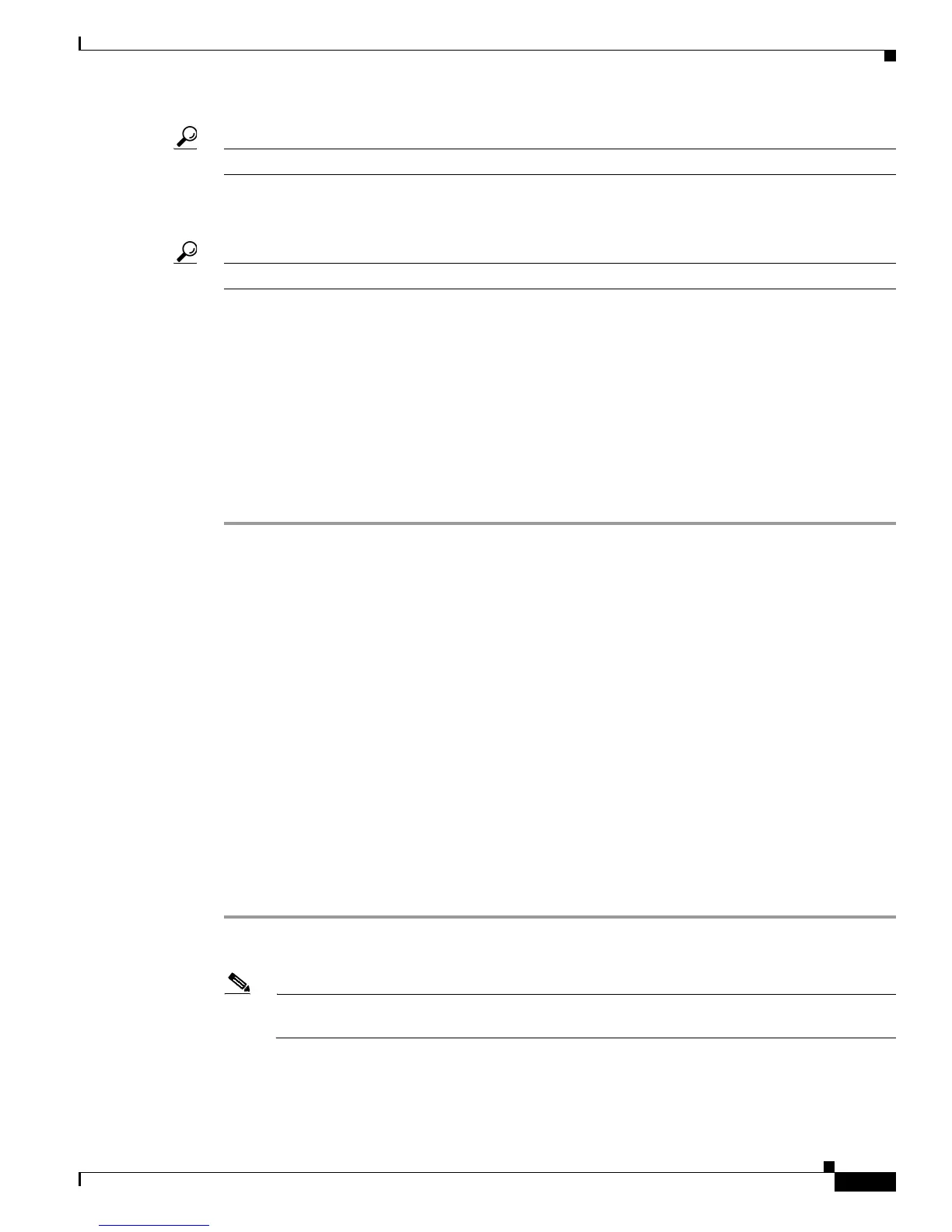3-11
Installation Guide for Cisco Secure ACS Solution Engine 4.1
OL-9969-03
Chapter 3 Installing and Configuring Cisco Secure ACS Solution Engine 4.1
Initial Configuration
Tip You may also use a serial concentrator connection, if desired.
Step 2 Power on ACS SE and the console, and open your terminal emulation communication software on the
console.
Tip See Figure 1-2 on page 1-4 for the location of the power switch on the ACS SE.
Step 3 Set your terminal emulation communication software to operate with the following settings:
• Baud = 115200
• Databits = 8
• Parity = N
• Stops = 1
• Flow control = None
• Terminal emulation type = ANSI
Result: The login: prompt appears.
Configuring ACS SE
You must configure the ACS SE when you boot the system for the first time, and whenever you re-image
the system.
Before you begin to configure the solution engine, you should have the following information:
• Network hostname of the solution engine.
• DNS domain name.
• Administrator name and password.
• Database password.
• Whether you will enable DHCP (enabling DHCP is not recommended).
• IP, netmask, and gateway addresses you will assign to the ACS SE.
• Whether you will be using NTP synchronization and, if yes, the address of the NTP server.
To configure the ACS SE:
Step 1 Establish a serial console connection to the ACS SE; for details see Establishing a Serial Console
Connection, page 3-10.
Note If the ACS SE is not configured (that is, it is new or has been re-imaged) the system displays the
system information, including the software version.
Step 2 Confirm that the following information appears above the login: prompt:
Cisco Secure ACS: [version number]
Appliance Management Software: [version number]
