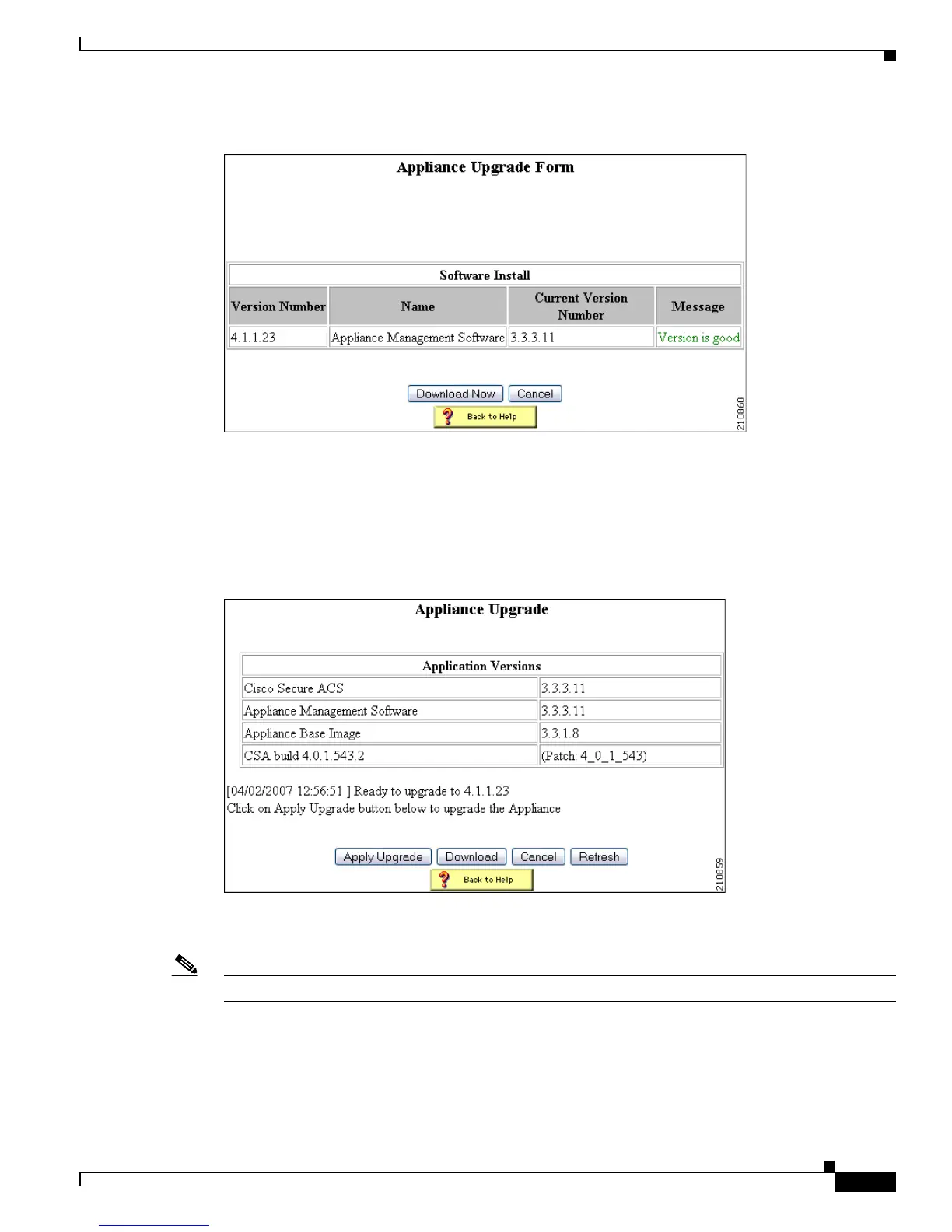5-11
Installation Guide for Cisco Secure ACS Solution Engine 4.1
OL-9969-03
Chapter 5 Upgrading and Migrating to Cisco Secure ACS Solution Engine 4.1
Upgrade Procedure
Figure 5-9 Appliance Upgrade Form
i. Click Download Now.
The upgrade utility downloads the upgrade image.
The Appliance Upgrade page opens, as shown in Figure 5-10. The Appliance Versions table
provides information about the software version.
Figure 5-10 Appliance Upgrade Page
j. Click Apply Upgrade.
The upgrade utility applies the management software upgrade.
Note This process takes several minutes. The system reboots several times.
Step 6 Download and apply the ACS Software Upgrade package.
a. Go to the /Upgrade package software for appliance ACS 4.1 folder on the upgrade CD.
b. Double-click the autorun.bat icon.
