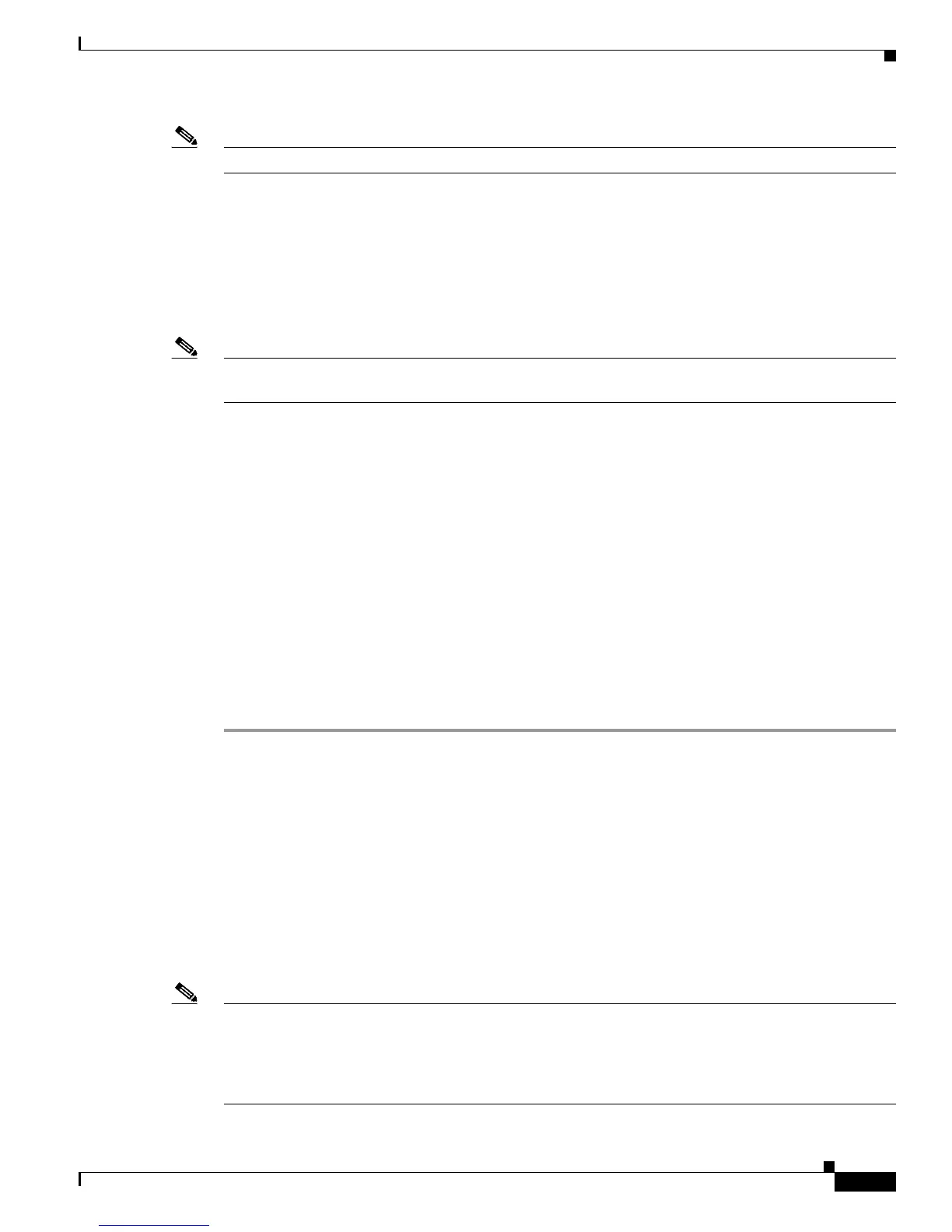5-13
Installation Guide for Cisco Secure ACS Solution Engine 4.1
OL-9969-03
Chapter 5 Upgrading and Migrating to Cisco Secure ACS Solution Engine 4.1
Migrating from ACS for Windows to ACS SE
Note Use this backup to restore the data after you recover the 4.1 base image.
Step 9 Use the Recovery package for your ACS SE hardware version. If your ACS SE is a:
• Cisco 1113 device, use the ACS SE 4.1 Recovery CD for 1113 (provided with your upgrade
package) to update the ACS database on the appliance.
• Cisco 1111 or Cisco 1112 device, obtain a Recovery CD image from Cisco.com. To obtain the
image, contact the Cisco TAC.
For information on contacting the Cisco TAC, see Obtaining Technical Assistance, page xviii.
Note The recovery procedure destroys all previous data and installs a new image. Ensure that you have the
correct version for your hardware.
For more information about reimaging the hard drive, see Re-imaging the Solution Engine Hard Drive,
page 4-25.
Step 10 Perform an initial configuration of the ACS SE. For more information, see Configuring ACS SE,
page 3-11.
Step 11 Restore the data that you previously backed up in Step 8 by using one of the following features:
• ACS Restore, which is available in the System Configuration section of the web interface. For more
information, see the User Guide for Cisco Secure ACS 4.1.
• The restore command, which you enter from the serial console. For more information, see Restoring
ACS Data From the Serial Console, page 4-14.
Step 12 Verify that Cisco Security Agent is enabled by using one of the following features:
• At the console, enter show. If the CSAgent service is not running, enter start csagent.
• In the web interface, choose System Configuration > Appliance Configuration and verify that the
CSA Enabled check box is checked. If not, check it and click Submit.
Migrating from ACS for Windows to ACS SE
Migrating from Cisco Secure ACS for Windows Server (ACS for Windows) to ACS SE uses the backup
and restore features of ACS. Backup files produced by ACS for Windows are compatible with ACS SE,
provided that both are using the same version of ACS software.
Before You Begin
Before upgrading or transferring data, back up your original ACS database and configuration, and save
the backup file in a location on a drive that is not local to the computer on which ACS is running.
Note If ACS runs on Windows NT 4.0, the following procedure will advise you when it is necessary to upgrade
to Windows 2000 Server. Because the use of the backup and restore features is only supported between
ACSs of the same version, you must use ACS for Windows 4.1, to transfer data from ACS for Windows
to ACS SE. ACS for Windows 4.1 supports Windows 2000 Server and Windows Server 2003, not
Windows NT 4.0. See the following procedure for more details.
