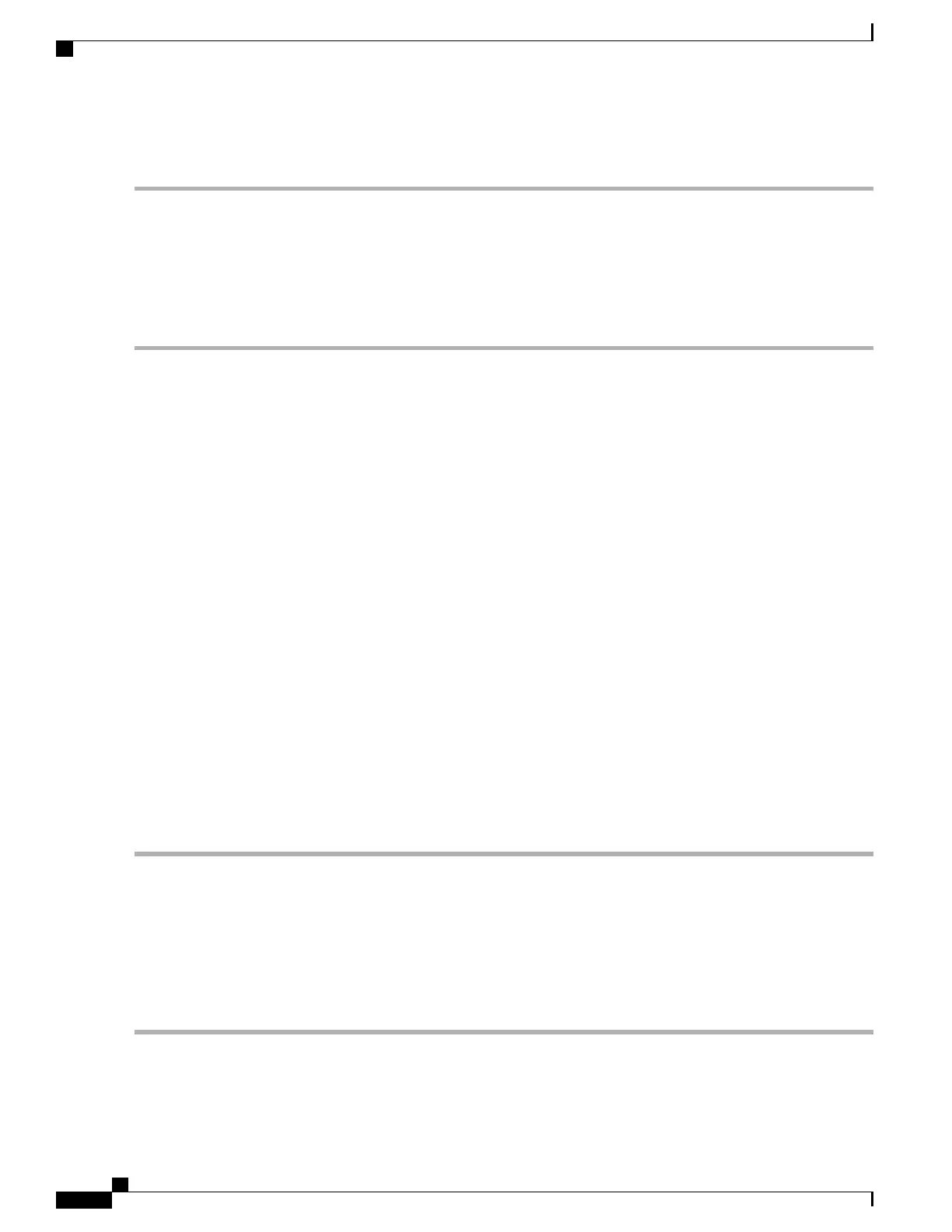DETAILED STEPS
Step 1
Click Add Hardware.
Step 2
Select the Serial option from the menu.
Step 3
From the Device type drop-down menu, select TCP net console (tcp).
Step 4
Specify the port number, and select the Use Telnet checkbox.
Step 5
Click Finish.
Step 6
After adding all necessary hardware, click Begin Installation.
Creating the Cisco CSR 1000v VM Using virt-manager--Add Hard Disk
Describes the optional steps after selecting Customize configuration before install .
Before You Begin
• Perform the task Creating a Bootstrap Day0 Configuration for virt-manager, on page 119 —Using .qcow2
or .iso Image, but during the task steps before clicking "Finish", select the Customize configuration
before install option . A screen with "Add Hardware" button appears.
SUMMARY STEPS
1.
Click Add Hardware.
2.
Select the Storage option from the menu.
3.
Select Select managed or other existing storage checkbox.
4.
(Applicable only when adding a Bootstrap Day0 configuration) Click the Browse button and navigate to
the csr_config.iso location. From the Device type drop-down menu, select the IDE CDROM option.
5.
Click Finish.
6.
After adding all necessary hardware, click Begin Installation.
DETAILED STEPS
Step 1
Click Add Hardware.
Step 2
Select the Storage option from the menu.
Step 3
Select Select managed or other existing storage checkbox.
Step 4
(Applicable only when adding a Bootstrap Day0 configuration) Click the Browse button and navigate to the csr_config.iso
location. From the Device type drop-down menu, select the IDE CDROM option.
Step 5
Click Finish.
Step 6
After adding all necessary hardware, click Begin Installation.
Cisco CSR 1000v Series Cloud Services Router Software Configuration Guide
118
Installing the Cisco CSR 1000v in KVM Environments
Creating the Cisco CSR 1000v VM Using the virt-manager GUI Tool
