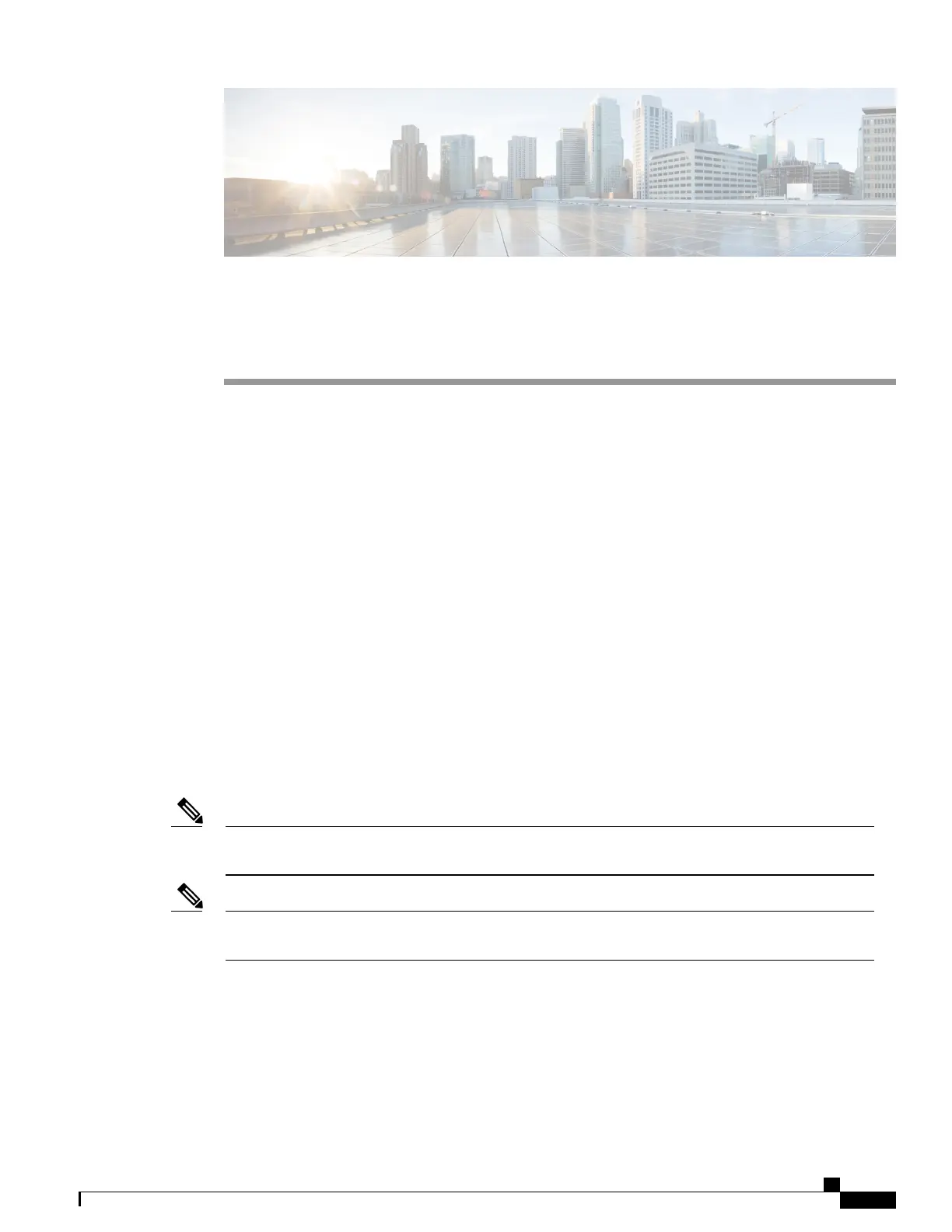CHAPTER 4
Installation Overview
•
Introduction, page 61
•
Obtaining the Cisco CSR 1000v VM Image, page 63
•
Cisco CSR 1000v Installation Files, page 63
•
Cisco CSR 1000v Installation Options, page 64
•
Guidelines and Limitations, page 66
•
ROMMON and the Cisco CSR 1000v, page 66
•
Where to Go Next, page 66
Introduction
Cisco hardware routers are normally shipped with the Cisco IOS XE software pre-installed. Because the Cisco
CSR 1000v Series Cloud Services Router is not hardware-based, you must download the Cisco IOS XE
software from Cisco.com and install it directly onto the virtual machine. However, as part of the initial
installation process, you must first provision the attributes of the VM so that the Cisco CSR 1000v software
can install and boot.
For information about deploying the Cisco CSR 1000v in an Amazon Web Services environment, seehttp:/
/www.cisco.com/c/en/us/td/docs/routers/csr1000/software/aws/csraws.html.
Note
For information about deploying the Cisco CSR 1000v in a Microsoft Azure environment, see http://
www.cisco.com/c/en/us/td/docs/routers/csr1000/software/azu/csrazure.html.
Note
Cisco CSR 1000v Series Cloud Services Router Software Configuration Guide
61