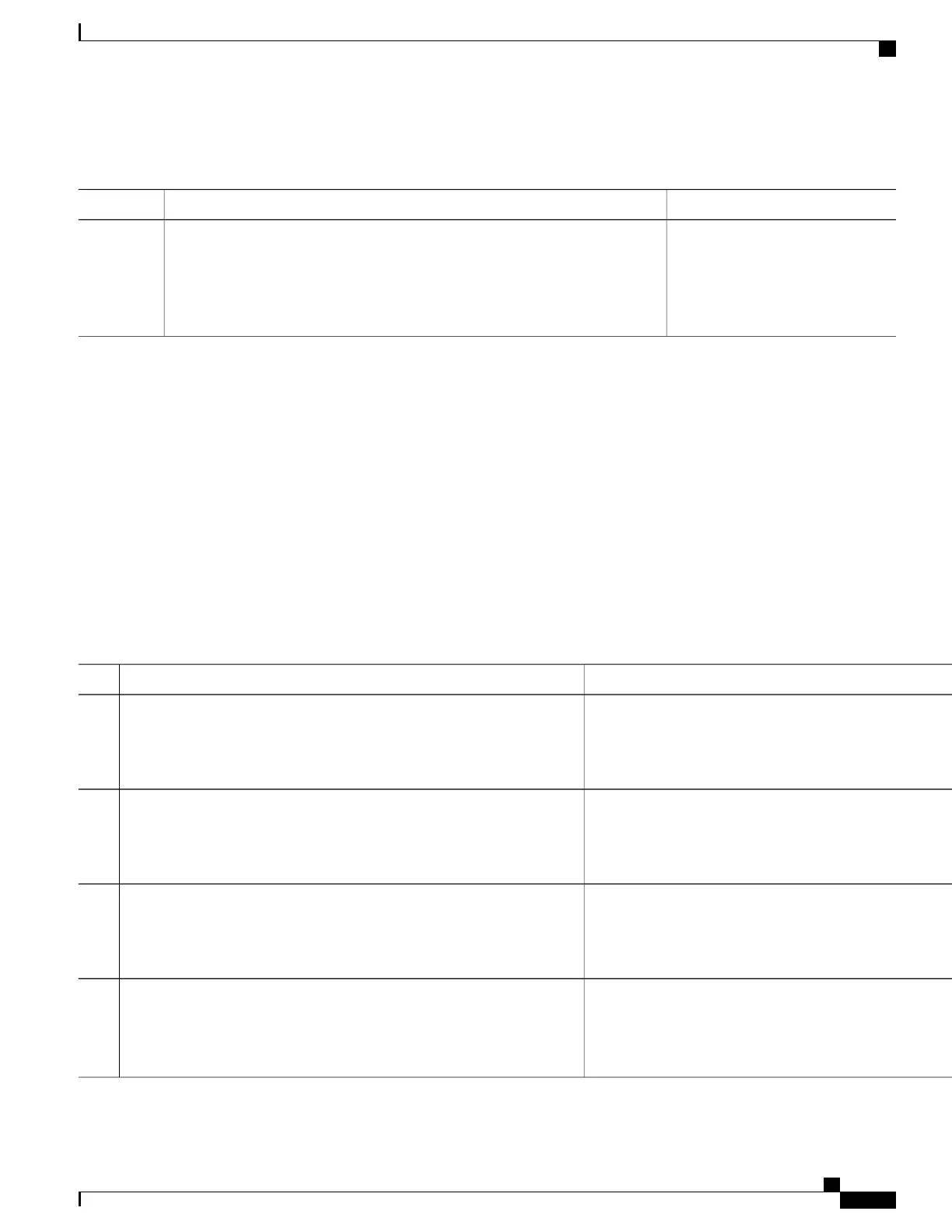DETAILED STEPS
PurposeCommand or Action
Configures the interface to use IPv4.
ip http client source-interface interface
Example:
Step 1
Router(config)# ip http client source-interface GigabitEthernet1
The interface GigabitEthernet1 needs to have an IPv4 address, not an
IPv6 address.
Note
Re-establishing Connectivity—Method 2
This task applies to the following Cisco IOS XE releases: 3.16.5 (or earlier), Everest 16.4.1, and Denali 16.3.1
to 16.3.3.
To establish a connection if IPv6 connectivity fails, choose one of the following two options:
•
Use local DNS resolution using the ip host command.
•
Specify static IPv4 addresses in the smart licensing call-home profile by performing the steps shown
below.
DETAILED STEPS
PurposeCommand or Action
Enters configuration mode.configure terminal
Example:
Router# configure terminal
Step 1
Activates the call-home feature.service call-home
Example:
Router(config)# call-home
Step 2
Enters the Call Home configuration submode.call-home
Example:
Router(config)# call-home
Step 3
Enters the Call Home destination profile configuration submode
for the specified destination profile. If the specified destination
profile does not exist, it is created.
profile name
Example:
Router(config-call-home)# profile profile1
Step 4
Cisco CSR 1000v Series Cloud Services Router Software Configuration Guide
179
Installing Cisco CSR 1000v Licenses
Re-establishing Connectivity—Method 2
