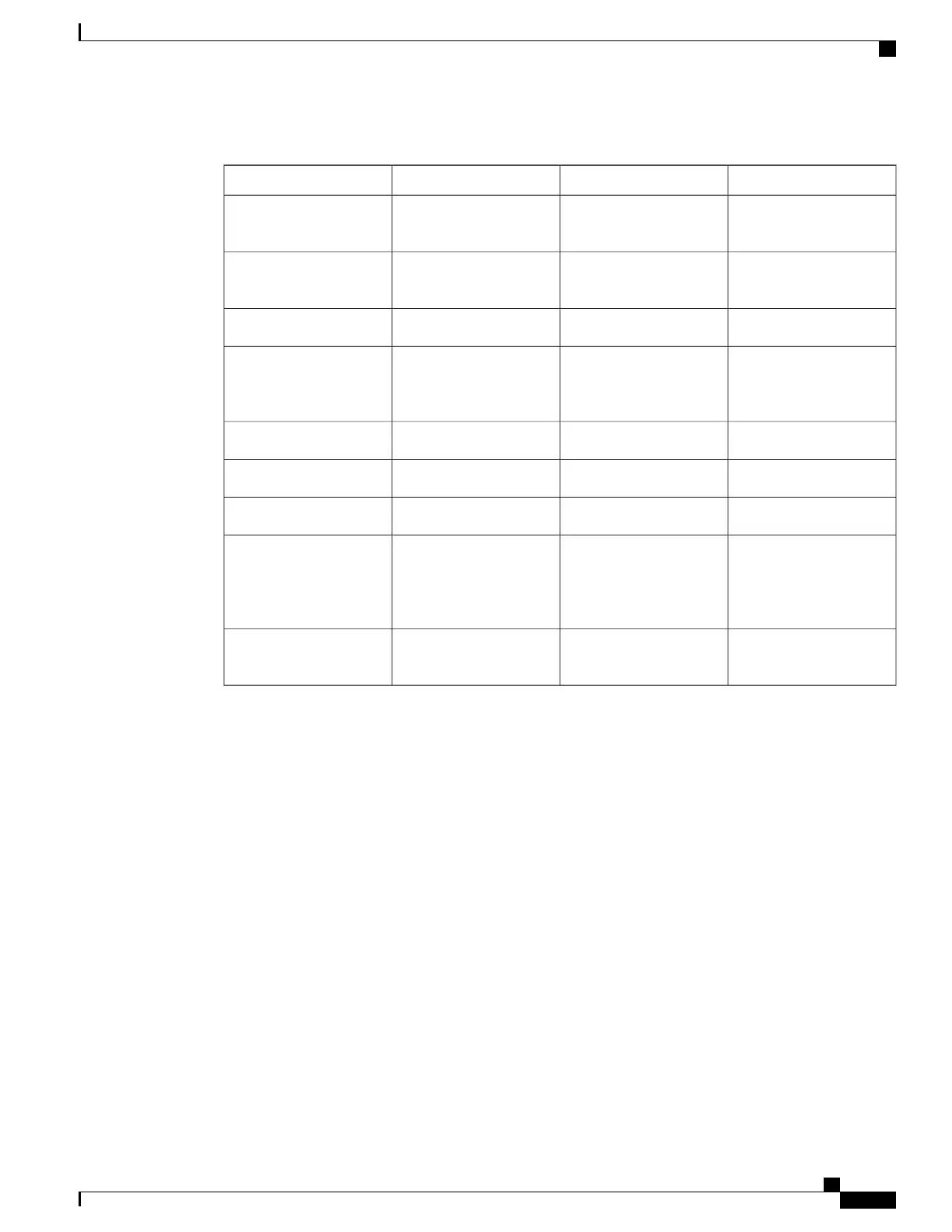Table 33: Severity and Syslog Level Mapping
DescriptionSyslog LevelKeywordLevel
Network-wide
catastrophic failure.
—
catastrophic9
Significant network
impact.
—
disaster8
System is unusable.Emergency (0)fatal7
Critical conditions,
immediate attention
needed.
Alert (1)critical6
Major conditions.Critical (2)major5
Minor conditions.Error (3)minor4
Warning conditions.Warning (4)warning3
Basic notification and
informational messages.
Possibly independently
insignificant.
Notice (5)notification2
Normal event signifying
return to normal state.
Information (6)normal1
Configuring Snapshot Command List
To configure the snapshot command list, perform the following steps:
SUMMARY STEPS
1.
configure terminal
2.
call-home
3.
[no | default] alert-group-config snapshot
4.
[no | default] add-command command string
5.
end
Cisco CSR 1000v Series Cloud Services Router Software Configuration Guide
245
Configuring Call Home for the Cisco CSR 1000v
Configuring Snapshot Command List
