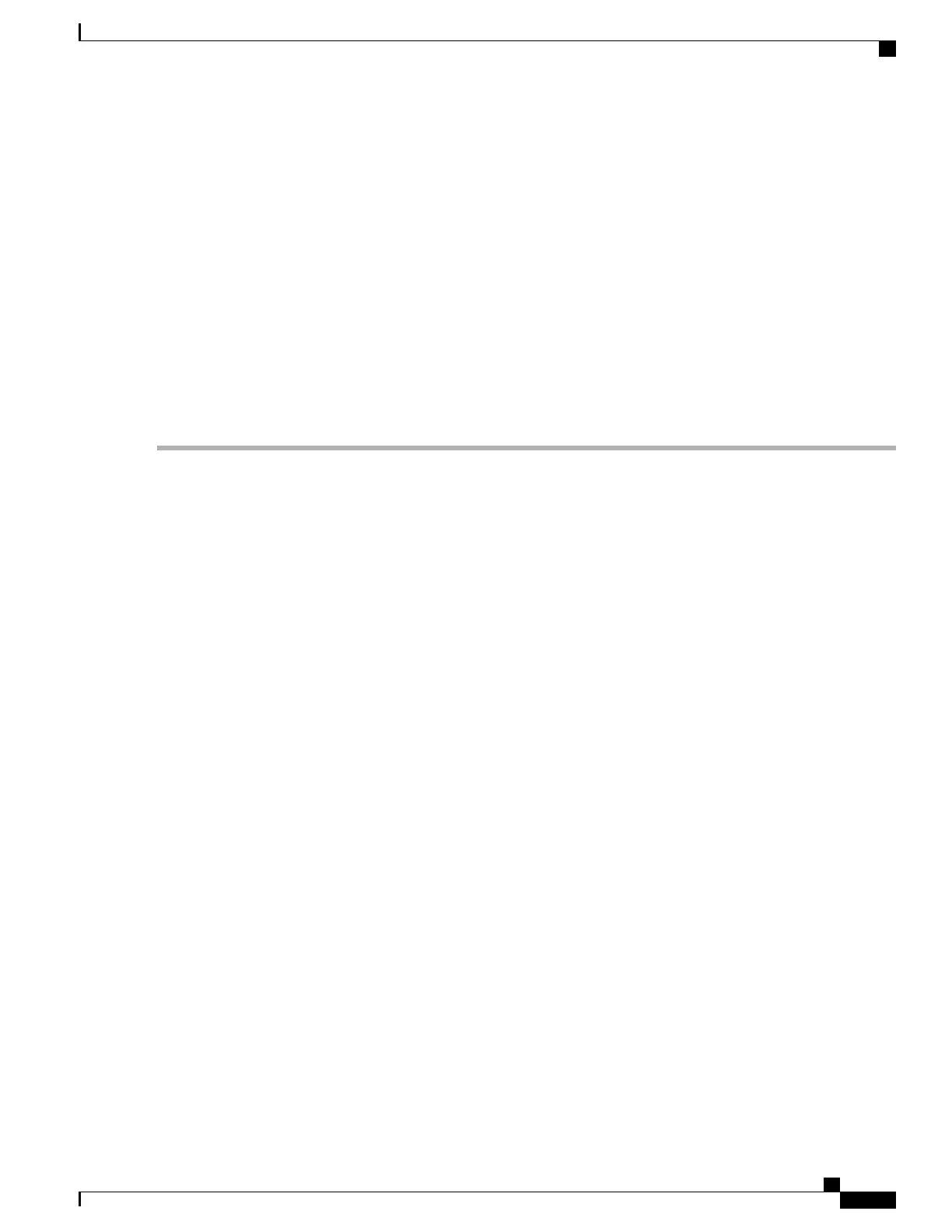Example:
Router(config)# config-register 0x
value
Step 6
Exit global configuration mode:
Example:
Router(config)# end
Router#
Step 7
Save the configuration changes to NVRAM:
Router# copy running-config startup-config
The new configuration register settings are saved to NVRAM, but they do not take effect until the next router reload or
power cycle.
Displaying the Configuration Register Settings
To display the configuration register settings that are currently in effect and the settings that will be used at
the next router reload, enter the show version command in privileged EXEC mode.
The configuration register settings are displayed in the last line of the show version command output:
Configuration register is 0x142 (will be 0x142 at next reload)
Cisco CSR 1000v Series Cloud Services Router Software Configuration Guide
227
Accessing and Using GRUB Mode
Displaying the Configuration Register Settings
