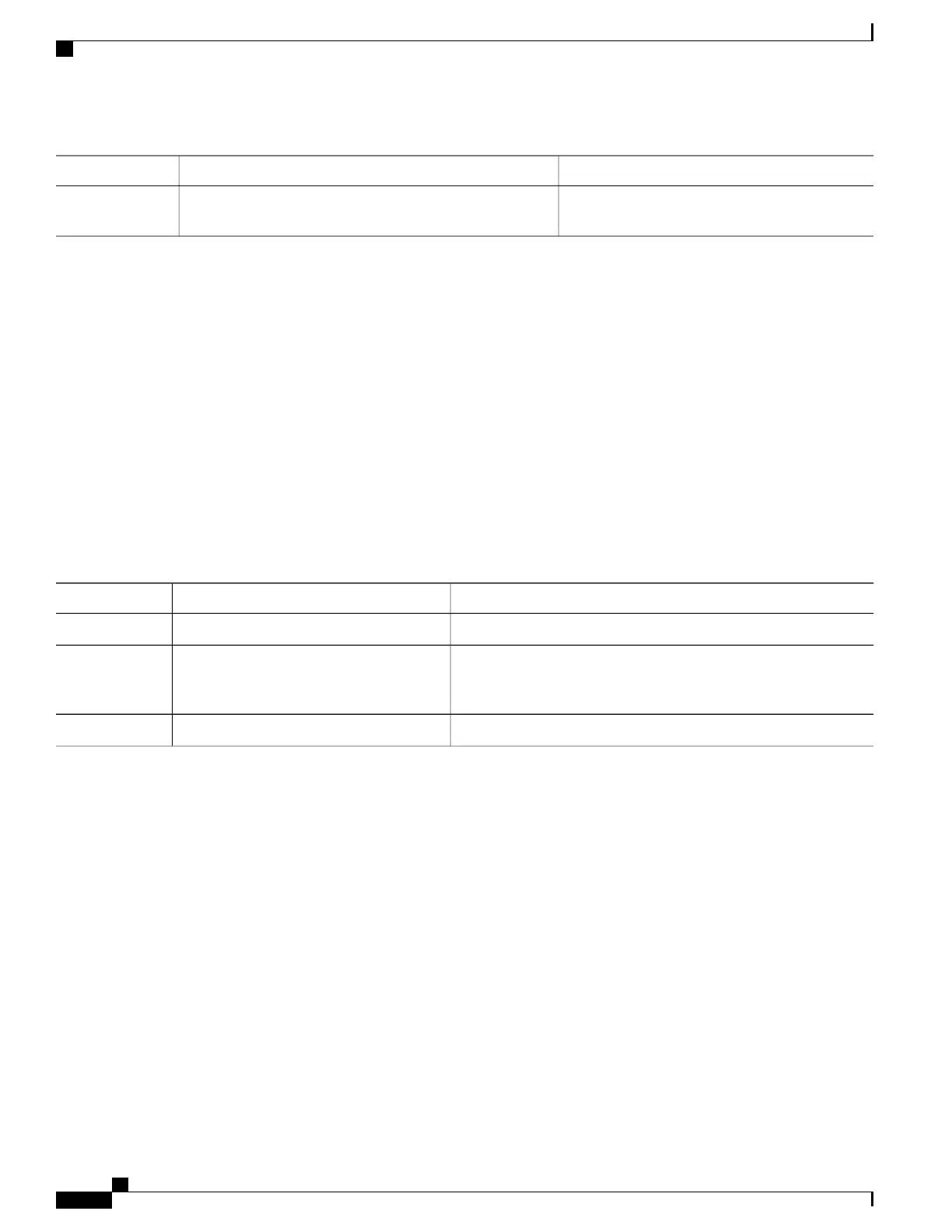PurposeCommand or Action
Configure the throughput level for the license to
request.
platform hardware throughput level MB {10 | 100 | 1000
| 10000 | 250 | 2500 | 50 | 500 | 5000 }
Step 3
Requesting Memory Add-on License
For information about memory add-on licenses, see Understanding the Cisco CSR 1000v Memory Allocation,
on page 162. For Cisco Smart Licensing, the procedure for requesting the license is as follows:
SUMMARY STEPS
1.
configure terminal
2.
platform memory add memory
3.
show platform software vmemory info
DETAILED STEPS
PurposeCommand or Action
Enter config mode.configure terminal
Step 1
For information about memory allocation with memory add-on
licenses, see the table in Understanding the Cisco CSR 1000v
Memory Allocation, on page 162 .
platform memory add memory
Step 2
Verifies the updated memory allocation on the Cisco CSR 1000v.show platform software vmemory info
Step 3
Requesting Smart License Broadband license
For information about broadband licenses, see Information About Installing Broadband Feature License, on
page 166 and Installing Broadband Feature License, on page 167. For Cisco Smart Licensing, the procedure
for requesting the license is as follows:
SUMMARY STEPS
1.
configure terminal
2.
platform broadband {1K | 2K | 3K | 4K}
Cisco CSR 1000v Series Cloud Services Router Software Configuration Guide
182
Installing Cisco CSR 1000v Licenses
Requesting Memory Add-on License
