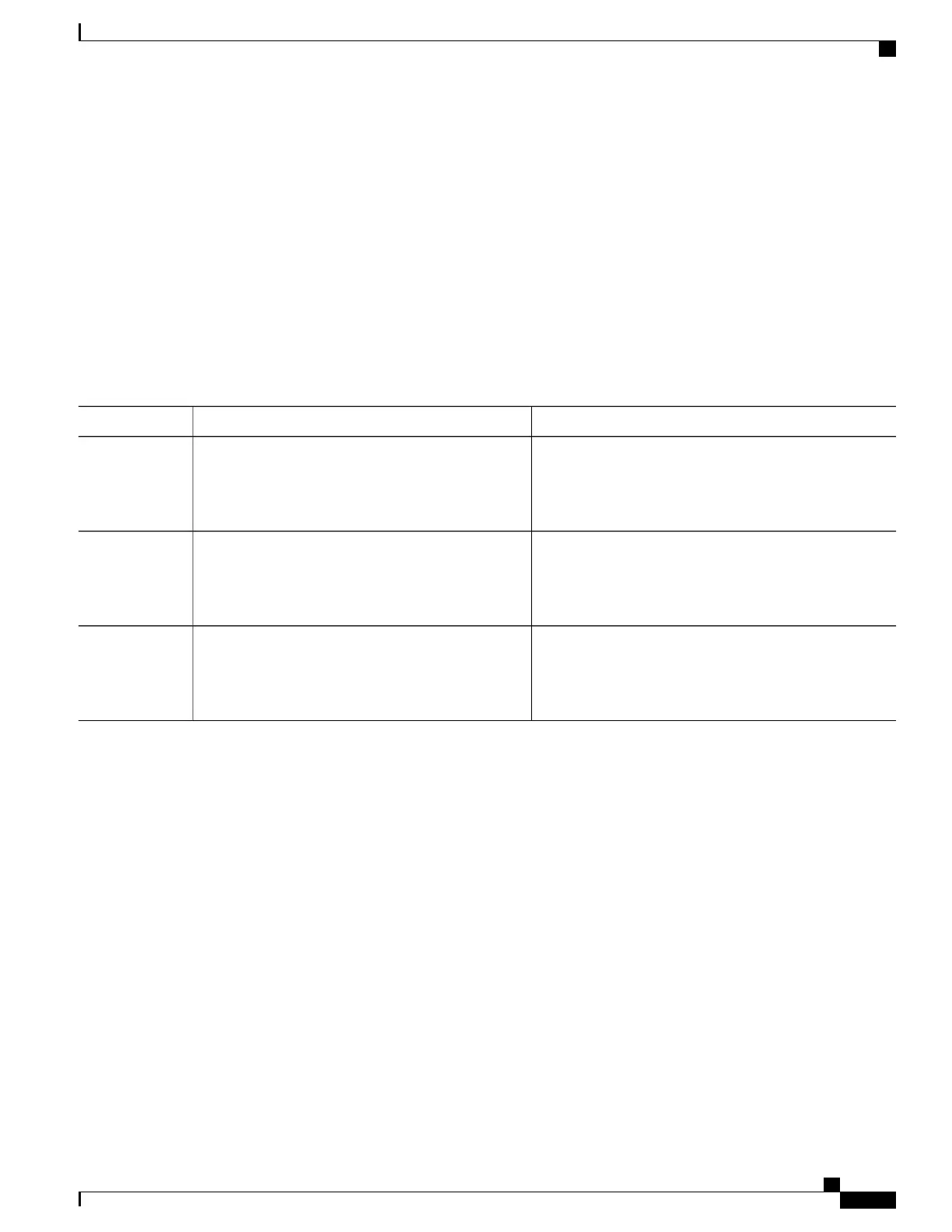Specifying Rate Limit for Sending Call Home Messages
To specify the rate limit for sending Call Home messages, perform the following steps:
SUMMARY STEPS
1.
configure terminal
2.
call-home
3.
rate-limit number
DETAILED STEPS
PurposeCommand or Action
Enters global configuration mode.configure terminal
Example:
Router# configure terminal
Step 1
Enters Call Home configuration submode.call-home
Example:
Router(config)# call-home
Step 2
Specifies a limit on the number of messages sent per
minute.
rate-limit number
Example:
Router(cfg-call-home)# rate-limit 40
Step 3
• number—Range is 1 to 60. The default is 20.
Specifying HTTP Proxy Server
To specify an HTTP proxy server for sending Call Home HTTP(S) messages to a destination, perform the
following steps:
SUMMARY STEPS
1.
configure terminal
2.
call-home
3.
http-proxy {ipv4-address | ipv6-address | name} port port-number
Cisco CSR 1000v Series Cloud Services Router Software Configuration Guide
249
Configuring Call Home for the Cisco CSR 1000v
Specifying Rate Limit for Sending Call Home Messages
