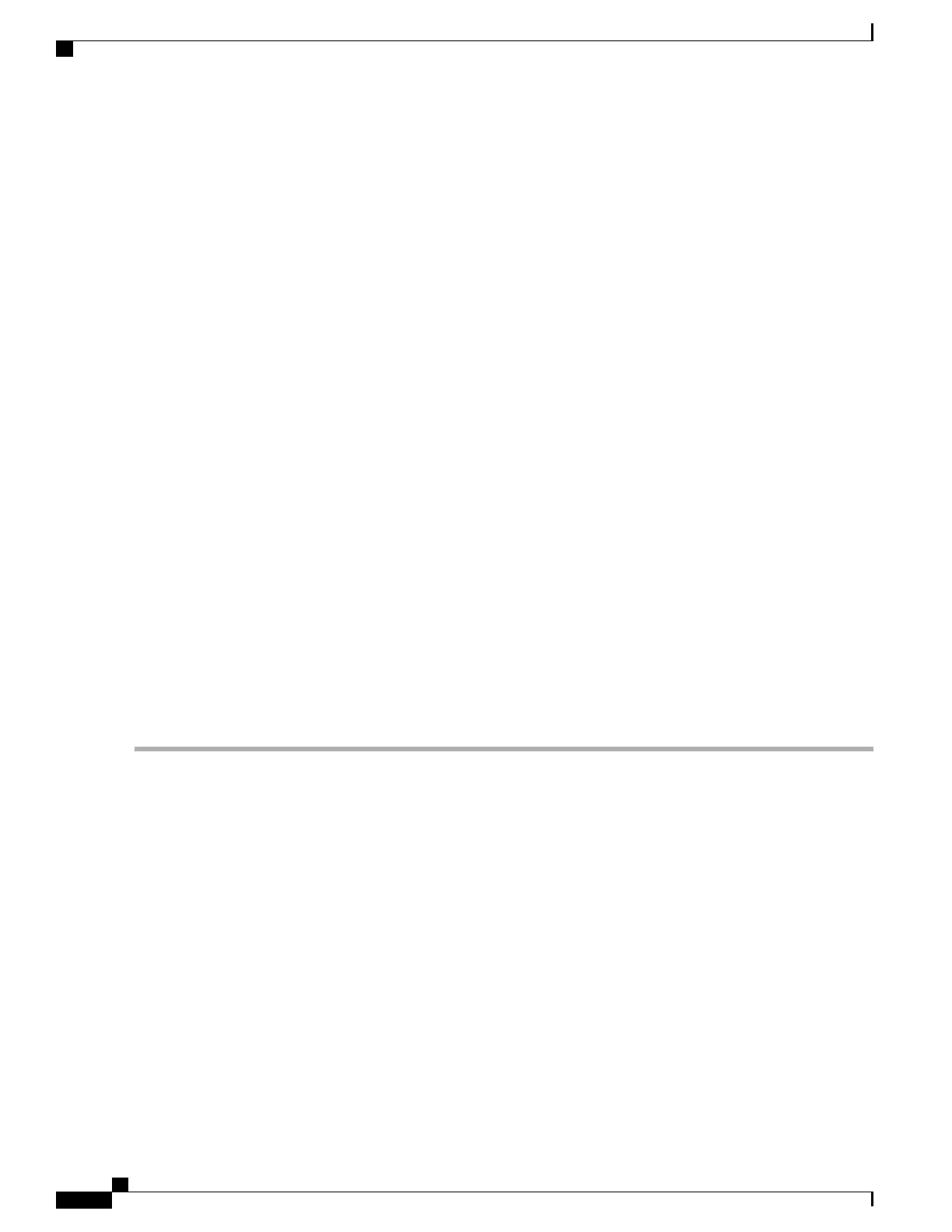For details , see Bootstrap Properties, on page 126 and subsequent sections.Note
These file names are hard-coded and required for the config-drive settings to
boot.
Note
Prior to Cisco IOS XE 3.16S, you could specify only one of the two configuration files in the nova boot command.
Beginning with Cisco IOS XE 3.16S, and including Cisco IOS XE Denali 16.3.1 and later, you can specify both
configuration files in the nova boot command line—for example:
Example:
nova boot csr-vm-316 --image csr-316 --flavor csr.2vcpu.4gb
--nic port-id=6773be11-7b95-48cd-b372-fb8a3cae2b50 --config-drive=true
--file ovf-env.xml=/home/stack/conf_files/ut/ovf-env.xml
--file iosxe_config.txt=/home/stack/conf_files/ut/iosxe_config.txt
Example:
This example shows the booting of the Cisco CSR 1000v image on OpenStack with the “ovf-env.xml” file containing
the router configuration:
nova boot csr_instance --image csr_image --flavor 6 --nic net-id=546af738-bc0f-43cf-89f2-1e2c747d1764
--config-drive=true --file ovf-env.xml=/opt/stack/csr/files/ovf-env.xml
Example:
The following example boots the Cisco CSR 1000v image on OpenStack with the “iosxe_config.txt” file containing the
router configuration:
nova boot csr_instance --image csr_image --flavor 6 --nic net-id=546af738-bc0f-43cf-89f2-1e2c747d1764
--config-drive=true --file iosxe_config.txt=/opt/stack/iosxe_config.txt
The Cisco CSR 1000v begins the boot process. See Booting the Cisco CSR 1000v as the VM, on page 145.
After the OpenStack image is created, you can access the instance on your OpenStack dashboard.
Creating the Instance Using the OpenStack Dashboard
Perform the following steps to create the instance using the OpenStack dashboard.
Cisco CSR 1000v Series Cloud Services Router Software Configuration Guide
124
Installing the Cisco CSR 1000v in KVM Environments
Creating the Instance Using the OpenStack Dashboard
