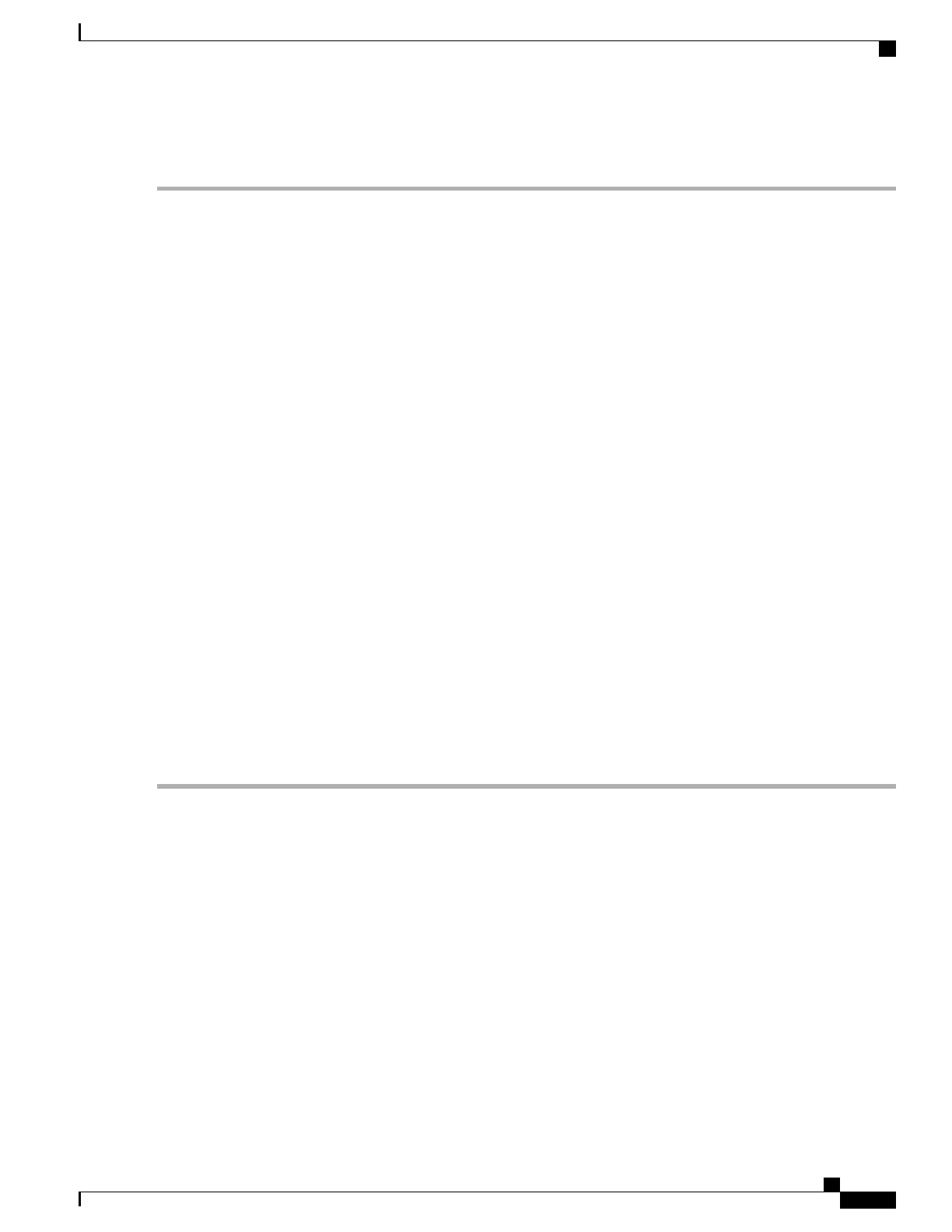DETAILED STEPS
Step 1
In Hyper-V Manager, click on the host.
Step 2
Select New > Virtual Machine.
Step 3
Click Specify Name and Location.
•
Enter the name of the VM.
•
(Optional) Click the checkbox to store the VM in a different location.
Click Next.
Step 4
On the Assign Memory screen, enter the Startup Memory value.
The Cisco CSR 1000v requires 4096 MB for the startup memory.
Click Next.
Step 5
On the Configure Networking screen, select a network connection to the virtual switch that was previously created.
The network adapter selected in this step will become the first interface for the Cisco CSR 1000v once the VM is launched
and the router boots. The other vNICs for the VM are created in the next procedure.
Changing the MAC address of the first interface and rebooting a licensed Cisco CSR 1000v will de-activate the
license.
Note
Click Next.
Step 6
On the Connect Virtual Hard Disk Screen, select the following option:
•
Attach a virtual hard disk later.
The New Virtual Machine Wizard only supports creating a virtual hard disk using the .vhdx format. The Cisco
CSR 1000v requires that the hard disk uses the .vhd format. You will create the virtual hard disk after the VM
has been created.
Note
Click Next. The Summary screen displays.
Step 7
Review the VM settings, and if correct, click Finish.
The new VM is created.
Configuring the VM Settings
To configure the VM settings before launching the VM, perform the following steps:
Cisco CSR 1000v Series Cloud Services Router Software Configuration Guide
139
Installing the Cisco CSR 1000v in Microsoft Hyper-V Environments
Configuring the VM Settings
