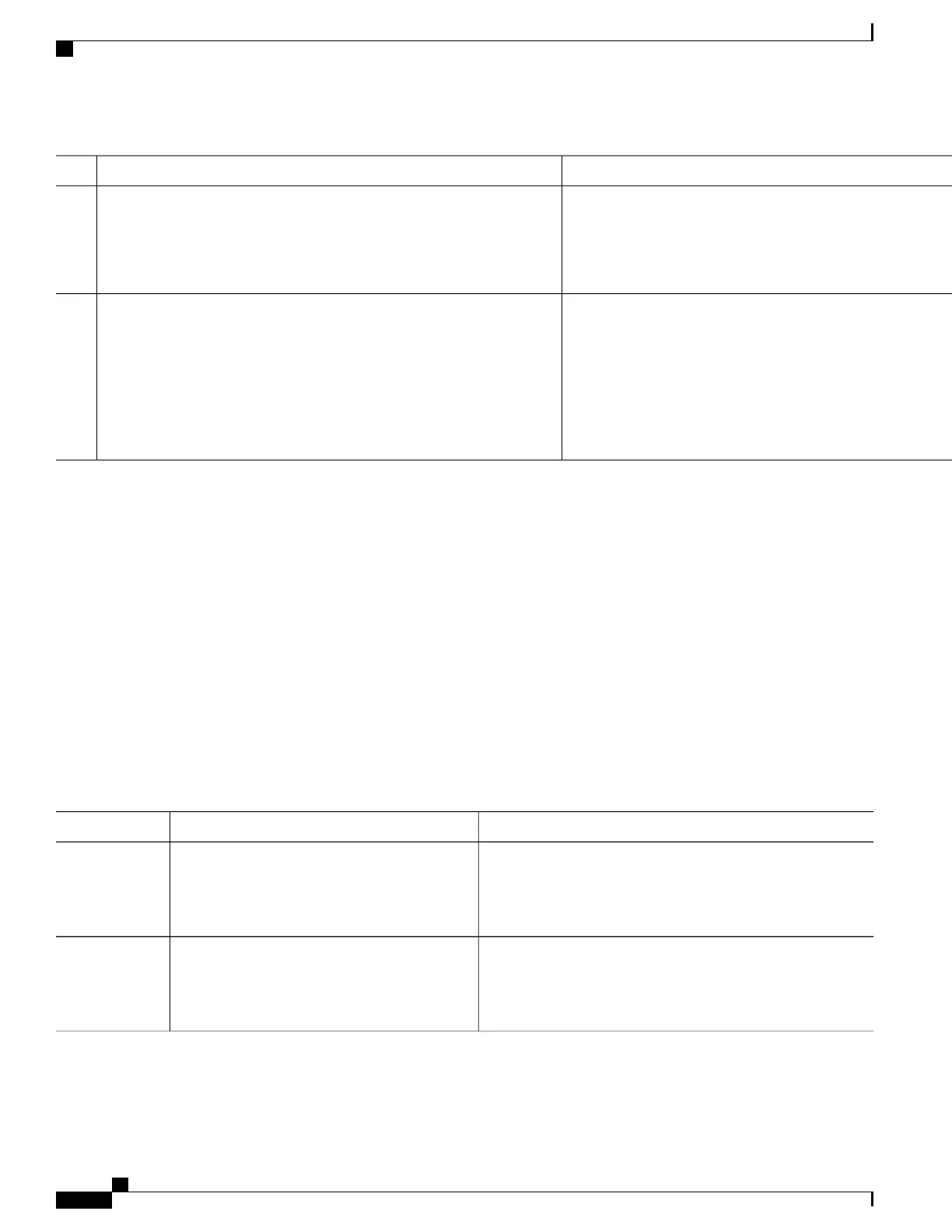PurposeCommand or Action
Disables email as the transport method.no destination transport-method email
Example:
Router(cfg-call-home-profile)# no destination transport-method
email
Step 6
url =
https://tools.cisco.com/its/service/oddce/services/DDCEService
—address of the Cisco Smart Call Home Server.
destination address http url
Example:
Router(cfg-call-home-profile)# destination address email
https://tools.cisco.com/its/service/oddce/services/DDCEService
Step 7
Configures the destination email address or URL to which Call
Home messages are sent.
When entering a destination URL, include either https://
or http://, depending on whether the server is a secure
server, or not.
Note
Enabling Cisco Smart Licensing
To enable Cisco Smart Licensing and register your device, perform the following steps:
SUMMARY STEPS
1.
configure terminal
2.
license smart enable
3.
exit
4.
reload
DETAILED STEPS
PurposeCommand or Action
Enters global configuration mode.configure terminal
Example:
Router# configure terminal
Step 1
Enables Cisco Smart Licensing and disables Cisco Software
Licensing (CSL).
license smart enable
Example:
Router(config)# license smart enable
Step 2
Cisco CSR 1000v Series Cloud Services Router Software Configuration Guide
174
Installing Cisco CSR 1000v Licenses
Enabling Cisco Smart Licensing
