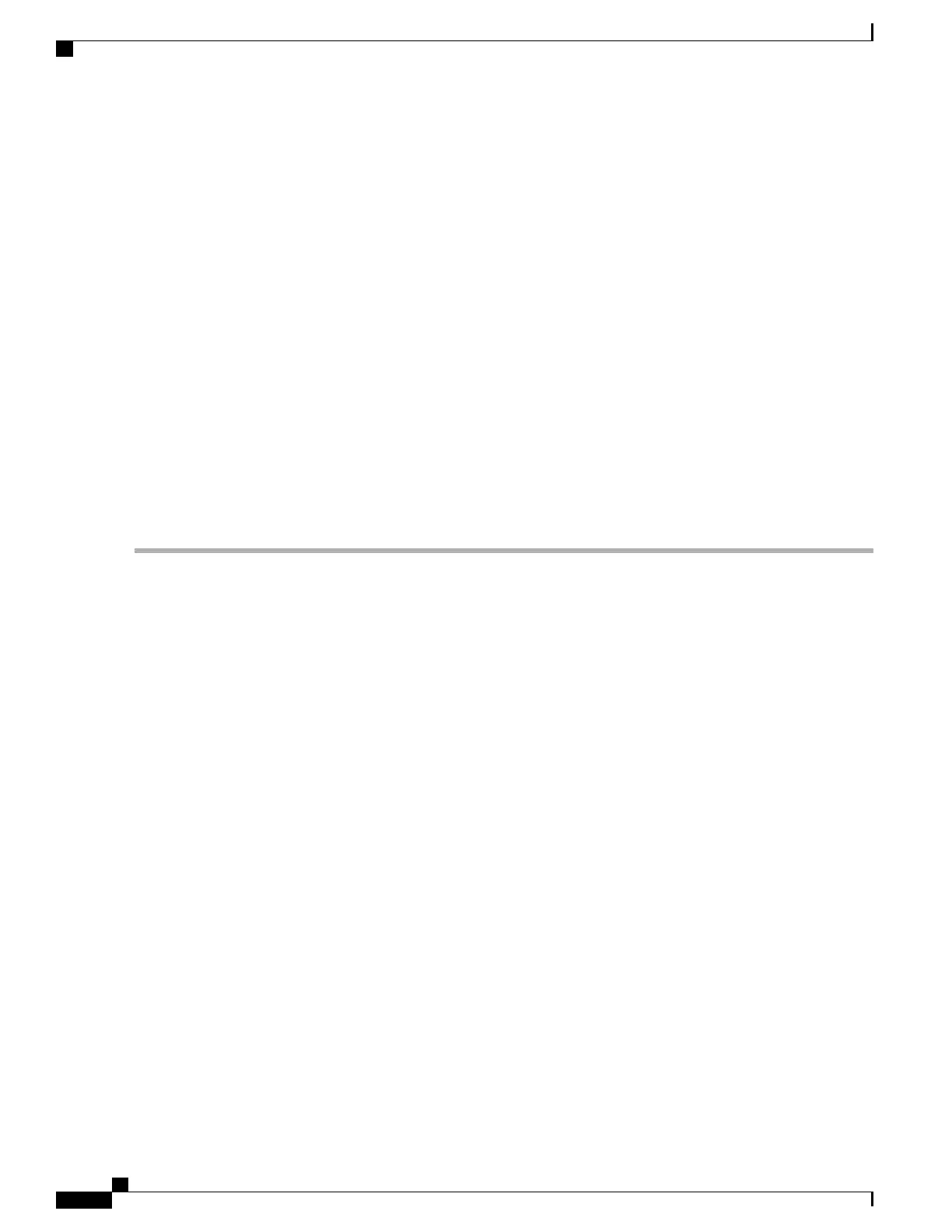Example:
Router> enable
Step 4
At the password prompt, enter your system password. The following example shows entry of the password enablepass:
Example:
Password: enablepass
Step 5
When the enable password is accepted, the privileged EXEC mode prompt appears:
Example:
Router#
Step 6
You now have access to the CLI in privileged EXEC mode and you can enter the necessary commands to complete your
desired tasks.
Step 7
To exit the Telnet session, use the exit or logout command as shown in the following example:
Example:
Router# logout
Changing the Console Port Access After Installation
After the Cisco CSR 1000v has booted successfully, you can change the console port access to the router
using Cisco IOS XE commands. After you change the console port access, you must reload or power-cycle
the router.
SUMMARY STEPS
1.
enable
2.
configure terminal
3.
Do one of the following:
•
platform console auto
•
platform console virtual
•
platform console serial
4.
end
5.
copy system:running-config nvram:startup-config
6.
reload
Cisco CSR 1000v Series Cloud Services Router Software Configuration Guide
152
Booting the Cisco CSR 1000v and Accessing the Console
Changing the Console Port Access After Installation
