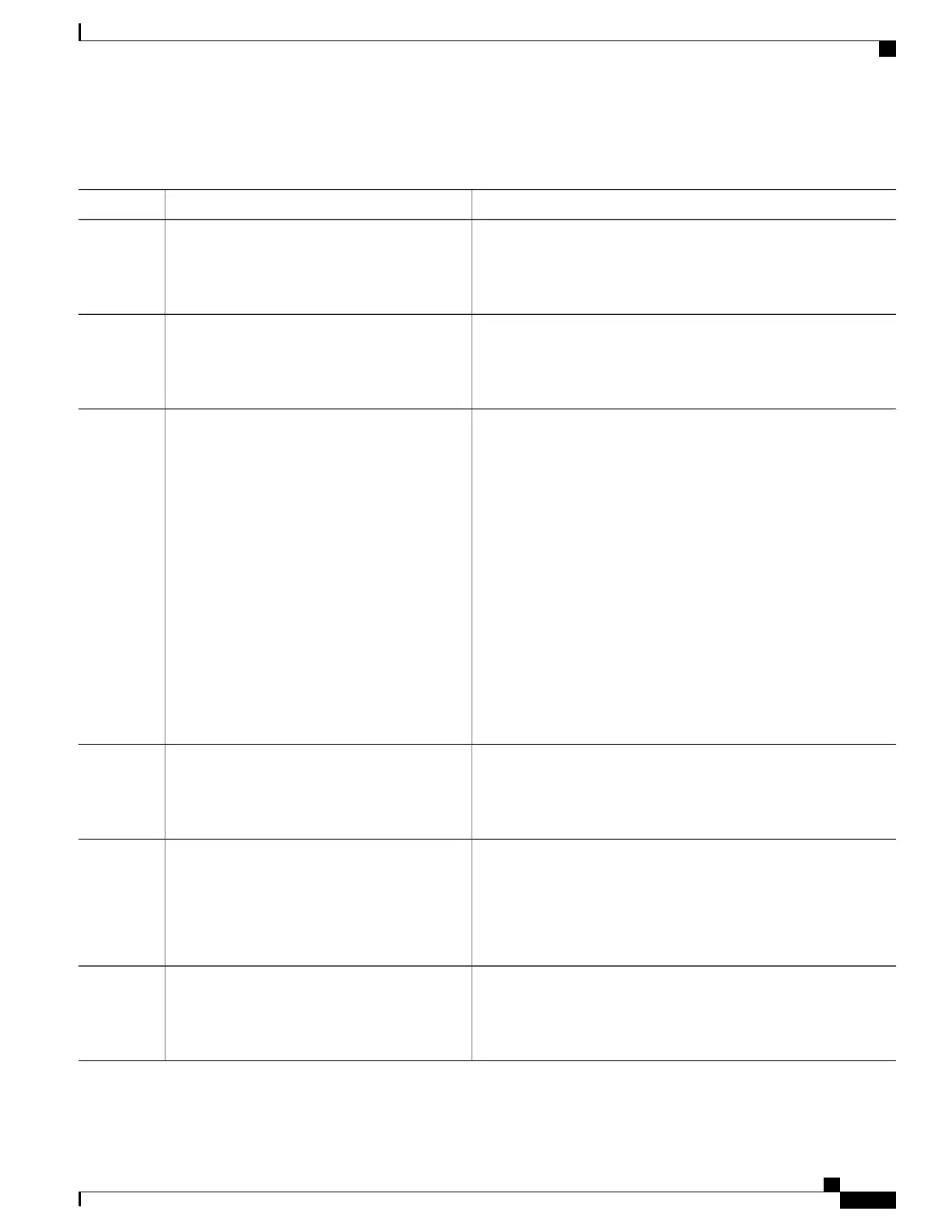DETAILED STEPS
PurposeCommand or Action
Enables privileged EXEC mode.enable
Step 1
Example:
Router> enable
•
Enter your password if prompted.
Enters global configuration mode.configure terminal
Example:
Router# configure terminal
Step 2
Options for platform console x:
Do one of the following:
Step 3
•
platform console auto
• auto—Specifies that the Cisco CSR 1000v console is detected
automatically. This is the default setting during the initial
•
platform console virtual
installation boot process (Cisco IOS XE 3.13S and later). For
additional information, see Booting the Cisco CSR 1000v as
the VM, on page 145.
•
platform console serial
Example:
Router(config)# platform console auto
• virtual—Specifies that the Cisco CSR 1000v is accessed
through the hypervisor virtual VGA console. This is the default
setting during the initial installation boot process (on Cisco IOS
XE 3.12S and earlier).
Example:
Router(config)# platform console virtual
• serial—Specifies that the Cisco CSR 1000v is accessed through
the serial port on the VM.
Example:
Router(config)# platform console serial
Note: Use this option only if your hypervisor supports serial port
console access.
Exits configuration mode.end
Example:
Router(config)# end
Step 4
Copies the running configuration to the NVRAM startup
configuration.
copy system:running-config
nvram:startup-config
Example:
Router# copy system:running-config
nvram:startup-config
Step 5
Reloads the operating system.reload
Example:
Router# reload
Step 6
Cisco CSR 1000v Series Cloud Services Router Software Configuration Guide
153
Booting the Cisco CSR 1000v and Accessing the Console
Changing the Console Port Access After Installation
