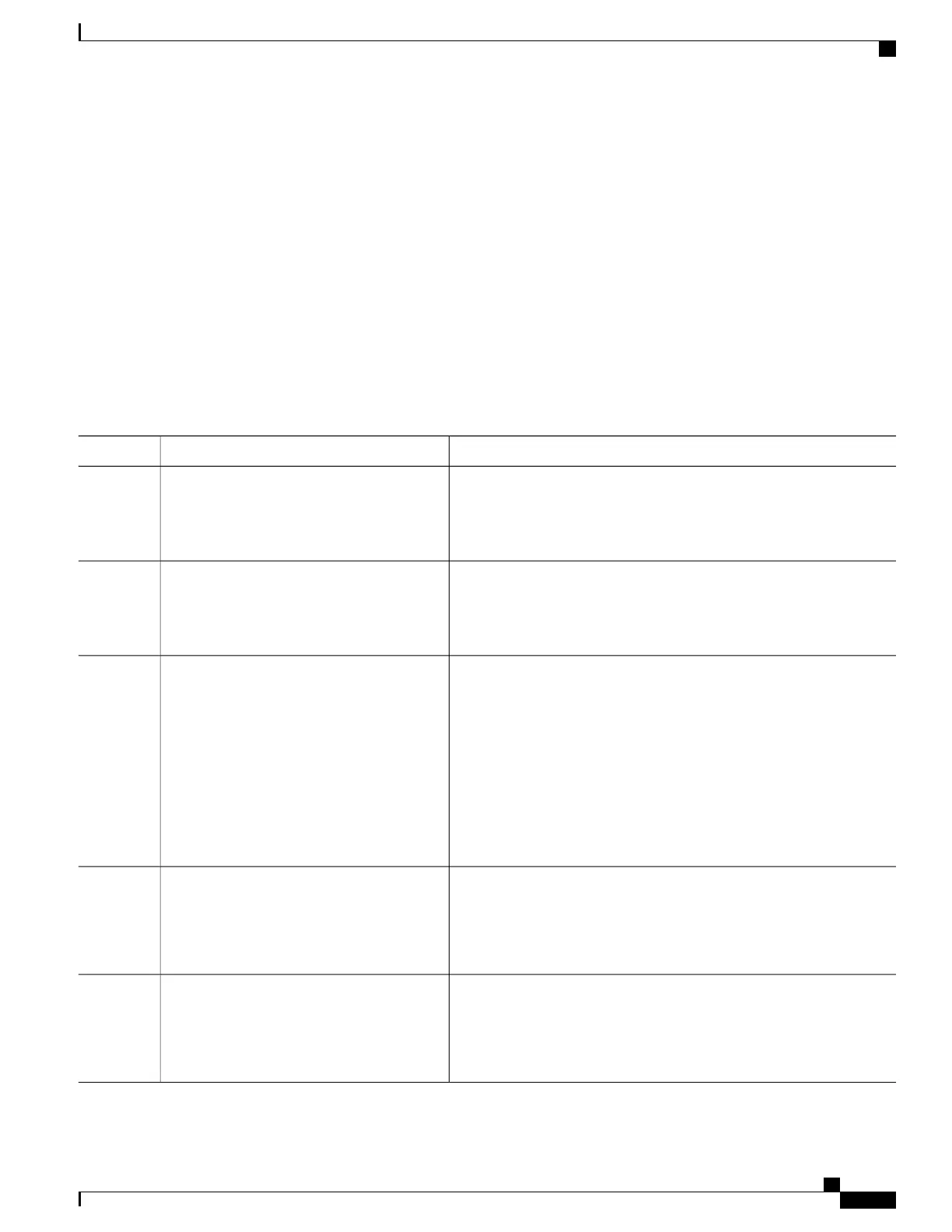SUMMARY STEPS
1.
configure terminal
2.
call-home
3.
mail-server {[ipv4-address | ipv6-address] | name} priority number
4.
sender from email-address
5.
sender reply-to email-address
6.
source-interface interface-name
7.
source-ip-address ipv4/ipv6 address
8.
vrf vrf-name
DETAILED STEPS
PurposeCommand or Action
Enters global configuration mode.configure terminal
Example:
Router# configure terminal
Step 1
Enters Call Home configuration submode.call-home
Example:
Router(config)# call-home
Step 2
Assigns an email server address and its relative priority among configured
email servers.
mail-server {[ipv4-address | ipv6-address] |
name} priority number
Step 3
Example:
Router(cfg-call-home)# mail-server
stmp.example.com priority 1
Provide either of these:
• The email server’s IP address or
• The email server’s fully qualified domain name (FQDN) of 64
characters or less.
Assign a priority number between 1 (highest priority) and 100 (lowest
priority).
(Optional) Assigns the email address that appears in the from field in
Call Home email messages. If no address is specified, the contact email
address is used.
sender from email-address
Example:
Router(cfg-call-home)# sender from
username@example.com
Step 4
(Optional) Assigns the email address that appears in the reply-to field
in Call Home email messages.
sender reply-to email-address
Example:
Router(cfg-call-home)# sender reply-to
username@example.com
Step 5
Cisco CSR 1000v Series Cloud Services Router Software Configuration Guide
247
Configuring Call Home for the Cisco CSR 1000v
Configuring General email Options
