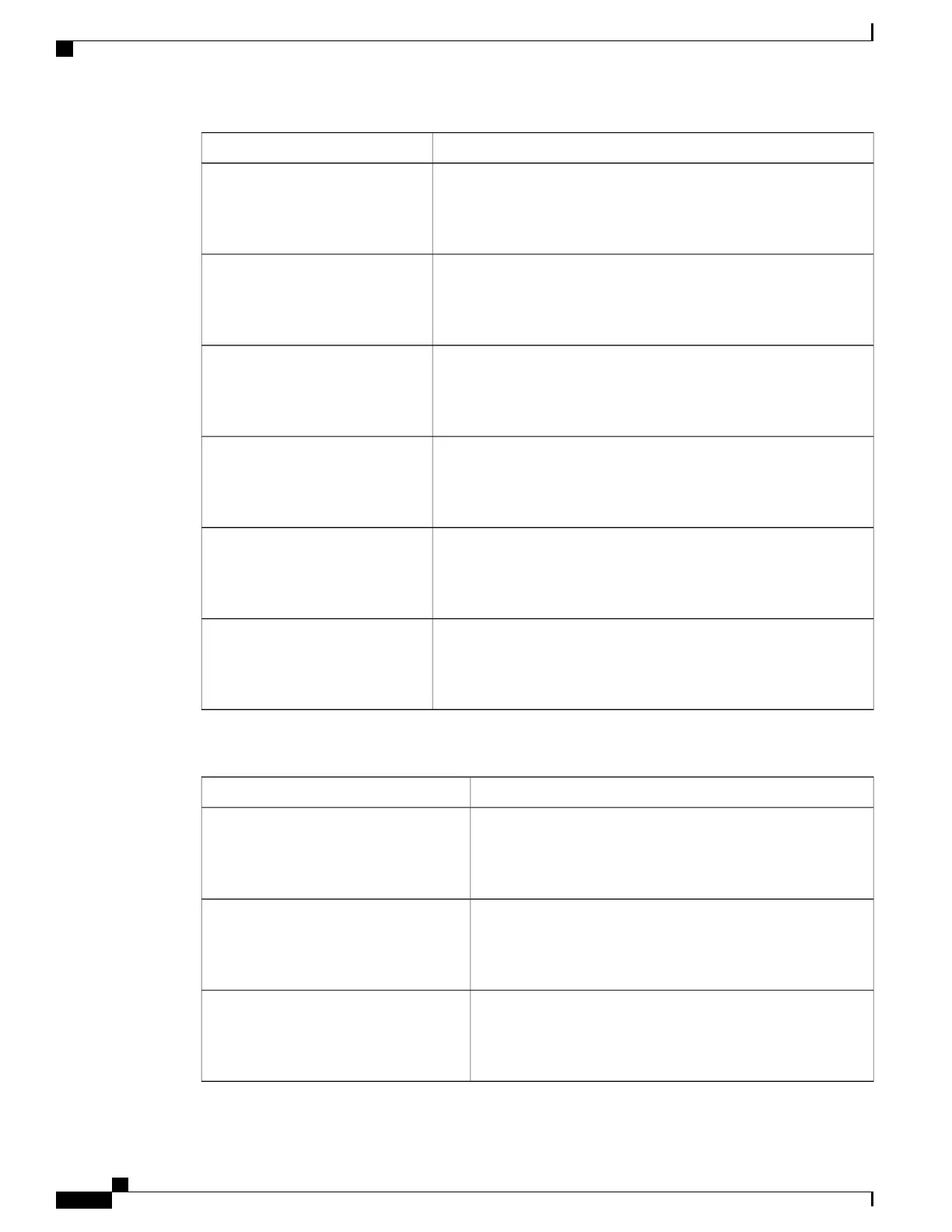DescriptionURI Argument
DATA3 selection state. DATA3 is either selected or not selected.
Type: String
Value: "Yes", "No"
data3sel
IP is present in the DATA3 stream.
Type: String
Value: "Yes", "No"
data3avail
Allow DATA3 to be selected or not.
Type: String
Value: "Yes", "No"
data3Enabled
DATA4 selection state. DATA4 is either selected or not selected.
Type: String
Value: "Yes", "No"
data4sel
IP is present in the DATA4 stream.
Type: String
Value: "Yes", "No"
data4avail
Allow DATA4 to be selected or not.
Type: String
Value: "Yes", "No"
data4Enabled
Table 144: URI Set Arguments (possible fields and values preceded by ? and separated by &)
DescriptionURI Argument
Stream ID
Type: Integer
Values: 1 … 32
stream (Key)
Set the IP address to lock from DATA1.
Type: String
Value: IP address in the dot format, for example, 192.168.0.1
dat1srcaddr
Set the IP address to lock from DATA2.
Type: String
Value: IP address in the dot format, for example, 192.168.0.1
dat2srcaddr
Cisco D9800 Network Transport Receiver Version 2.75 RESTful Web Services API Reference Guide
160
API Definitions
Input Configuration Command