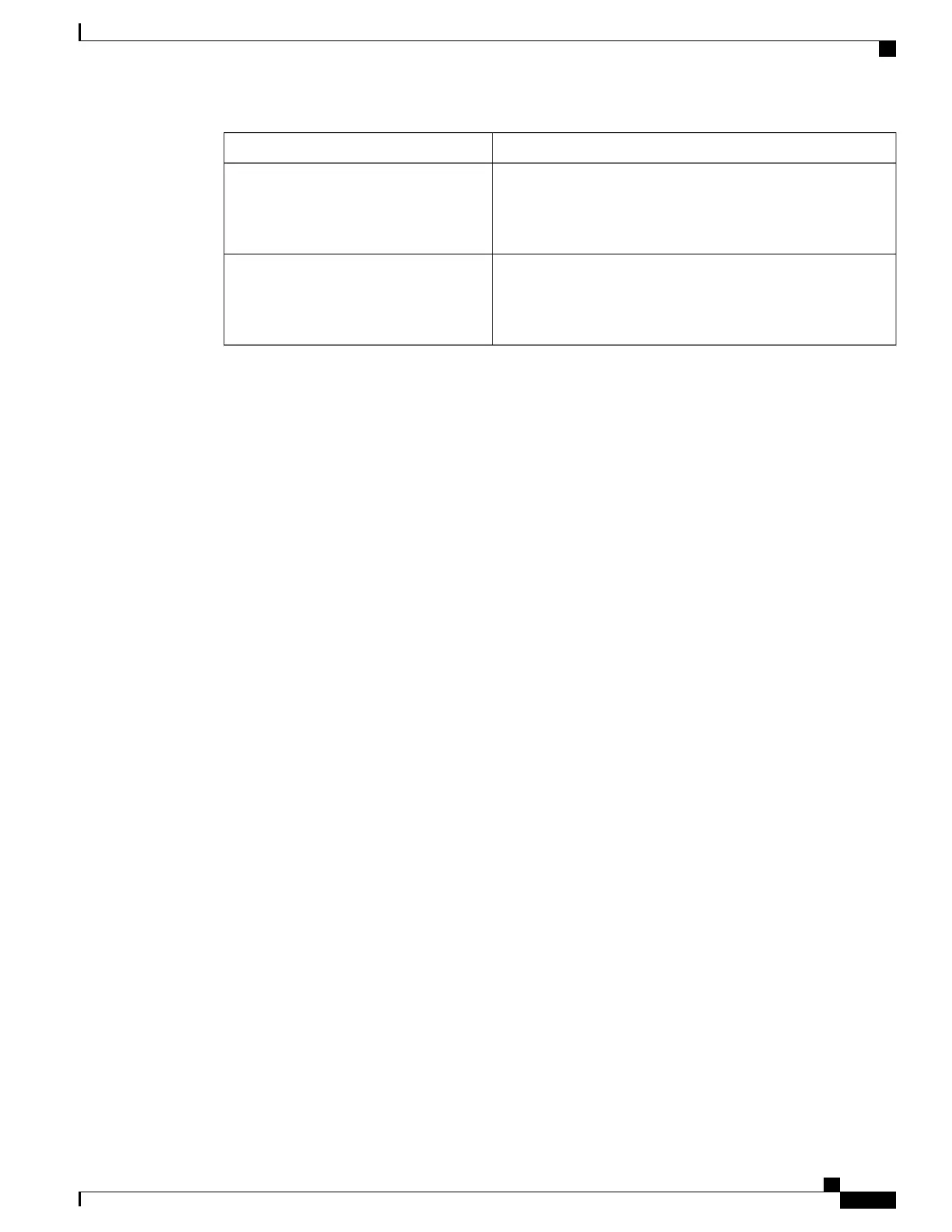DescriptionURI Argument
Set the IP address to lock from DATA3.
Type: String
Value: IP address in the dot format, for example, 192.168.0.1
dat3srcaddr
Set the IP address to lock from DATA4.
Type: String
Value: IP address in the dot format, for example, 192.168.0.1
dat4srcaddr
POST Examples:
Example 1: Changing MOIP Data Source IP Addresses
This example changes the IP address to lock from DATA1 to 10.10.10.10 and the IP address to lock from
DATA2 to 10.10.10.11.
curl -X POST -i -H "Accept: application/json" -H "X-SESSION-ID: $token" -k
"https://192.168.0.1/ws/v2/service_cfg/input/moip/srcselect?stream=1&dat1srcaddr=10.10.
10.10&dat2srcaddr=10.10.10.11"
If successful, the return body will be:
"response": {
"code": "10",
"result": "success",
"message": ""
}
GET Examples:
Example 2: Get the MOIP Source Select Configuration
This example returns the MOIP source select configuration for stream 1, index 1.
curl -X GET -i -H "Accept: application/json" -H "X-SESSION-ID: $token" -k
"https://192.168.0.1/ws/v2/service_cfg/input/moip/srcselect?streamid=1&idx=1"
If successful, the return body will be:
{
"srcselect": {
"record": {
"streamid": "1",
"idx": "1",
"ip": "0.0.0.0",
"data1sel": "No",
"data1avail": "No",
"data1Enabled": "No",
"data2sel": "No",
"data2avail": "No",
"data2Enabled": "No",
"data3sel": "No",
"data3avail": "No",
"data3Enabled": "No",
"data4sel": "No",
"data4avail": "No",
"data4Enabled": "No"
}
}
}
Cisco D9800 Network Transport Receiver Version 2.75 RESTful Web Services API Reference Guide
161
API Definitions
Input Configuration Command