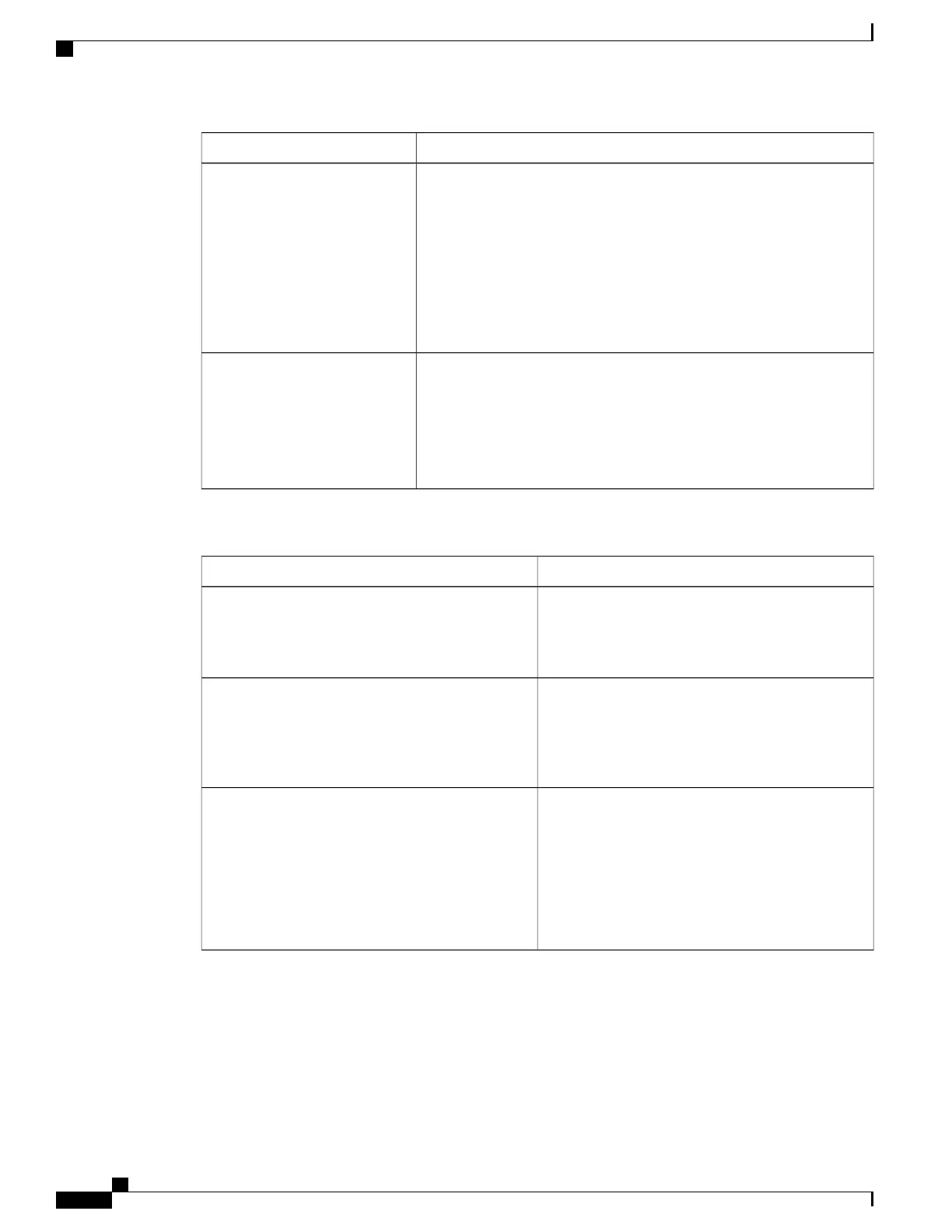DescriptionURI Argument
Input port name
Type: String
No value required on GET (but may be used as filter for requested output,
eg &inp&…)
POST Values: RF1..RF4, ASI1..AS2, MOIP1..MOIP32, ABR1..ABR32
Single-Stream target: RF1-RF4, MOIP, ASI
Multi-Stream target: RF1-RF4, MOIP1,MOIP2, ASI1, ASI2
inp
Format output using JSON standard (applies to command line input only)
Type: exist
Values: any value or empty (ie any of js=1 or js or js=0 or js=9999 are
valid)
Omitting this argument formats the output by default in XML
js
Table 151: Output Field Descriptions
DescriptionOutput Field
Program Entry Identifier
Type: Integer
Value: 1..32
peid
Channel Number to be configured on this Program
Entry
Type: Integer
Values: 0 .. 65535
chn
Input port name
Type: String
Values:
Single-Stream target: RF1-RF4, MOIP, ASI
Multi-Stream target: RF1-RF4, MOIP1,MOIP2, ASI1,
ASI2
inp
GET Method Examples
Use to display PE information in the format of XML or JSON, which is based on input parameters.
Input (GET all PE Info and request default XML format output):
curl -k -H "X-SESSION-ID: $token" "https://192.168.0.1/ws/v2/service_cfg/pe"
Cisco D9800 Network Transport Receiver Version 2.75 RESTful Web Services API Reference Guide
174
API Definitions
PE Configuration Command
