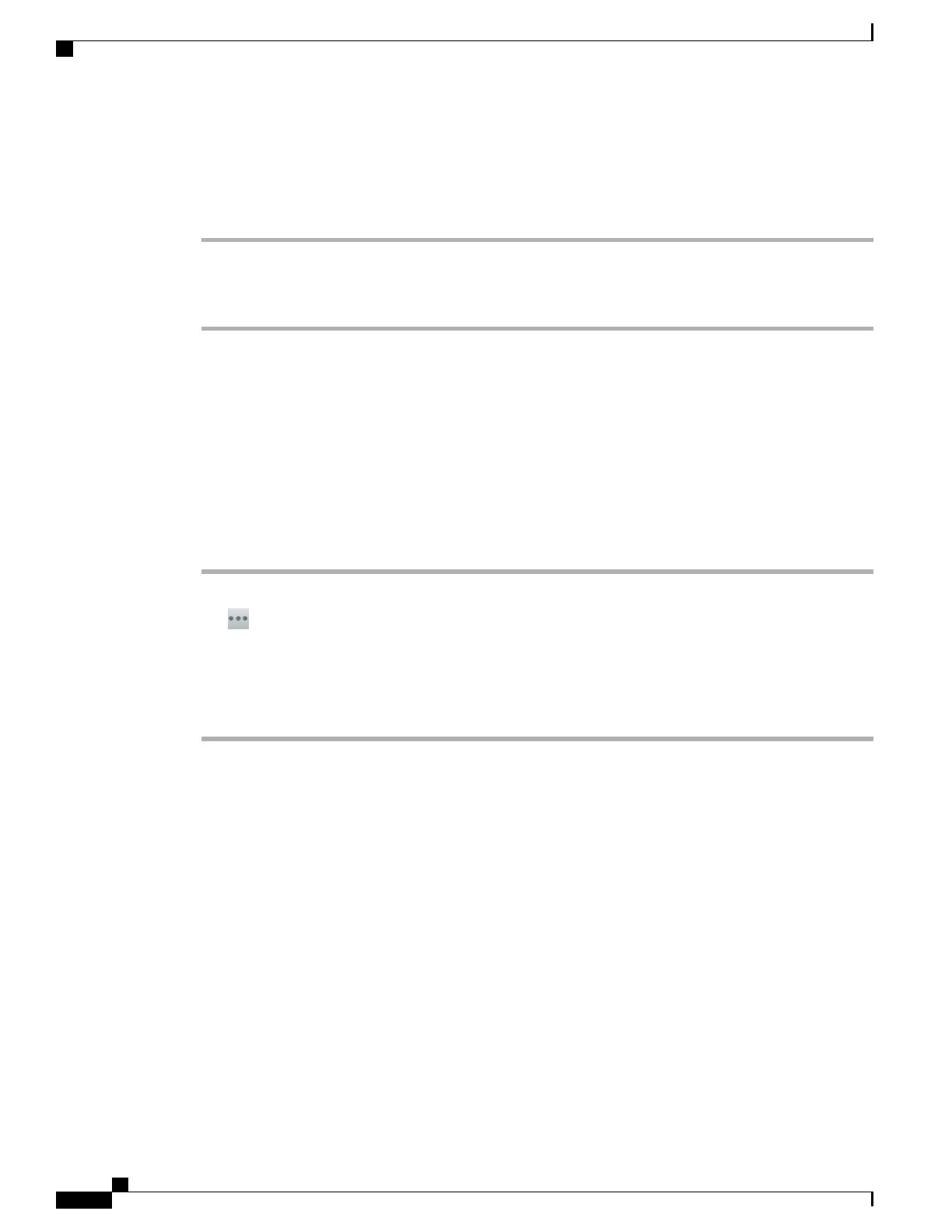Delete custom status
Procedure
Step 1
Tap your status at the top left of the screen.
Step 2
Long press a custom status.
Step 3
Tap Delete.
Contacts
Manage your contacts on the Contacts tab.
Add Chat contact
Procedure
Step 1
Tap Contacts.
Step 2
Tap .
Step 3
Tap Add Contact.
Step 4
Enter a name in the Name field. This will search your corporate directory.
Step 5
Tap Add to group and select a group.
Step 6
Tap Done.
Contact requests
While you are signed in to the Jabber IM application, you will receive a notification in the notification bar if
you receive a new contact request.
Cisco Desktop Collaboration Experience DX600 Series User Guide, Release 10.0(1)
102 OL-28931-01
Applications
Contacts