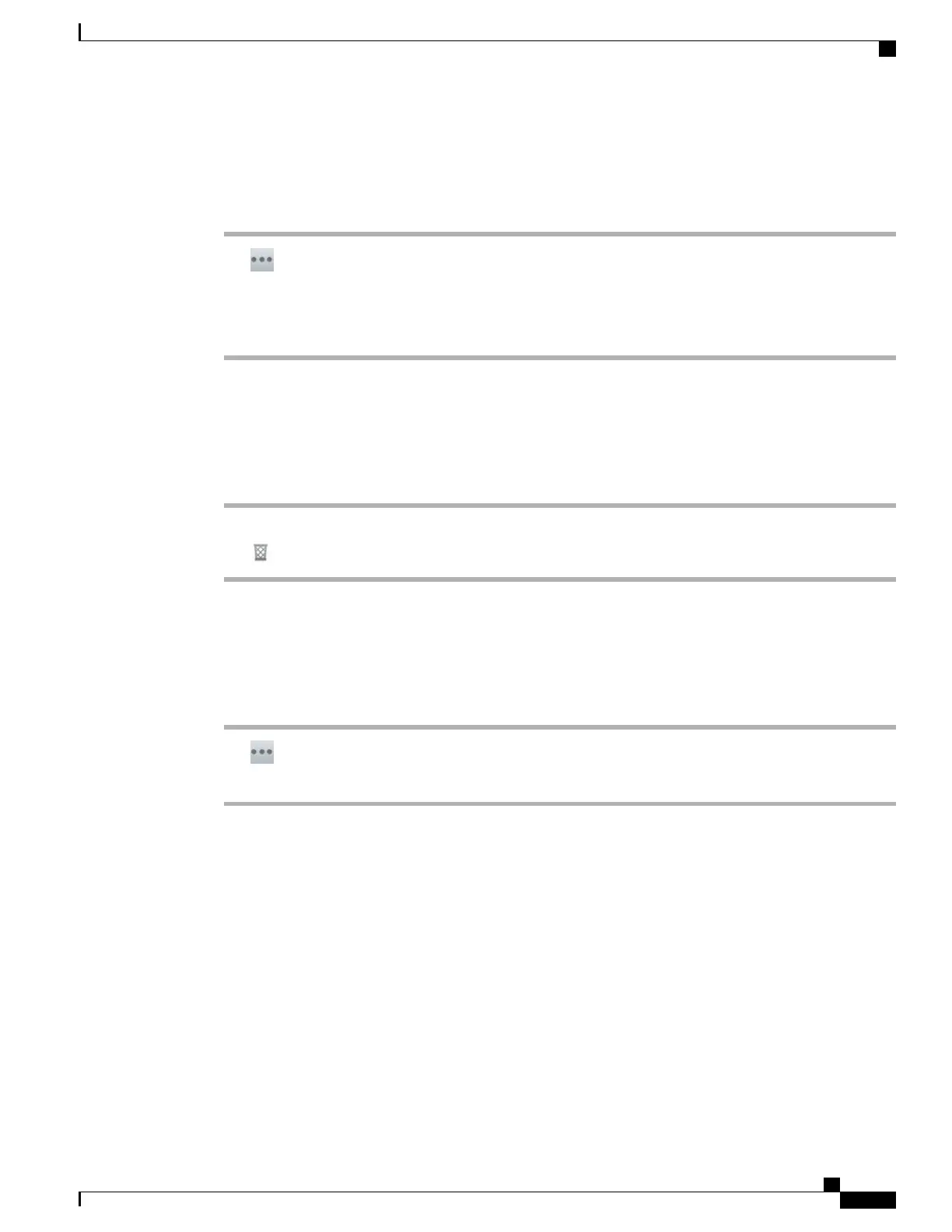View contact requests
Procedure
Step 1
Tap .
Step 2
Tap Contact Requests.
Step 3
Tap Allow or Deny.
Step 4
Tap Confirm.
Remove chat contact
Procedure
Step 1
Tap and hold a contact on the Contacts tab or in an active conversation.
Step 2
Tap .
Show offline contacts
Procedure
Step 1
Tap .
Step 2
Tap Show Offline Contacts.
Unsynced contacts
You can use the Chat application to communicate with unsynced contacts. Unsynced contacts are contacts
that you have not added to your chat contacts.
Cisco Desktop Collaboration Experience DX600 Series User Guide, Release 10.0(1)
OL-28931-01 103
Applications
Contacts