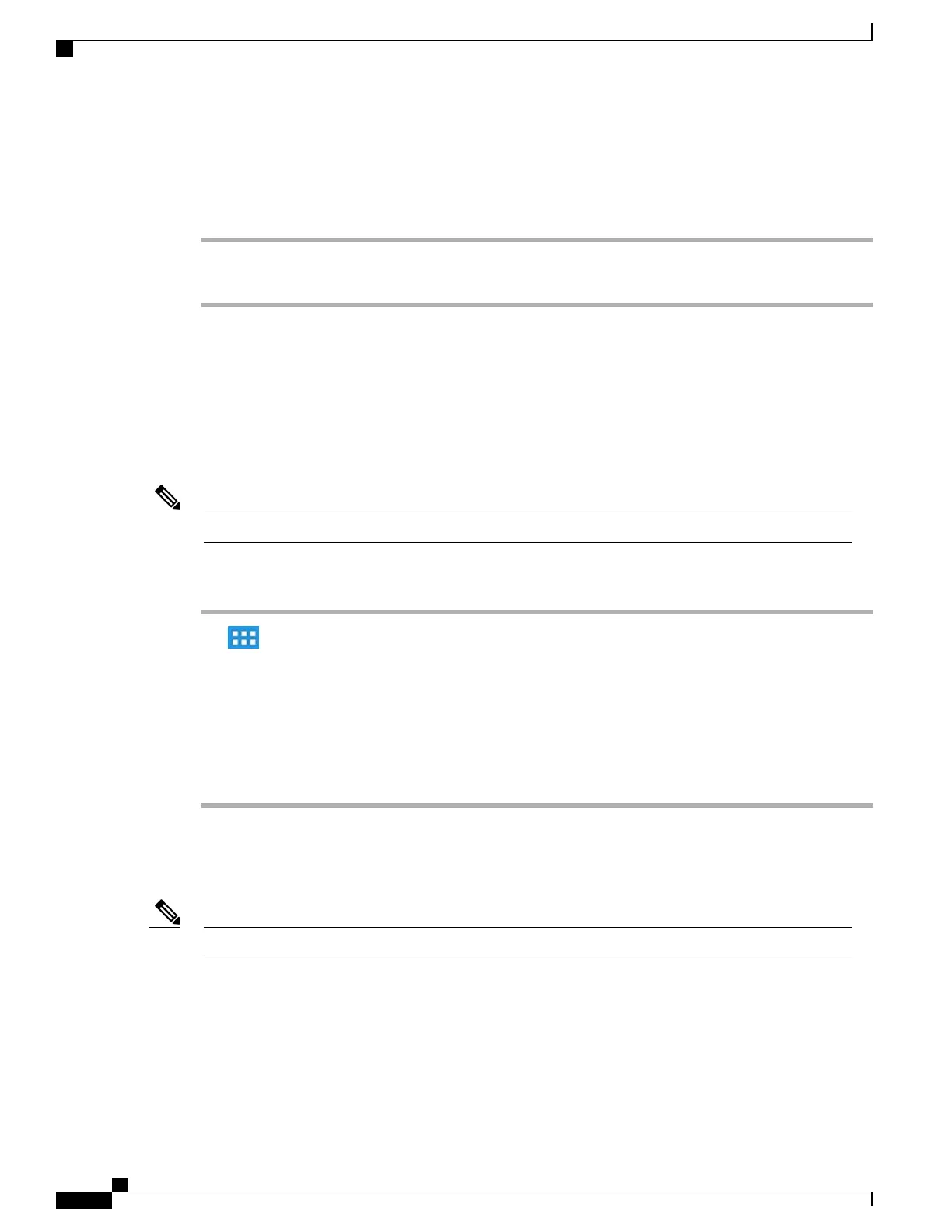Unlock screen
Procedure
Step 1
Enter your PIN.
Step 2
Press # or tap Unlock.
Place emergency call from Lock screen
Tap Emergency Call.
Add PIN
The phone must be unlocked to set or reset your PIN.Note
Procedure
Step 1
Tap .
Step 2
Tap Settings.
Step 3
Tap Security.
Step 4
Tap Screen Lock.
Step 5
Tap PIN.
Step 6
Enter a PIN and tap Continue. Your PIN must be at least four digits.
Step 7
Enter your PIN again and tap OK to confirm your PIN.
Add password
The phone must be unlocked to set or reset your password.Note
Cisco Desktop Collaboration Experience DX600 Series User Guide, Release 10.0(1)
12 OL-28931-01
Phone features
Lock screen