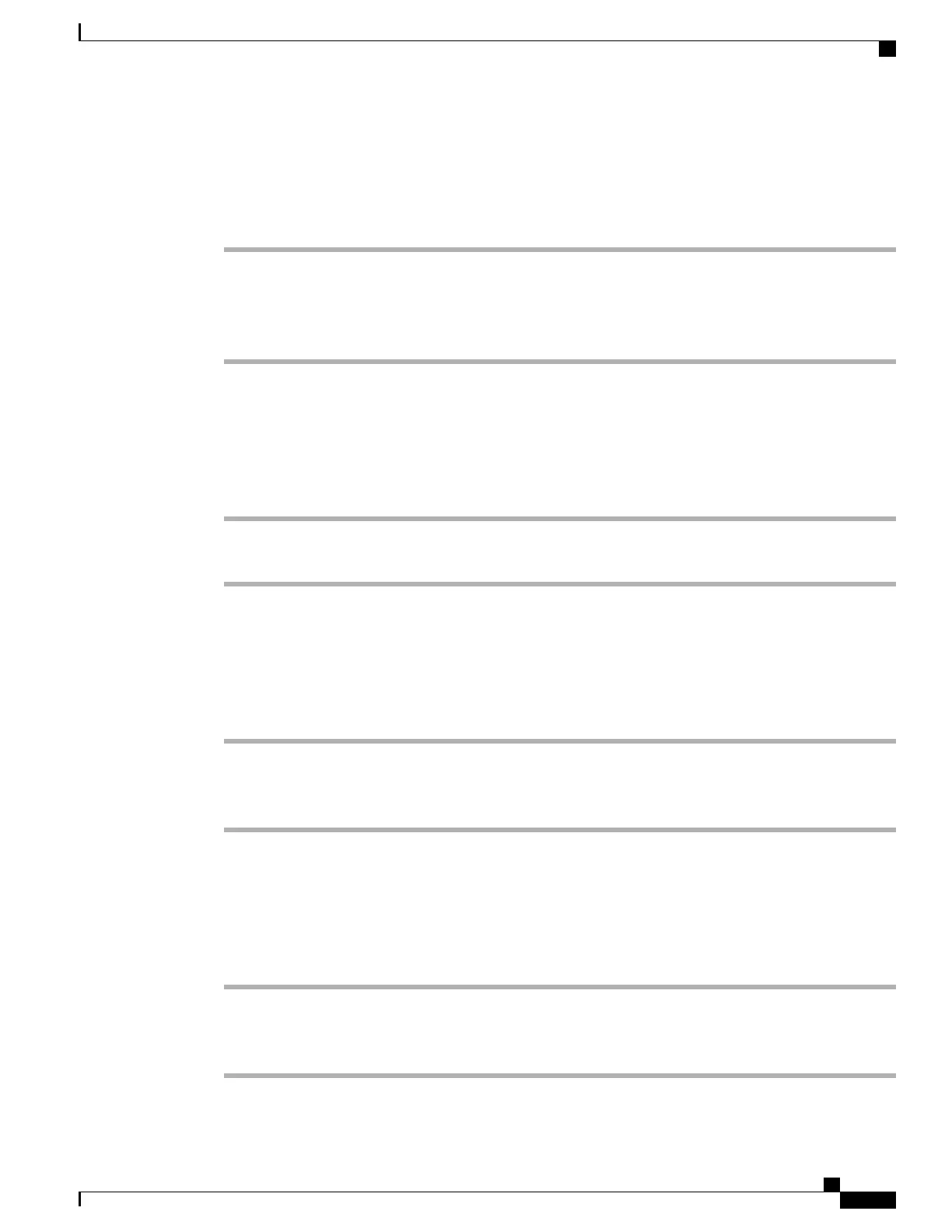Join WebEx meeting by meeting number
Procedure
Step 1
Tap Join by Meeting Number.
Step 2
Enter the meeting number and your name. Enter the meeting password if it is required.
Step 3
Tap Join Meeting.
Step 4
When prompted to call in, select Connect using the internet.
View participant list
Procedure
Step 1
Tap Participants.
Step 2
Tap Participants again to hide the participant list.
Chat with participant
Procedure
Step 1
View the participant list.
Step 2
Select a participant.
Step 3
Enter your message and tap Send.
Chat with everyone
Procedure
Step 1
View the participant list.
Step 2
Tap Chat with everyone.
Step 3
Enter your message and tap Send.
Cisco Desktop Collaboration Experience DX600 Series User Guide, Release 10.0(1)
OL-28931-01 111
Applications
Join WebEx meeting by meeting number