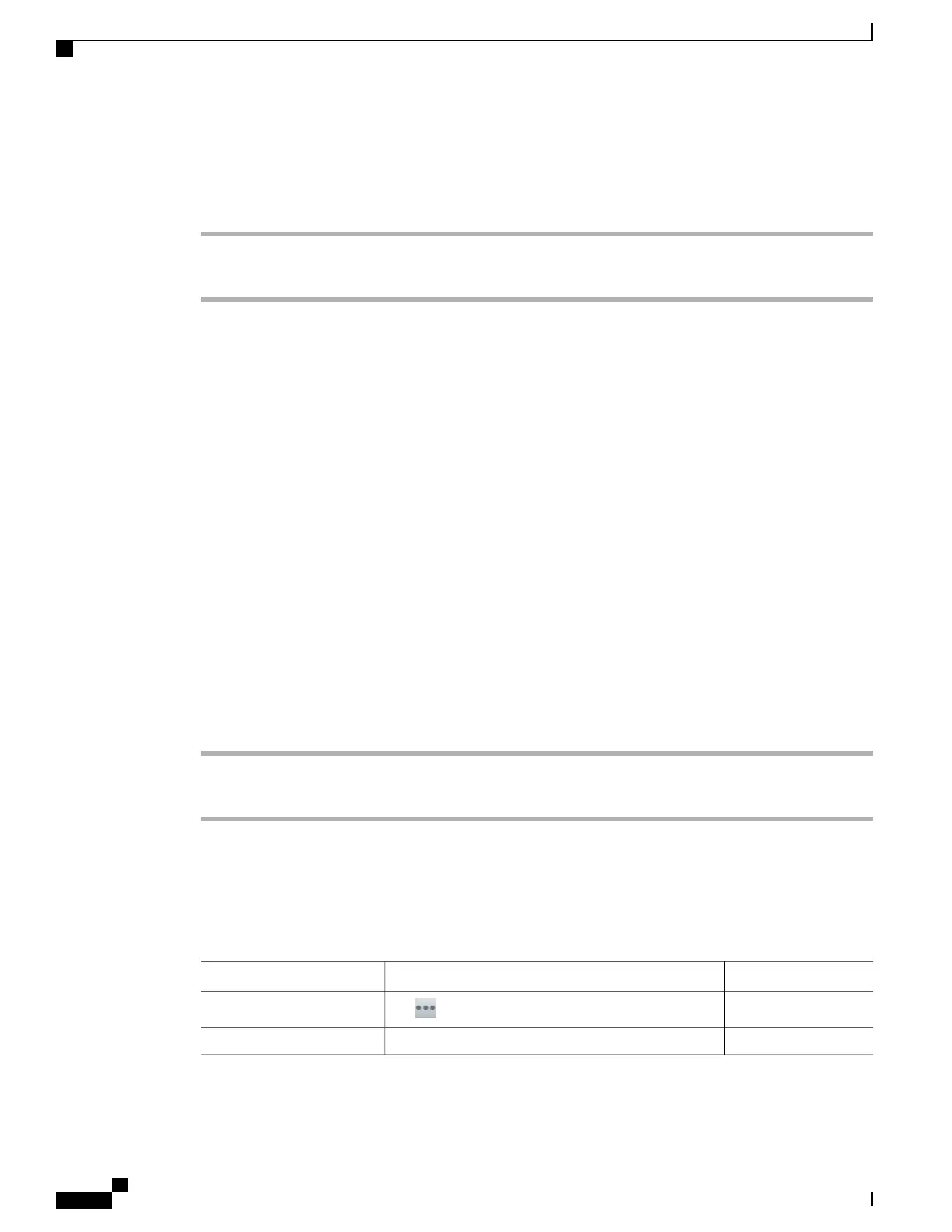Add unsynced contact to chat contacts
Procedure
Step 1
Long press the contact icon.
Step 2
Tap Add in the Contact Details dialog box.
Conversations
Chats open in the Active Conversations tab on the right side of the screen.
While you are viewing an active conversation, a scrollable list of your active conversations displays on the
left side of the screen. Select a conversation to view it.
Start conversation
Tap a contact from your contact list.
Emoticons
The Jabber IM application includes emoticons that you can use in conversation.
Insert emoticon into conversation
Procedure
Step 1
Tap Emoticons.
Step 2
Tap an emoticon to insert it into the conversation.
End conversation
Procedure
PurposeCommand or Action
Tap .
Step 1
Tap End chat.
Step 2
Cisco Desktop Collaboration Experience DX600 Series User Guide, Release 10.0(1)
104 OL-28931-01
Applications
Conversations