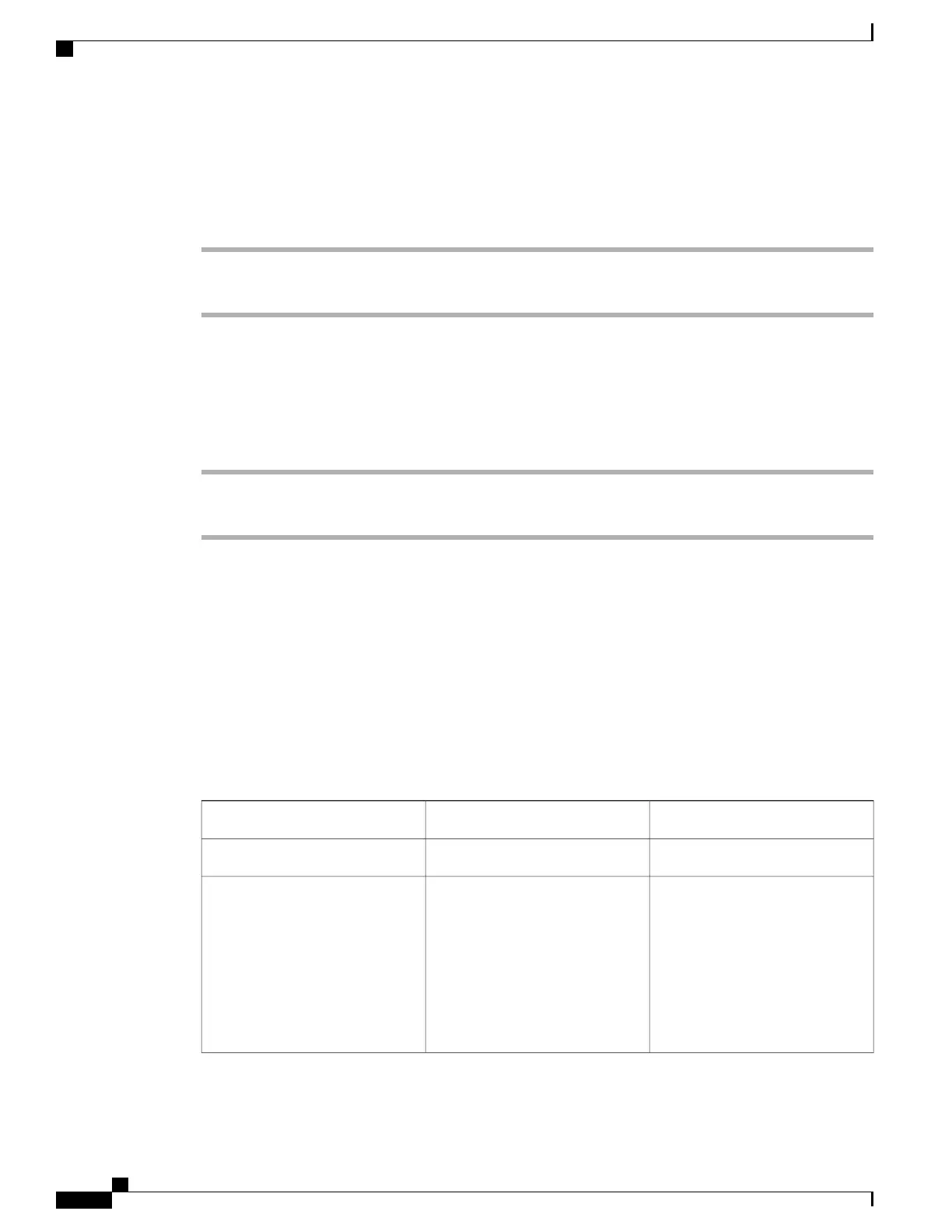Move application to external monitor
Procedure
Step 1
Tap Monitor on the status bar.
Step 2
Select Open in External Display.
Move application to phone screen
Procedure
Step 1
Tap Monitor on the external monitor status bar.
Step 2
Select Open in Phone Display.
HDCP support
Cisco DX600 Series phones support Digital Rights Management (DRM) protected content. For example, your
phone plays video that is purchased from the Google Play Store.
To prevent unauthorized copying of HD video using the HDMI port, it is required that an HDMI monitor (or
any HDMI sink device) that is connected to the phone must be HDCP compliant.
HDCP is used to encrypt the data between your phone and the HDMI monitor. If the HDMI monitor is not
HDCP compliant, your phone will not play protected content.
This table summarizes when DRM content can be played.
HDCP not supported monitorHDCP supported monitorDisplay mode
N/ADRM content can be playedNo external monitor
DRM content will not play.
The DRM content player will
prompt you that content cannot be
played. It does not matter if the
content player is started on the
internal display or on a Dual
independent display (DID)
monitor.
DRM content can be played
regardless of where the media is
being displayed.
Dual independent display
Cisco Desktop Collaboration Experience DX600 Series User Guide, Release 10.0(1)
120 OL-28931-01
Accessories
Move application to external monitor