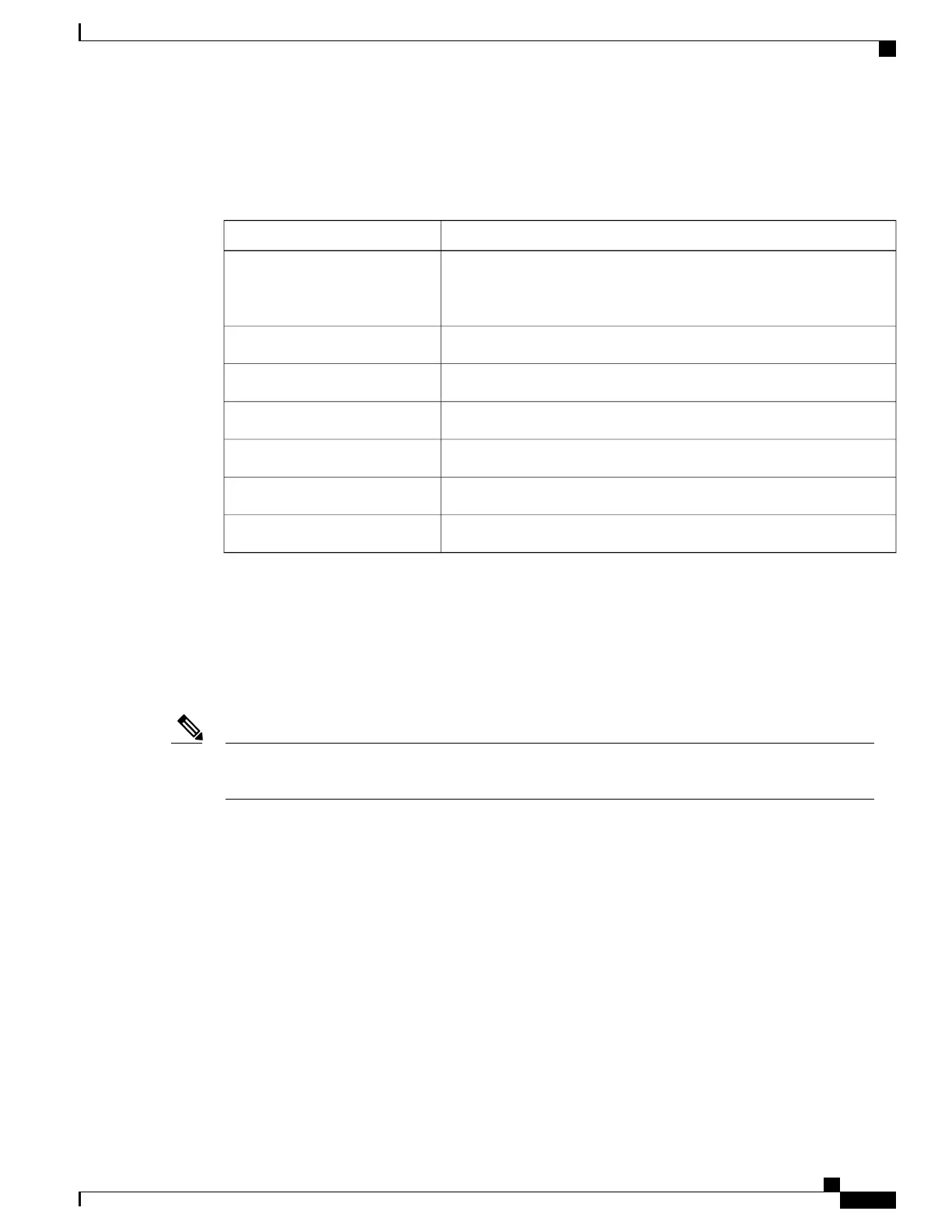Gestures
Android includes some basic gestures.
ActionGesture
Use your fingertip to press the touchscreen.
Using other objects can damage the display. Be aware that
tapping a phone number can cause the phone to dial the number.
Note
Tap
Tap and hold.Long press
Tap and move.Swipe
Long press and move.Drag
Two taps in quick succession.Double-tap
Tap with two fingers, then move your fingers apart.Pinch open
Tap with two fingers, then move your fingers together.Pinch close
Lock screen
The Lock screen is displayed when the phone is locked (inactive). The Lock screen displays the date and time,
the number of unread email messages, the number of recently missed calls, the number of new voice messages,
and the number of upcoming events for the next 24 hours.
The number of unread email messages, and the number of upcoming events, are displayed only if you
have configured a Microsoft Exchange account.
Note
You can set the amount of time that your phone can be inactive before the screen locks. Your system
administrator may disable the screen lock during your work hours.
By default, the home screen is displayed when you unlock your phone. You can configure your phone to
unlock to the phone application.
Related Topics
Awake to Phone application, on page 13
Cisco Desktop Collaboration Experience DX600 Series User Guide, Release 10.0(1)
OL-28931-01 11
Phone features
Gestures