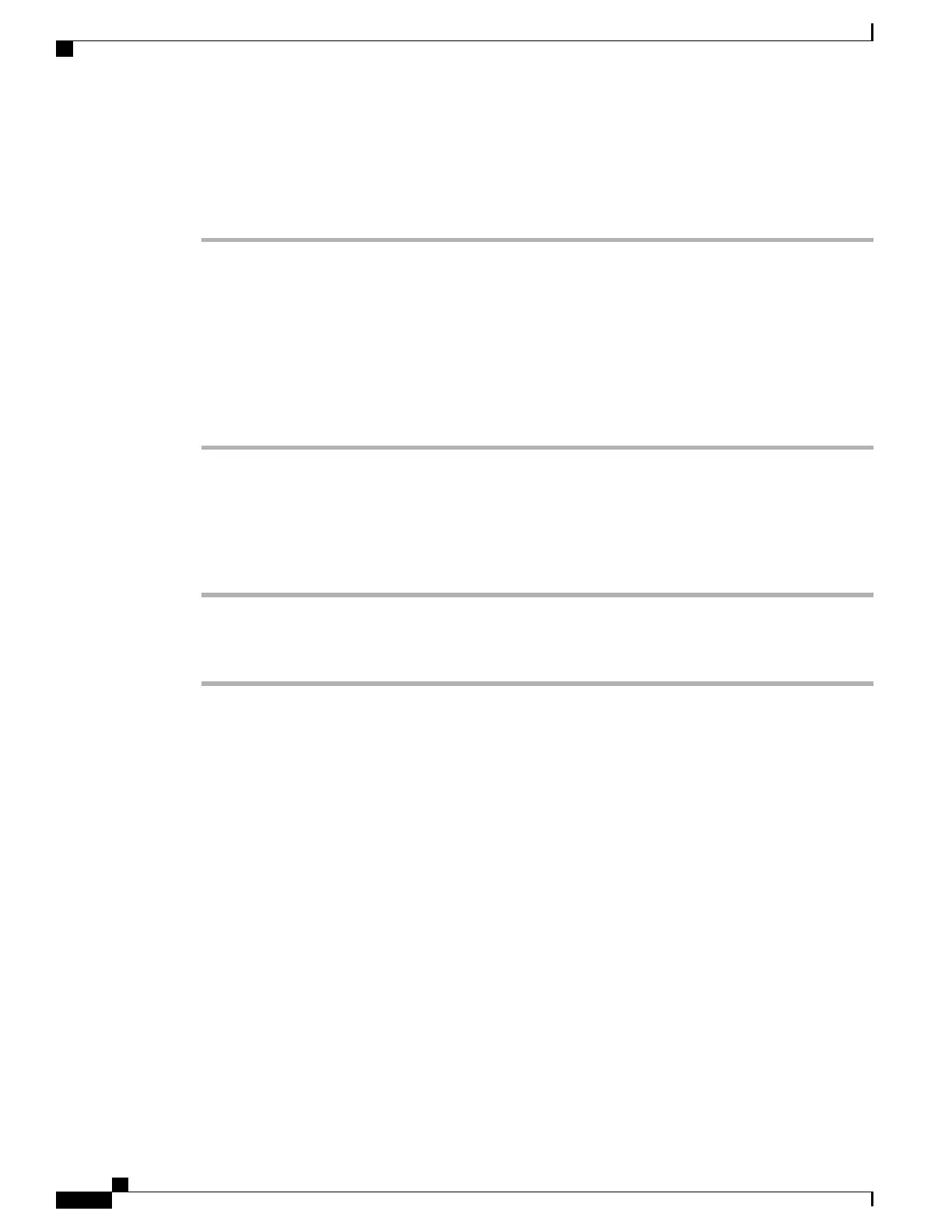Turn off Mobile Connect from mobile phone
Procedure
Step 1
Dial your assigned Mobile Voice Access number.
Step 2
If requested, enter your mobile phone number and PIN.
Step 3
Press 3 to disable Mobile Connect.
Step 4
Choose whether to turn Mobile Connect off for all configured phones or just one:
•
All phones: Enter 2.
•
One phone: Enter 1 and enter the number that you want to remove as a remote destination, followed by
#.
Turn on or off Mobile Connect access to all remote destinations from desk phone
Procedure
Step 1
Tap Mobility to display the current remote destination status (Enabled or Disabled).
Step 2
Tap Select to change the status.
Step 3
Tap Exit.
Conference calls
Your phone allows you to talk with multiple parties in a conference call.
You can create a conference in various ways, depending on your needs and the features that are available on
your phone.
•
Conference: Allows you to create a standard (ad hoc) conference by calling each participant. Conference
is available on most phones.
•
Join: Allows you to create a standard (ad hoc) conference by combining existing calls.
•
cBarge: Allows you to create a standard (ad hoc) conference by adding yourself to a call on a shared
line. Press a line button or use cBarge. Only phones that use shared lines have cBarge.
•
Meet Me: Allows you to create or join a conference by calling a conference number.
Ad hoc conference
Ad hoc conference allows you to call each participant.
Cisco Desktop Collaboration Experience DX600 Series User Guide, Release 10.0(1)
34 OL-28931-01
Calling tasks
Conference calls
