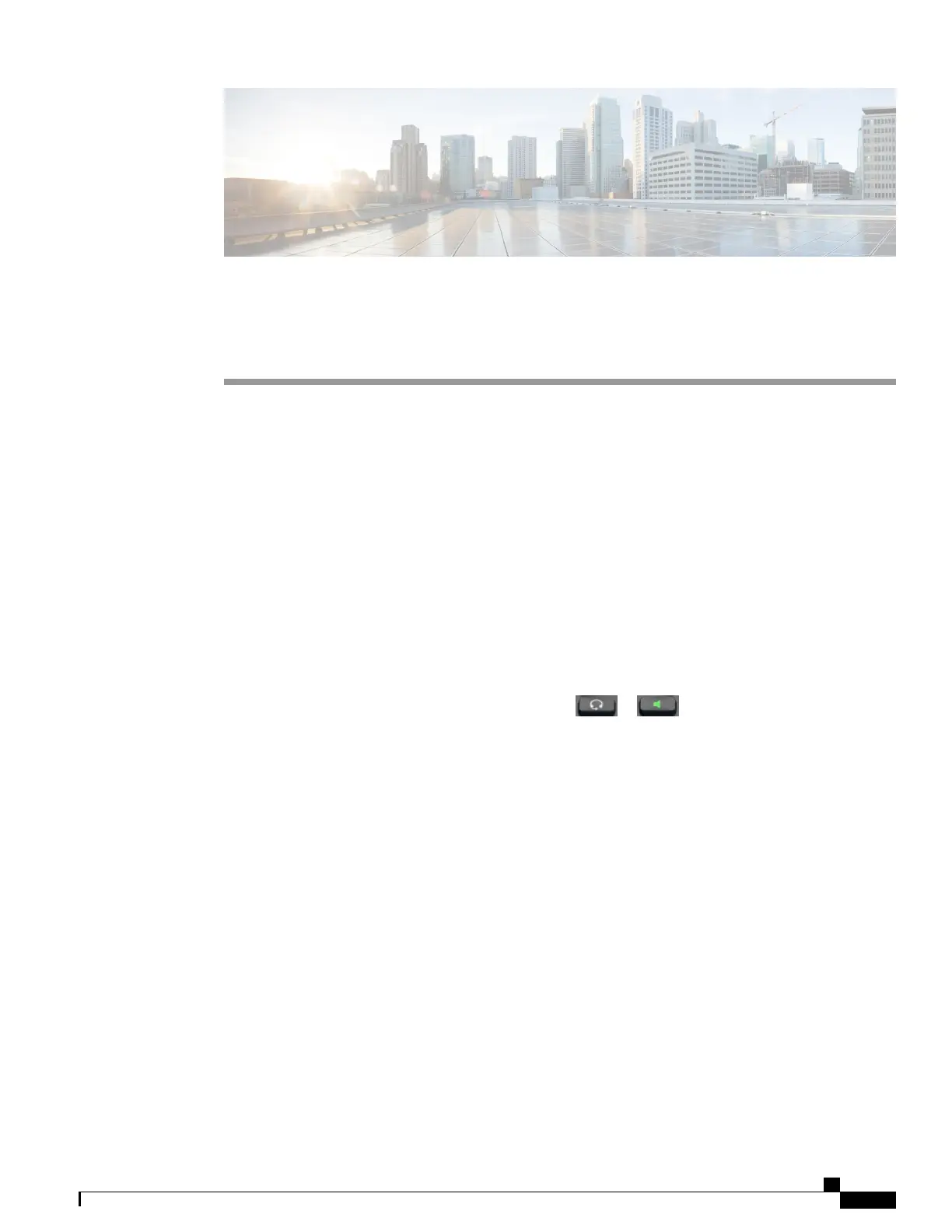CHAPTER 3
Calling tasks
You can use a range of features and services to perform basic call-handling tasks. Feature availability can
vary; contact your system administrator for more information.
•
Common call tasks, page 23
•
Advanced call tasks, page 31
Common call tasks
Here are some easy ways to place a call on your phone.
Tips
•
You can dial on-hook, without a dial tone (predial). To predial, enter a number, then go off-hook by
lifting the handset, by tapping Dial, or by pressing or .
•
When you predial, your phone tries to anticipate the number that you are dialing by displaying matching
numbers (if available) from your call history. This feature is called Auto Dial. To call a number that is
displayed with Auto Dial, tap the number, or scroll to it and go off-hook.
•
If you make a mistake while dialing, tap Delete to delete digits.
•
If parties on a call hear a beep, the call may be monitored or recorded. Contact your system administrator
for more information.
•
You can start or stop a recording by tapping Record.
•
Your phone may be set up for international call logging, as indicated by a plus (+) symbol on the call
history, redial, or call directory entries. Contact your system administrator for more information.
Answer call
You can answer a call by lifting the handset, or you can use other options if they are available on your phone.
Cisco Desktop Collaboration Experience DX600 Series User Guide, Release 10.0(1)
OL-28931-01 23