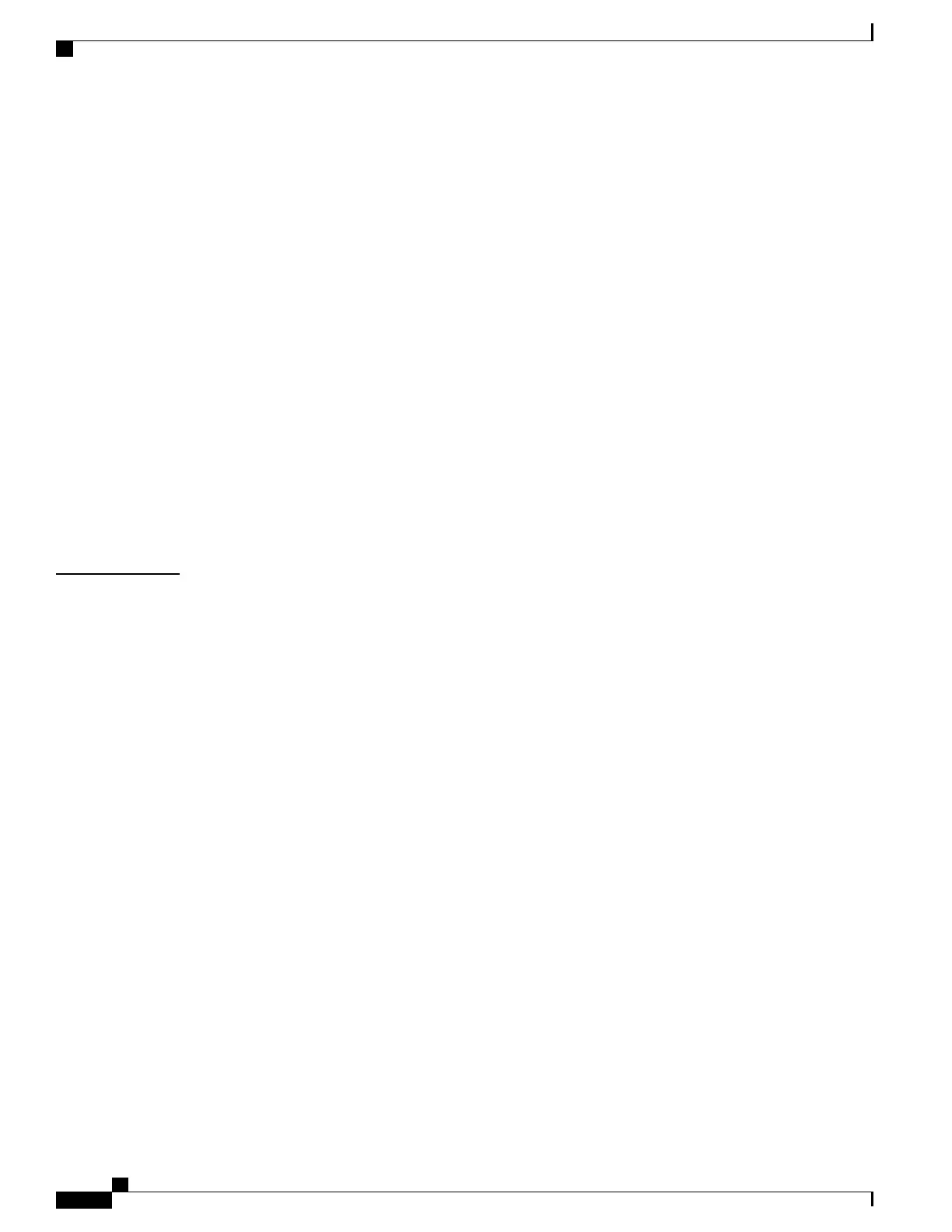Set monitor orientation 119
Launch application on external monitor 119
Autolaunch application to external monitor 119
Move application to external monitor 120
Move application to phone screen 120
HDCP support 120
Virtual desktop infrastructure 121
USB accessories 121
USB keyboard and mouse 122
VDI shortcuts 122
VDI keyboard shortcuts 122
VDI mouse actions 122
USB memory stick 122
USB-powered hub 123
USB console cable 123
CHAPTER 8
Product safety, security, accessibility, and related information 125
Safety and performance information 125
Power outage 125
Emergency response notification 125
Emergency response notification for phone 126
Emergency response notification for VPN 126
External devices 126
Headset safety 127
Bluetooth wireless headset performance 127
FCC compliance statements 127
FCC part 15.21 statement 127
FCC receivers and class B digital statement 128
CE marking 128
Cryptographic information 128
Data backup 128
Problem Report Tool 129
Report problem 129
Accessibility features 129
Change font size 130
Cisco Desktop Collaboration Experience DX600 Series User Guide, Release 10.0(1)
xiv OL-28931-01
Contents