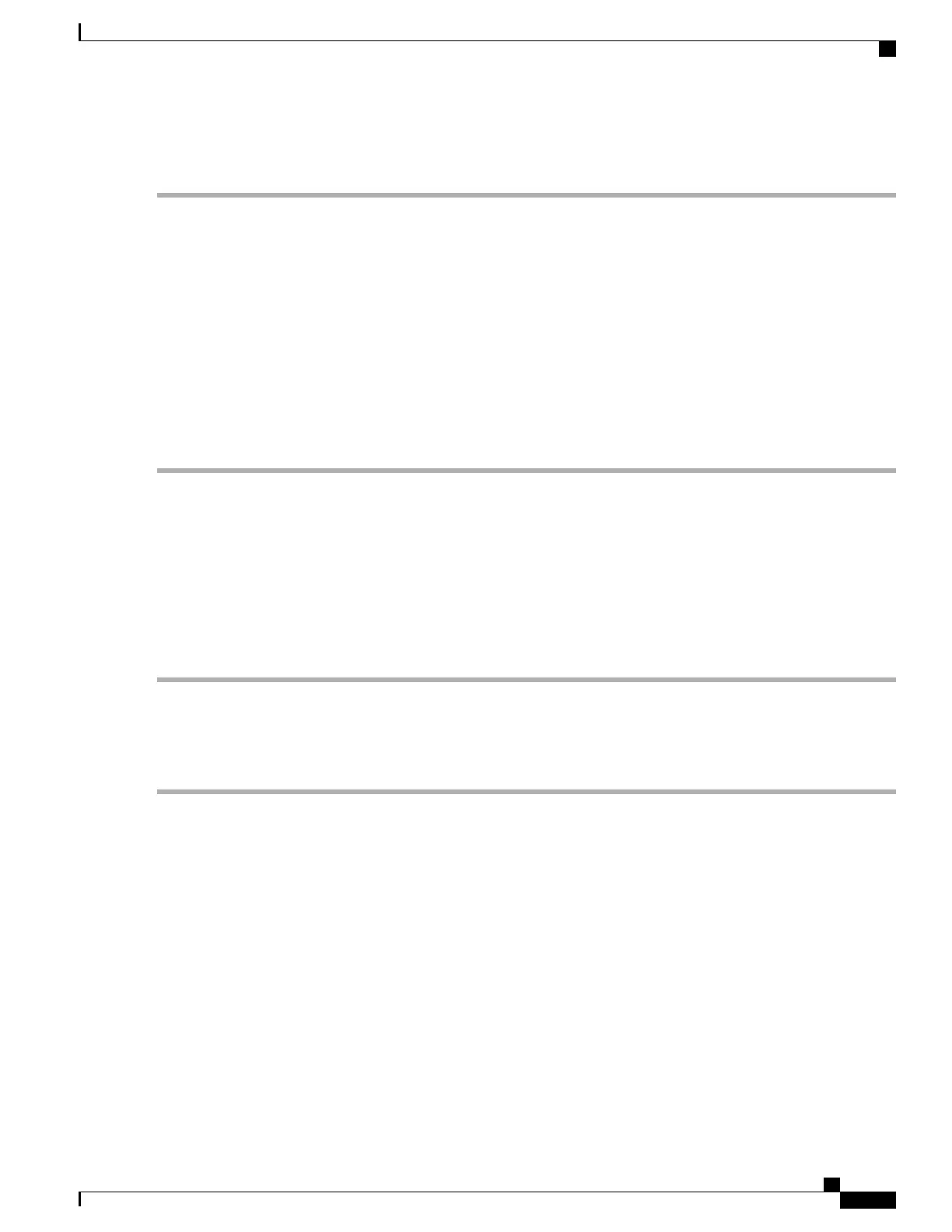To copy a file to another file type:
Step 1
Select Administration > Configuration Files > Copy.
Step 2
In the Copy From field, select one of the following source file types that you want to copy:
• Startup Configuration — Configuration file used for the startup.
• Backup Configuration — Backup configuration file saved on the WAP device.
• Mirror Configuration — If the Startup Configuration is not modified for at least 24 hours, it is automatically
saved to a Mirror Configuration file. The Mirror Configuration is a snapshot of a past Startup Configuration. The
Mirror Configuration is preserved across factory resets, so it can be used to recover a system configuration after a
factory reset by copying the Mirror Configuration to the Startup Configuration.
Step 3
In the To field, select the file type to be replaced with the file that you are copying.
Step 4
Click Save to begin the copy process.
Clearing Configuration Files
You can clear the Startup Configuration or Backup Configuration file. If you clear the Startup Configuration
file, the Backup Configuration file becomes active the next time that you reboot the WAP device.
To delete the Startup Configuration or Backup Configuration file:
Step 1
Select Administration > Configuration Files> Clear.
Step 2
Select Startup Configuration or Backup Configuration.
Step 3
Click Clear Files.
Step 4
Click OK.
Cisco WAP125 Wireless-AC/N Dual Band Desktop Access Point with PoE
97
Administration
Clearing Configuration Files
