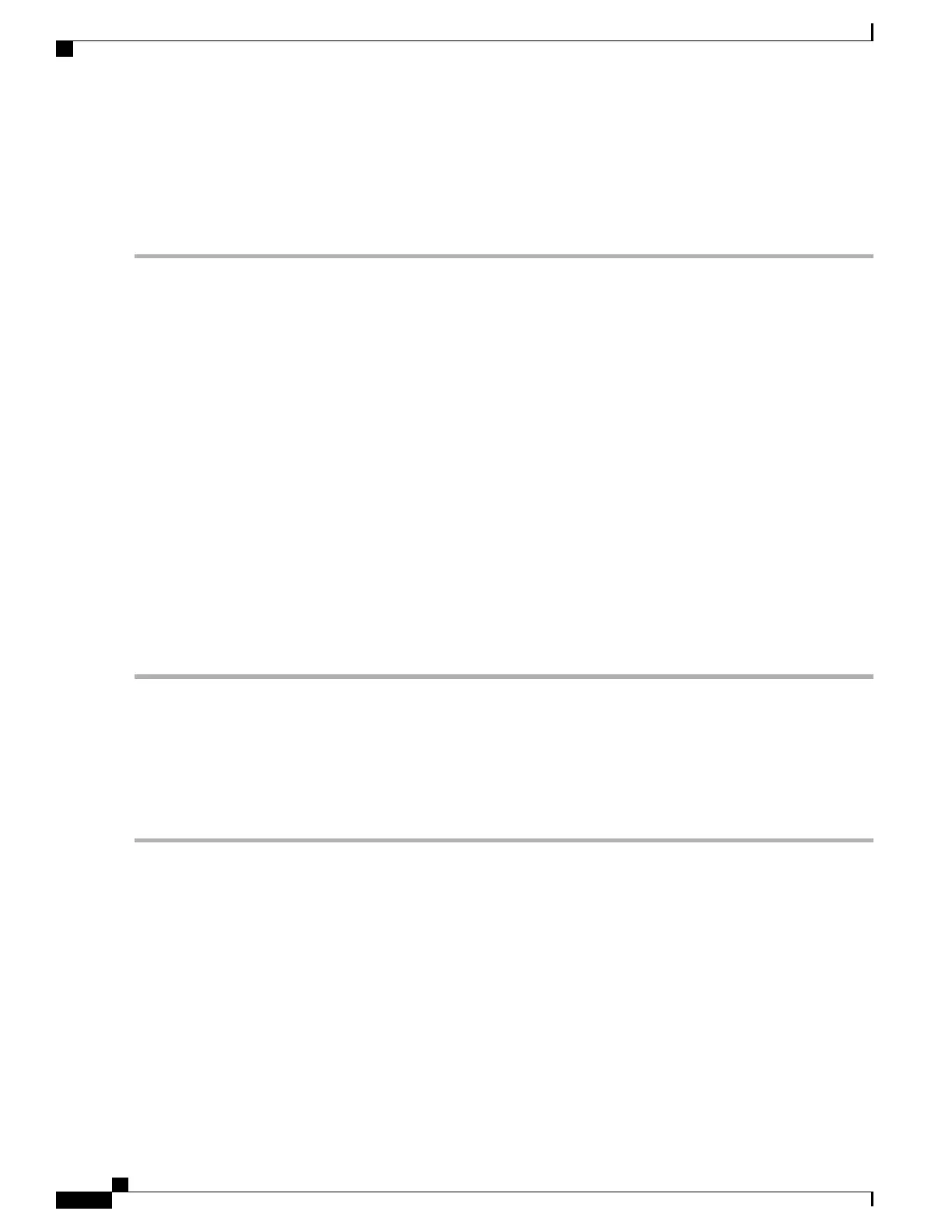Automatically Acquiring the Time Settings through NTP
To automatically acquire the time settings from a NTP server, follow these steps:
Step 1
Select System Configuration > Time.
Step 2
In the System Clock Source area, click Network Time Protocol (NTP).
Step 3
Configure the following parameters:
• NTP Server (1 through 4)/IPv4/IPv6 Address/Name — Specify the IPv4 address, IPv6 address, or host name
of a NTP server. A default NTP server is listed.
A host name can consist of one or more labels, which are sets of up to 63 alphanumeric characters. If a host name
includes multiple labels, each is separated by a period (.). The entire series of labels and periods can be up to 253
characters long.
• Time Zone — Select the time zone for your location.
• Adjust for Daylight Saving Time — Check to enable and configure the following fields:
◦ Starts — Select the week, day, month, and time when the Daylight Savings time starts.
◦ Ends — Select the week, day, month, and time when the Daylight Savings time ends.
◦ Daylight Saving Offset — Specify the number of minutes to move the clock forward when Daylight Savings
Time begins and backward when it ends.
Step 4
Click Save. The changes are saved to the Startup Configuration.
Manually Configuring the Time Settings
To manually configure the time settings:
Step 1
Select System Configuration > Time.
Step 2
In the System Clock Source area, choose Manual.
Step 3
Click Sync Time with PC to clone the system time settings from your local PC.
Step 4
You can also configure the following fields:
• System Date — Select the current month, day, and year date from the drop-down lists.
• System Time — Select the current hour and minutes in 24-hour clock format.
• Time Zone — Select the time zone for your location.
• Adjust for Daylight Saving Time — If daylight savings time is applicable to your time zone, check this option
and configure the following fields:
Cisco WAP125 Wireless-AC/N Dual Band Desktop Access Point with PoE
16
System Configuration
Automatically Acquiring the Time Settings through NTP
