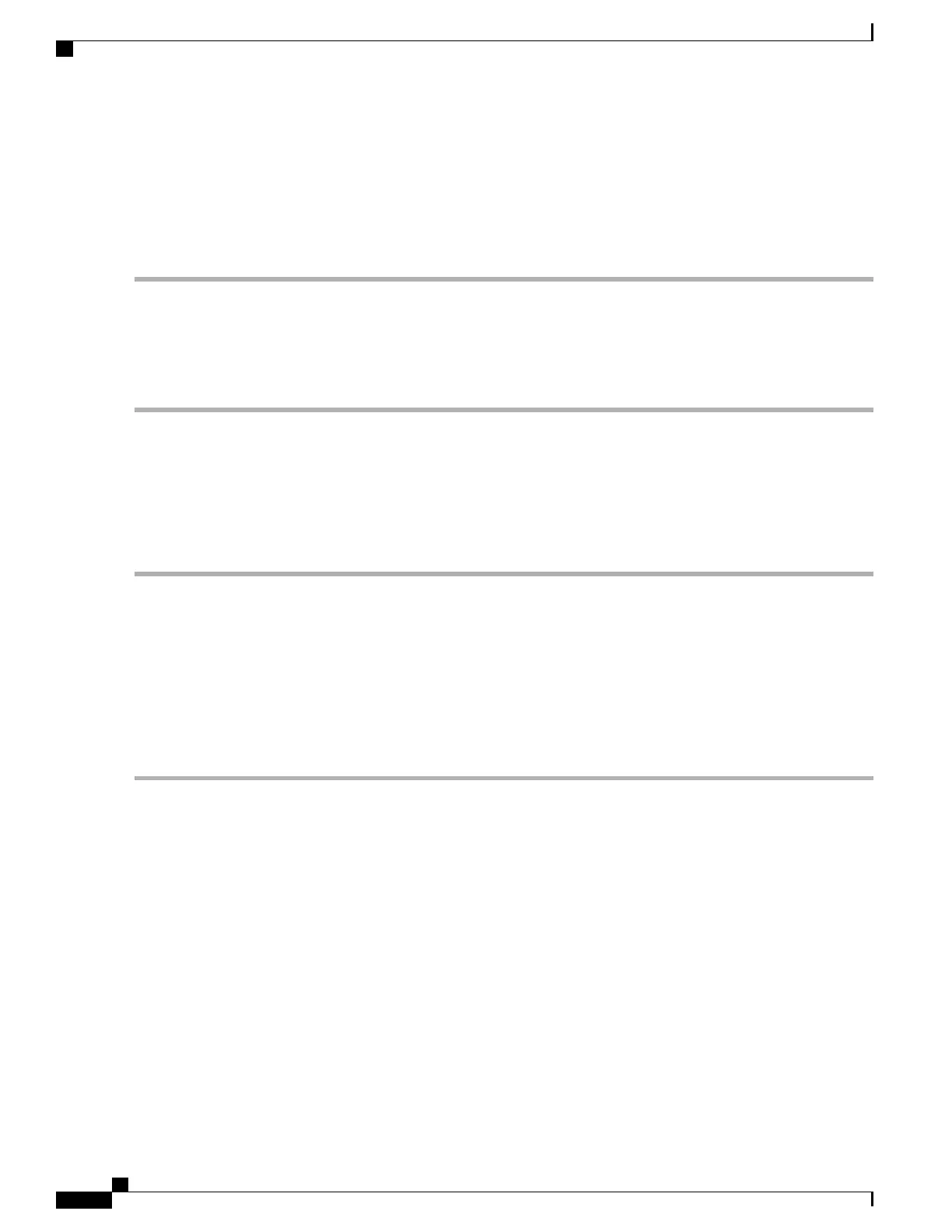Reboot
Use the Reboot page to reboot the WAP device or reset the WAP device to its factory defaults. To reboot or
reset the WAP device do the following:
Step 1
Select Administration > Reboot.
Step 2
To reboot the WAP device using the factory default configuration file, check Restore to Factory Default Settings. Any
customized settings are lost.
Step 3
Click Reboot. A window is appears prompting you to confirm or cancel the reboot.
Step 4
Click OK to reboot.
Schedule Reboot
To schedule a reboot on the WAP device, follow these steps:
Step 1
Check the Schedule Reboot check box to enable the schedule reboot function.
Step 2
There are two options to schedule a reboot.
• Date — Set the exact date and time when to reboot the device.
• In — Set the reboot time for the reboot to occur after the function is enabled.
For In, the reboot scheduler is still effective after the device
reboots.
Note
Step 3
Click Save.
Cisco WAP125 Wireless-AC/N Dual Band Desktop Access Point with PoE
98
Administration
Reboot
