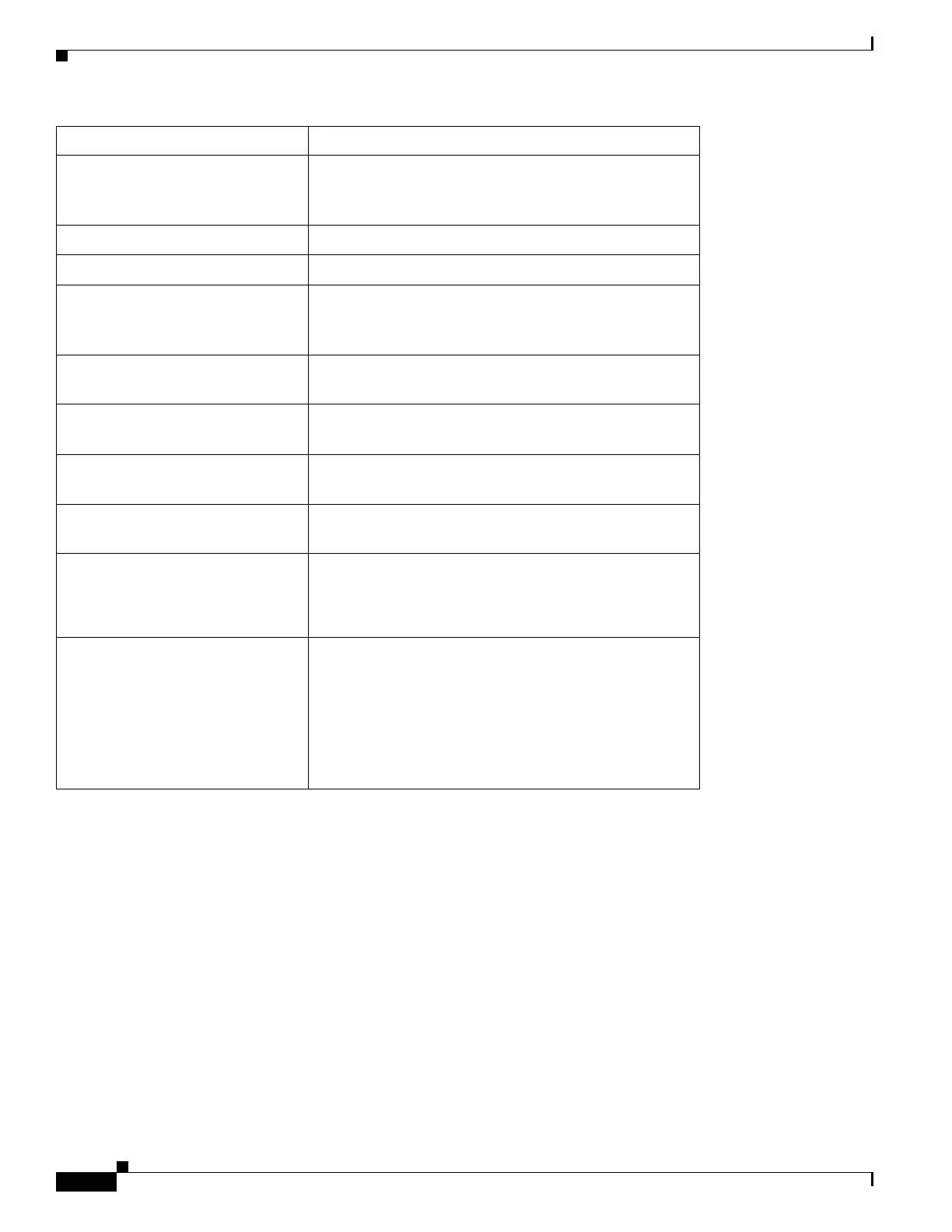REVIEW DRAFT #1—CISCO CONFIDENTIAL
B-10
Cisco WRP500 Administration Guide
Appendix B Data Fields
Setup
Card Model The data card model that is inserted in the USB port.
Carrier The mobile network service provider for Internet
connection. This setting is required when you are using
HSDPA/UMTS/GPRS Internet service.
Country The card issue country
Carrier The card issue provider
Access Point Name (APN) The name that the mobile network service provider has
assigned to the particular Internet network for this
connection.
Dial Number The dial number that is used to access the mobile
network service.
User Name and Password
(Optional)
The user name and password, if any, provided by your
mobile network service provider.
SIM PIN (Optional) The PIN code associated with your SIM card, if
required.
Server Name (Optional) The name of the server for the Internet connection, if
required.
Authentication The type of authentication used by your service
provider.
Default: Auto
Service Type The most commonly available type of mobile data
service connection based on your area service signal. If
your location supports only one mobile data service,
you may set up for enhance build up connection. The
first selection will always search for
HSPDA/3G/UMTS service or switch to GPRS
automatically only when it is available.
