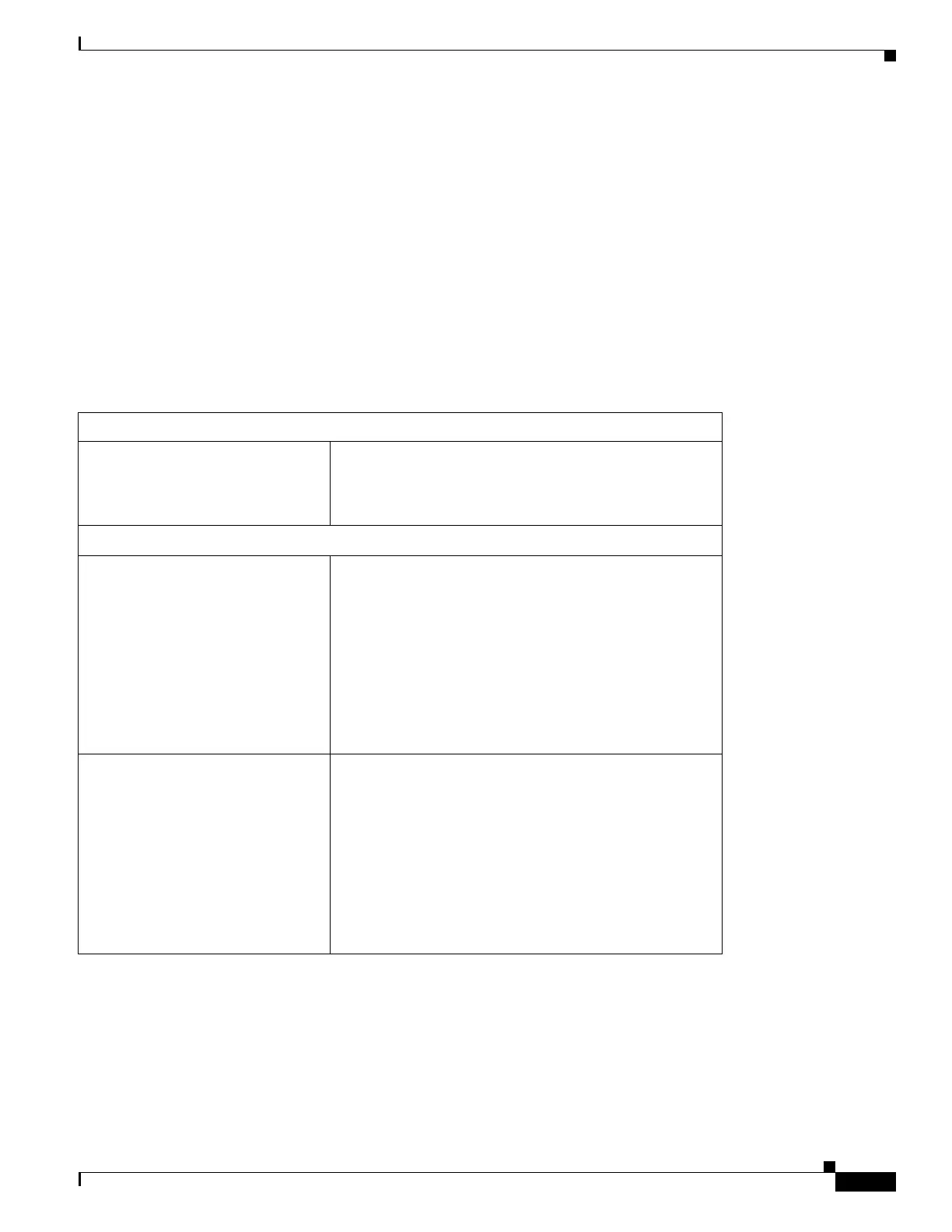REVIEW DRAFT #1—CISCO CONFIDENTIAL
B-23
Cisco WRP500 Administration Guide
Appendix B Data Fields
Administration
Administration
The Administration module includes the following pages:
• “Administration > Management” on page 23
• “Administration > Log” on page 25
• “Administration > Diagnostics” on page 26
• “Administration > Factory Defaults” on page 26
Administration > Management
Router Access
Router Password The administrative password for the WRP500.
When changing the password, re-enter the password in
the Re-enter to Confirm field.
Web Access
Web Utility Access The protocol that is used for access to the web-based
configuration utility. The options are HTTP or HTTPS.
HTTP (HyperText Transport Protocol) is the
communications protocol used to connect to servers on
the World Wide Web. HTTPS uses SSL (Secured
Socket Layer) to encrypt data transmitted for higher
security.
Default: HTTP
Web Utility Access via Wireless You can enable or disable wireless access to the
web-based configuration utility.
If you are using the WRP500 in a public domain where
you are giving wireless access to your guests, you can
disable wireless access to the web-based configuration
utility of the WRP500. In this case, you will only be
able to access the utility via a wired connection.
Default: Enabled