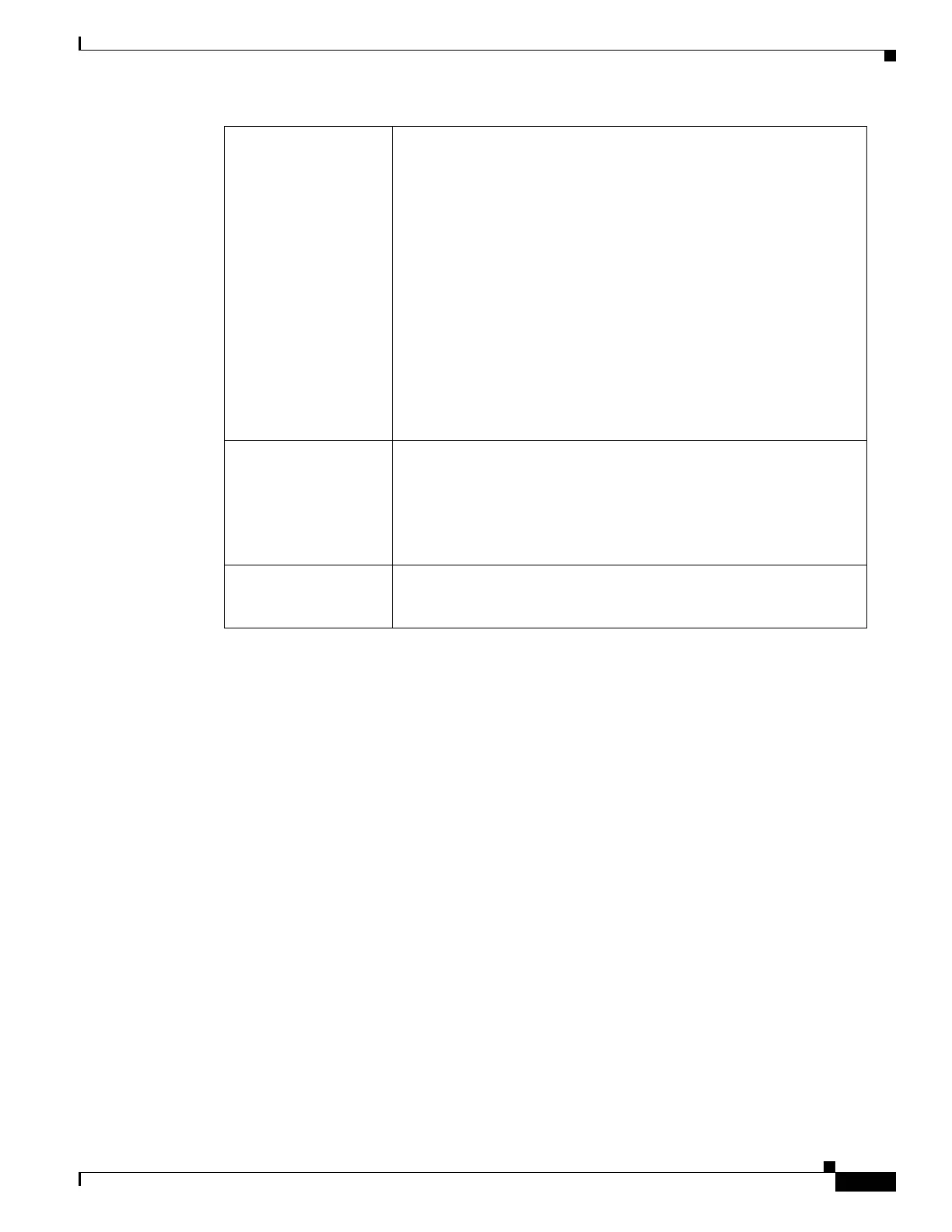REVIEW DRAFT #1—CISCO CONFIDENTIAL
A-13
Cisco WRP500 Administration Guide
Appendix A Advanced Voice Fields
Regional page
Regional page
You can use the Voice tab > Regional page to localize your system with the appropriate regional
settings. This page includes the following sections:
• “Call Progress Tones section” section on page A-14
• “Distinctive Ring Patterns section” section on page A-16
• “Distinctive Call Waiting Tone Patterns section” section on page A-17
• “Distinctive Ring/CWT Pattern Names section” section on page A-17
• “Control Timer Values (sec) section” section on page A-19
• “Vertical Service Activation Codes section” section on page A-20
• “Outbound Call Codec Selection Codes section” section on page A-26
• “Miscellaneous section” section on page A-27
EXT IP External IP address to substitute for the actual IP address of the
WRP500 in all outgoing SIP messages. If 0.0.0.0 is specified, no IP
address substitution is performed.
If this parameter is specified, the WRP500 assumes this IP address
when generating SIP messages and SDP (if NAT Mapping is
enabled for that line). However, the results of STUN and VIA
received parameter processing, if available, supersede this statically
configured value.
NOTE: This option requires that you have (1) a static IP address
from your Internet Service Provider and (2) an edge device with a
symmetric NAT mechanism. If the WRP500 is the edge device, the
second requirement is met.
The default is 0.0.0.0.
EXT RTP Port Min External port mapping number of the RTP Port Min. number. If this
value is not zero, the RTP port number in all outgoing SIP messages
is substituted for the corresponding port value in the external RTP
port range.
The default is 0.
NAT Keep Alive Intvl Interval between NAT-mapping keep alive messages.
The default is 15.