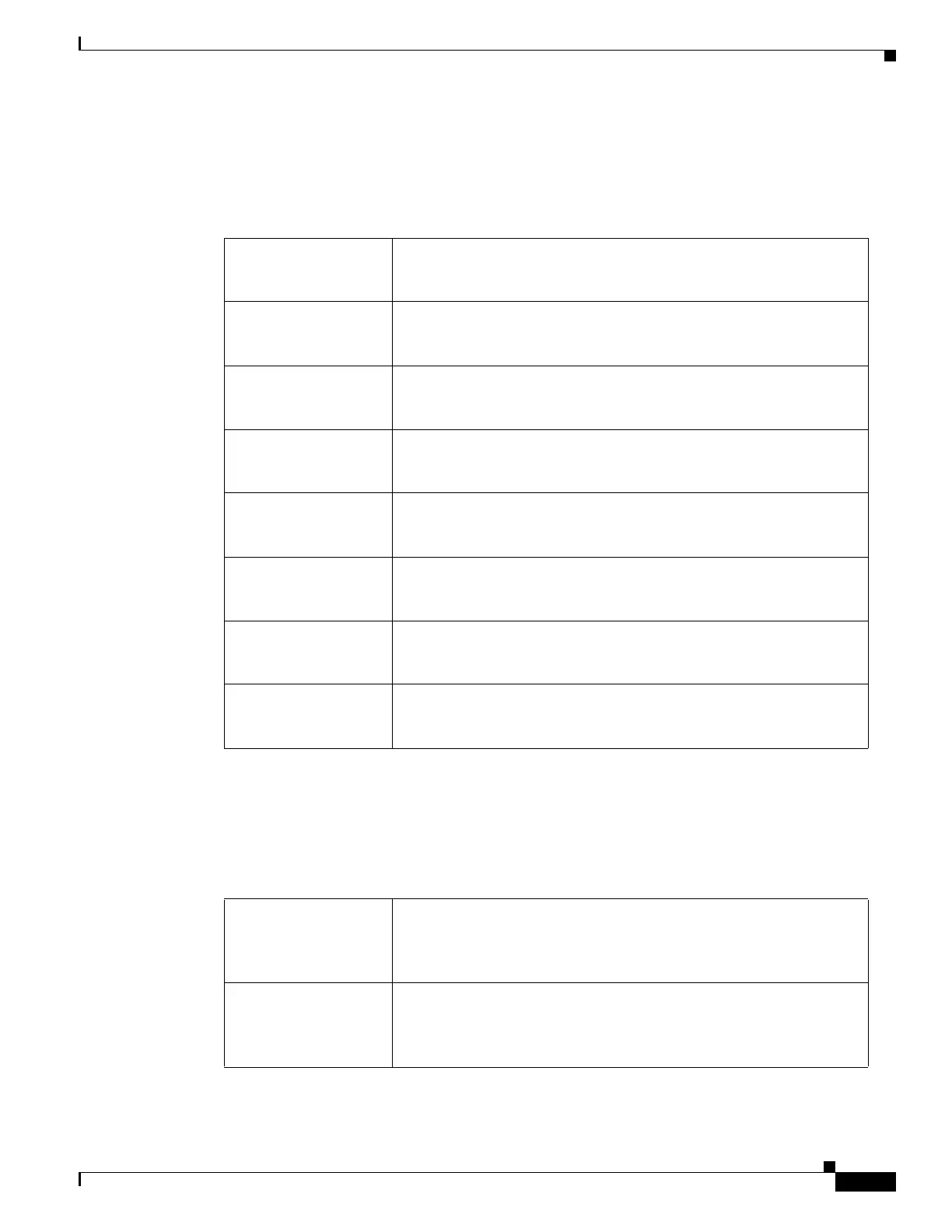REVIEW DRAFT #1—CISCO CONFIDENTIAL
A-17
Cisco WRP500 Administration Guide
Appendix A Advanced Voice Fields
Regional page
Voice tab > Regional page >
Distinctive Call Waiting Tone Patterns section
Voice tab > Regional page >
Distinctive Ring/CWT Pattern Names section
CWT1 Cadence Cadence script for distinctive CWT 1.
The default is 30(.3/9.7).
CWT2 Cadence Cadence script for distinctive CWT 2.
The default is 30(.1/.1, .1/9.7).
CWT3 Cadence Cadence script for distinctive CWT 3.
The default is 30(.1/.1, .1/.1, .1/9.3).
CWT4 Cadence Cadence script for distinctive CWT 4.
The default is 30(.1/.1, .3/.1, .1/9.5).
CWT5 Cadence Cadence script for distinctive CWT 5.
The default is 30(.3/.1,.1/.1,.3/9.1).
CWT6 Cadence Cadence script for distinctive CWT 6.
The default is 30(.3/.1,.3/.1,.1/9.1).
CWT7 Cadence Cadence script for distinctive CWT 7.
The default is 30(.1/.1, .3/.1, .1/9.3).
CWT8 Cadence Cadence script for distinctive CWT 8.
The default is 2.3(.3/2).
Ring1 Name Name in an INVITE’s Alert-Info Header to pick distinctive
ring/CWT 1 for the inbound call.
The default is Bellcore-r1.
Ring2 Name Name in an INVITE’s Alert-Info Header to pick distinctive
ring/CWT 2 for the inbound call.
The default is Bellcore-r2.
