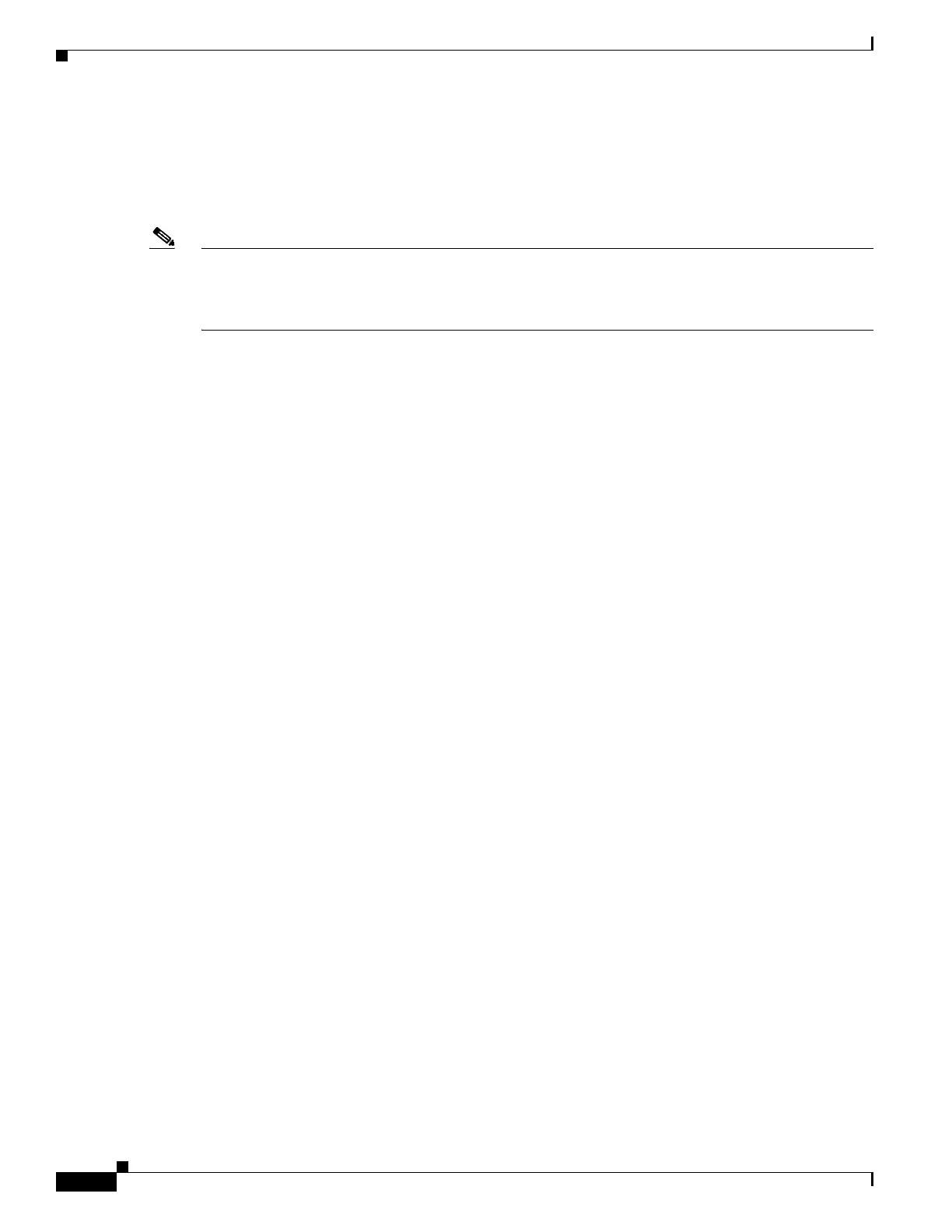REVIEW DRAFT #1—CISCO CONFIDENTIAL
3-18
Cisco WRP500 Administration Guide
Chapter 3 Configure Voice Services
Secure Call Implementation
Secure Call Implementation
This section describes secure call implementation with the WRP500 . It includes the following topics:
• “Enable Secure Calls” section on page 3-18
Note This is an advanced topic meant for experience installers. Also see the Provisioning Guide at the
following URL:
www.cisco.com/en/US/docs/voice_ip_comm/csbpvga/ata/provisioning/guide/Cisco_Small_Business_I
P_Telephony_Provisioning_Guide.pdf
Enable Secure Calls
WRP500 does not support establishing secure call by "mini certificate" as WRP400 did. The only way
to enable a secure call requires use of SRTP, while the SRTP key parameters are transferred in SIP
messages that are encrypted by TLS.
To enable SRTP on Line 1:
• -Voice > Line 1 > Secure Call Serv, set to Yes
• -Voice > User 1 > Secure Call Setting, set to Yes
To enable SIP over TLS on Line:
• -Voice > Line 1 > SIP Tranport, set to TLS