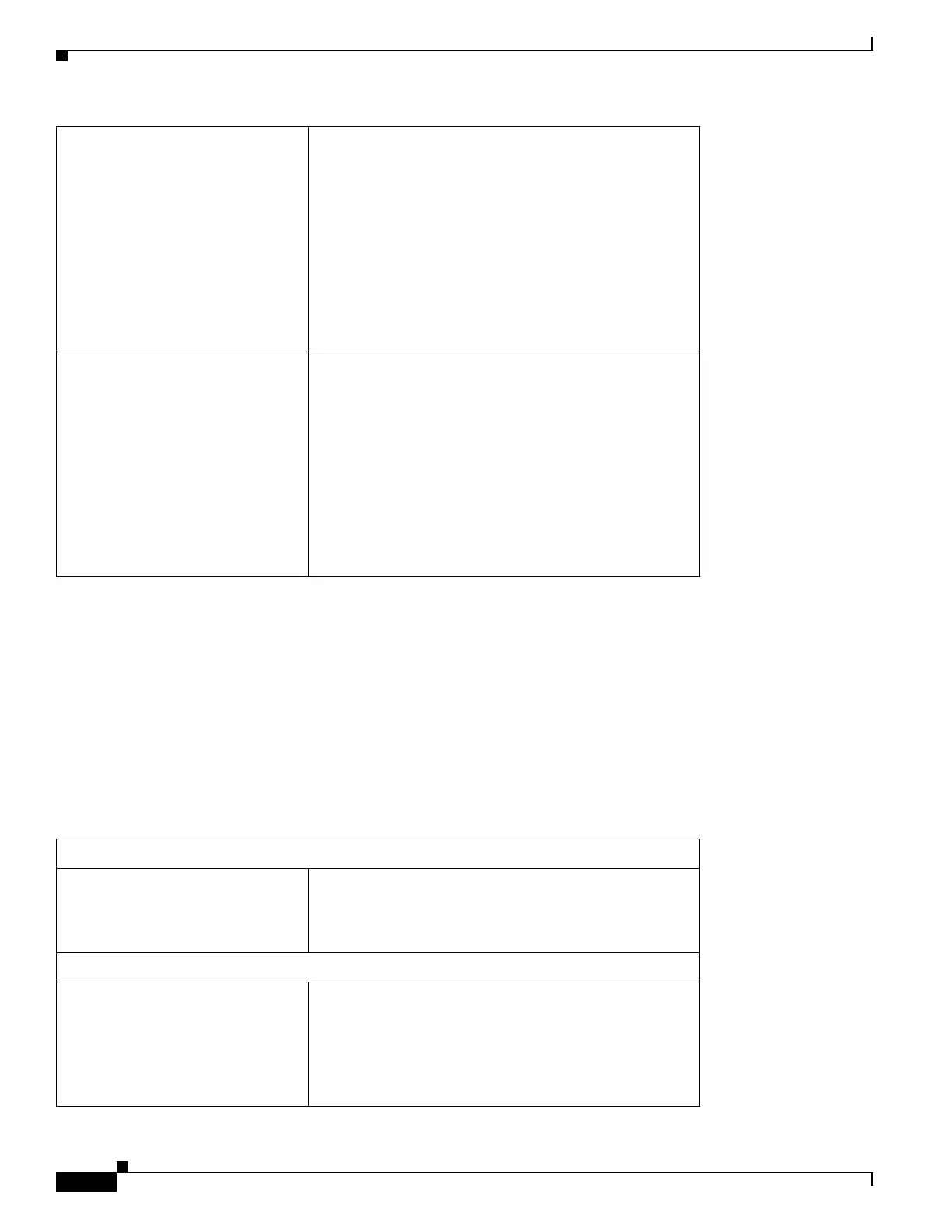REVIEW DRAFT #1—CISCO CONFIDENTIAL
B-16
Cisco WRP500 Administration Guide
Appendix B Data Fields
Security
Security
The Security module includes the following pages:
• “Security > Firewall” on page 16
• “Security > VPN Passthrough” on page 18
Security > Firewall
DTIM Interval The interval for sending the Delivery Traffic Indication
Message (DTIM). A DTIM field is a countdown field
informing clients of the next window for listening to
broadcast and multicast messages. When the WRP500
has buffered broadcast or multicast messages for
associated clients, it sends the next DTIM with a DTIM
Interval value. Its clients hear the beacons and awaken
to receive the broadcast and multicast messages. Enter
a value between 1 and 255.
Default: 1
RTS Threshold The WRP500 sends Request to Send (RTS) frames to a
particular receiving station and negotiates the sending
of a data frame. After receiving an RTS, the wireless
station responds with a Clear to Send (CTS) frame to
acknowledge the right to begin transmission. If you
encounter inconsistent data flow, only minor reduction
of the default value, 2347, is recommended. If a
network packet is smaller than the preset RTS threshold
size, the RTS/CTS mechanism will not be enabled.
Default: 2347
Firewall
SPI Firewall Protection To use firewall protection, keep the default, Enabled.
To turn off firewall protection, select Disabled.
Default: Enabled
Internet Filter
Filter Anonymous Internet
Requests
When thisfeature is enabled, it is more difficult for
outside users to access your network. Disable this
feature if you want to allow anonymous Internet
requests.
Default: Enabled