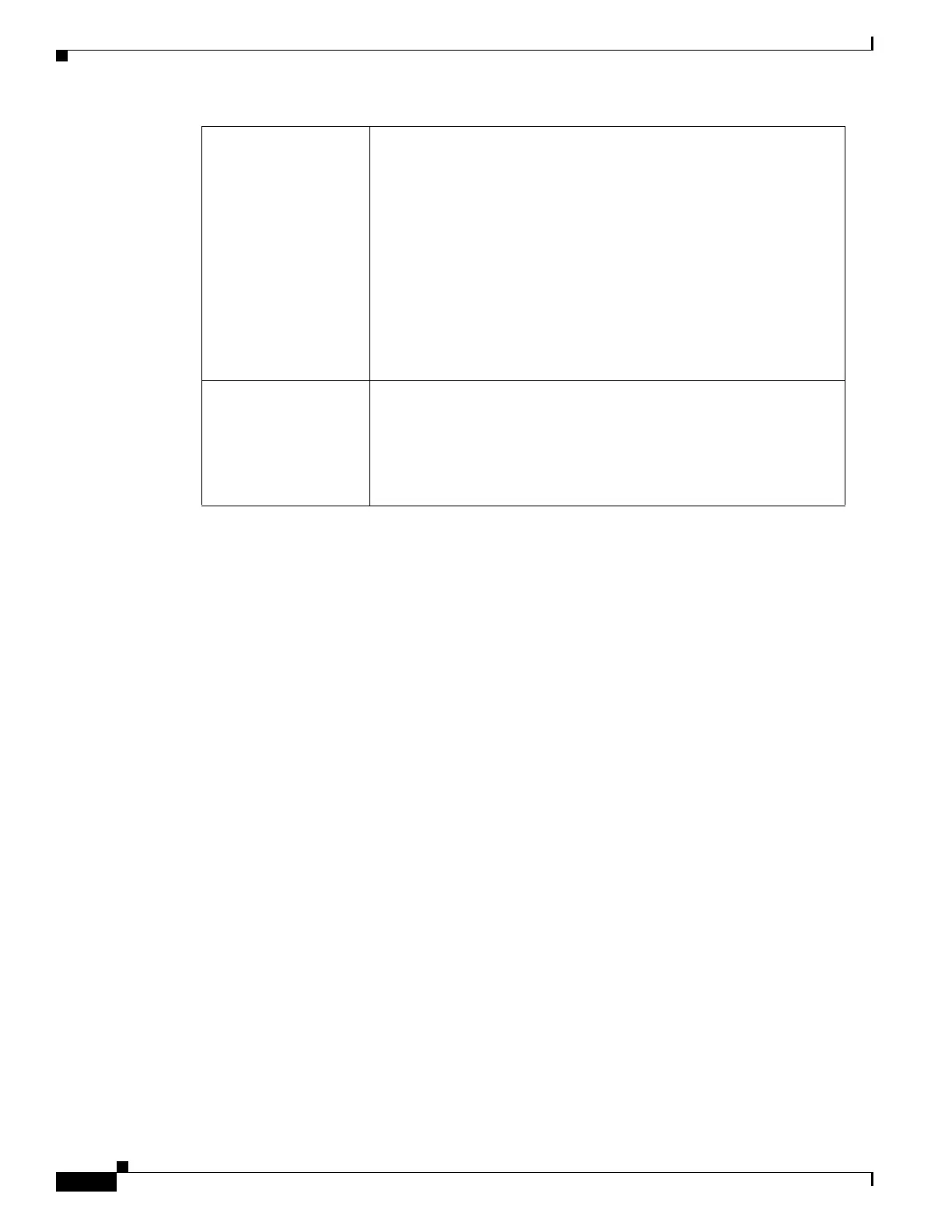REVIEW DRAFT #1—CISCO CONFIDENTIAL
A-46
Cisco WRP500 Administration Guide
Appendix A Advanced Voice Fields
User page
VMWI Ring Policy The parameter controls when a ring splash is played when a the VM
server sends a SIP NOTIFY message to the WRP500 indicating the
status of the subscriber’s mail box. 3 settings are available:
• New VM Available—ring as long as there is 1 or more unread voice
mail
• New VM Becomes Available—ring when the number of unread voice
mail changes from 0 to non-zero
• New VM Arrives—ring when the number of unread voice mail
increases.
The default is New VM Available.
Ring On No New VM If enabled, the WRP500 will play a ring splash when the VM server
sends SIP NOTIFY message to the WRP500 indicating that there
are no more unread voice mails. Some equipment requires a short
ring to precede the FSK signal to turn off VMWI lamp.
The default is no.