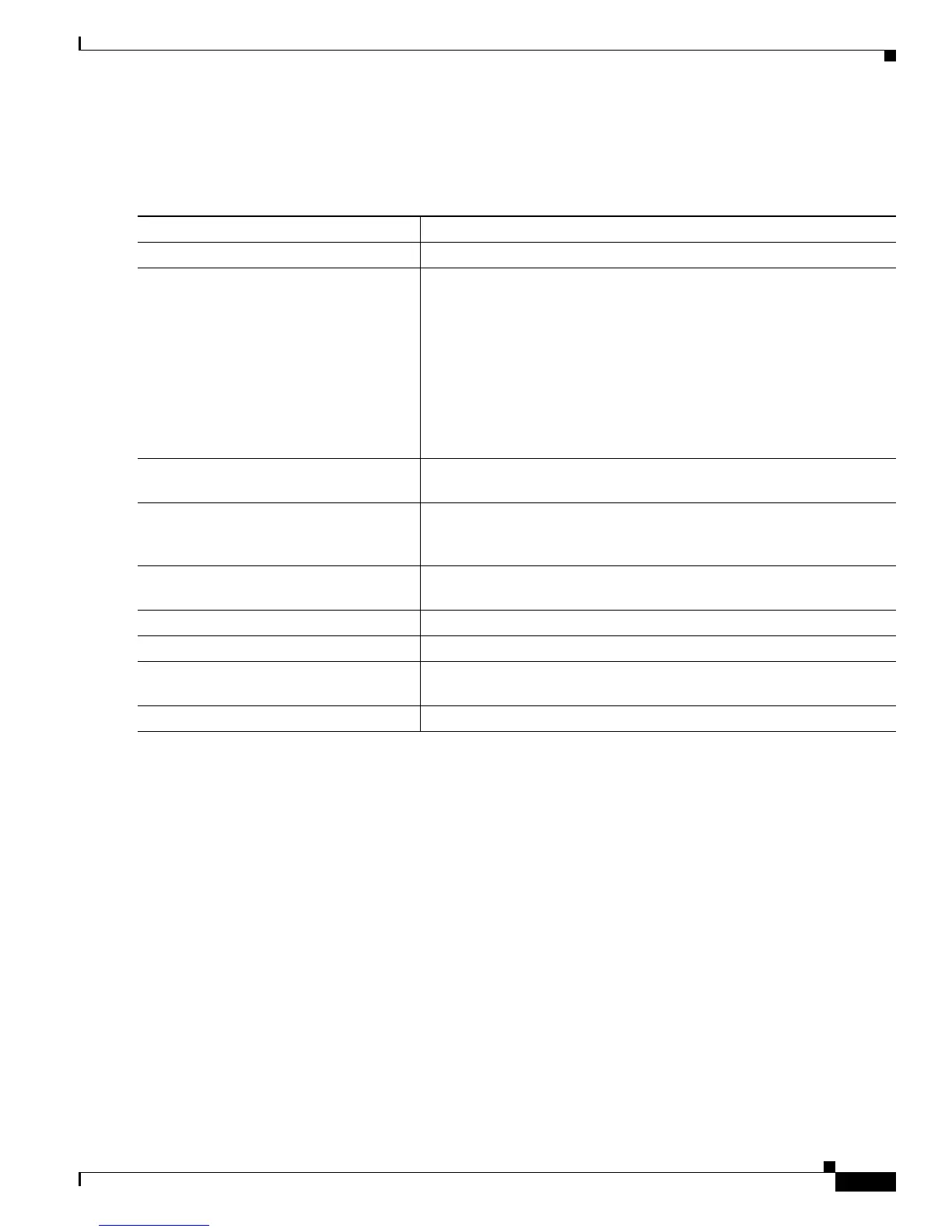11-3
Catalyst 3560 Switch Software Configuration Guide
78-16156-01
Chapter 11 Configuring SmartPort Macros
Configuring Smart-Port Macros
Creating and Applying SmartPort Macros
Beginning in privileged EXEC mode, follow these steps to create and apply a SmartPort macro:
The no form of the macro name global configuration command only deletes the macro definition. It
does not affect the configuration of those interfaces on which the macro is already applied. You can
delete a macro-applied configuration on an interface by entering the default interface interface-id
interface configuration command. Alternatively, you can create an anti-macro for an existing macro that
contains the no form of all the corresponding commands in the original macro. Then apply the
anti-macro to the interface.
Command Purpose
Step 1
configure terminal Enter global configuration mode.
Step 2
macro name macro-name Create a macro definition, and enter a macro name. A macro definition
can contain up to 3000 characters.
Enter the macro commands with one command per line. Use the @
character to end the macro. Use the # character at the beginning of a line
to enter comment text within the macro.
We recommend that you do not use the exit or end commands in a
macro. This could cause any commands following exit or end to execute
in a different command mode. For best results, all commands in a macro
should be interface configuration mode commands.
Step 3
interface interface-id Enter interface configuration mode, and specify the interface on which
to apply the macro.
Step 4
macro {apply | trace} macro-name Apply each individual command defined in the macro to the interface by
entering macro apply macro-name. Specify macro trace macro-name
to apply and print each command before it is applied to the interface.
Step 5
macro description text (Optional) Enter a description about the macro that is applied to the
interface.
Step 6
end Return to privileged EXEC mode.
Step 7
show parser macro Verify that the macro was created.
Step 8
show running-config interface
interface-id
Verify that the macro is applied to an interface.
Step 9
copy running-config startup-config (Optional) Save your entries in the configuration file.
