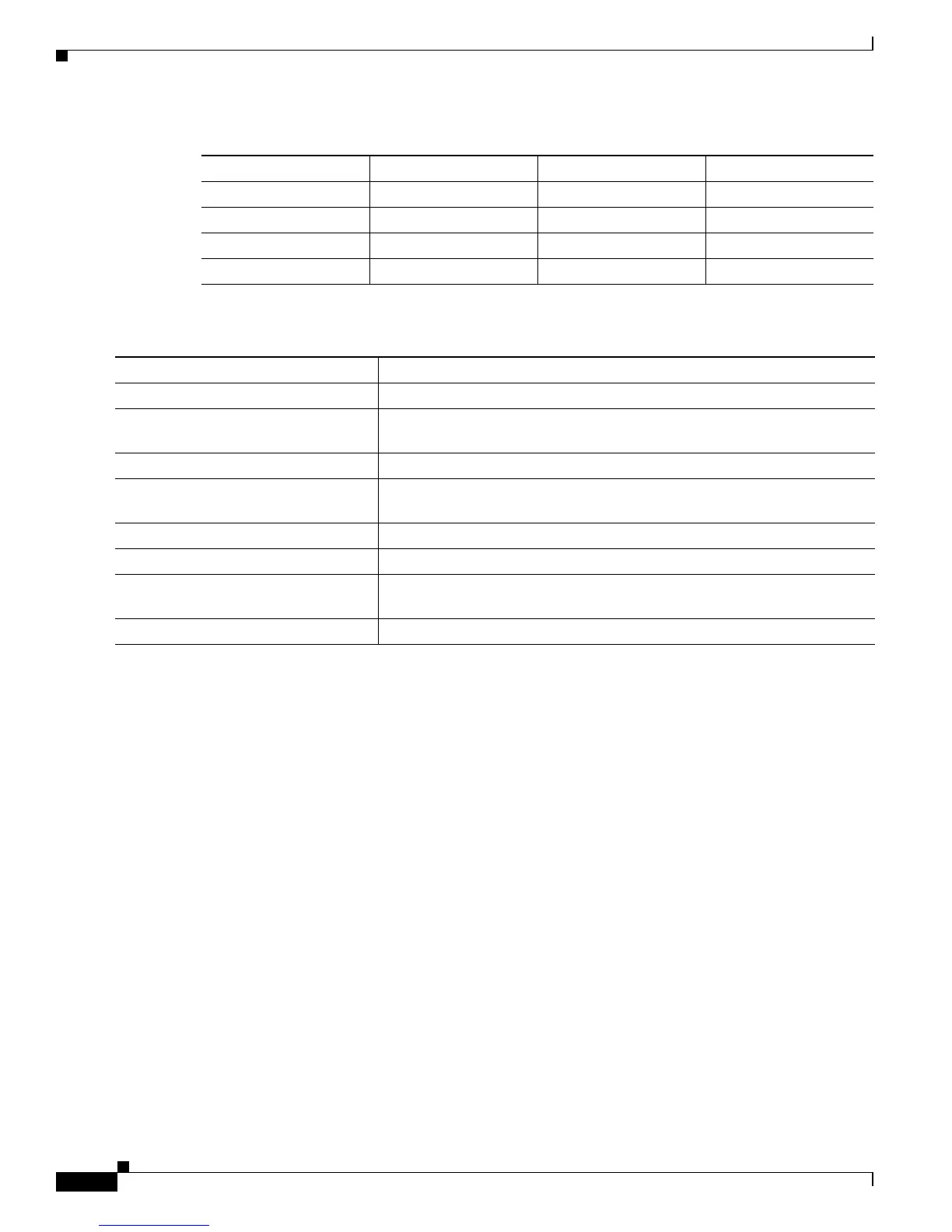10-16
Catalyst 3560 Switch Software Configuration Guide
78-16156-01
Chapter 10 Configuring Interface Characteristics
Configuring Ethernet Interfaces
Beginning in privileged EXEC mode, follow these steps to configure Auto-MDIX on an interface:
To disable Auto-MDIX, use the no mdix auto interface configuration command.
This example shows how to enable Auto-MDIX on a port:
Switch# configure terminal
Switch(config)# interface fastethernet0/1
Switch(config-if)# speed auto
Switch(config-if)# duplex auto
Switch(config-if)# mdix auto
Switch(config-if)# end
Configuring Power over Ethernet on an Interface
The switch supports both the Cisco pre-standard PoE method and the IEEE 802.3af PoE standard. The
switches automatically supply power to connected pre-standard powered devices (such as Cisco IP
Phones and Cisco Aironet Access Points), and IEEE 802.3af-compliant powered devices if the switch
senses that there is no power on the circuit.
On a 24-port PoE switch, each 10/100 port provides 15.4 W of power. On a 48-port PoE switch, any
24 of the 48 10/100 ports provide 15.4 W of power, or any combination of ports provide an average of
7.7 W of power at the same time, up to a maximum switch power output of 370 W.
A powered device can receive redundant power when it is connected to a PoE switch port and to an AC
power source. If a device being powered by the switch is then connected to wall power, the switch might
continue to power the device. The switch continues to report that it is still powering the device whether
the device is being powered by the switch or receiving power from an AC power source.
Table 10-2 Link Conditions and Auto-MDIX Settings
Local Side Auto-MDIX Remote Side Auto-MDIX With Correct Cabling With Incorrect Cabling
On On Link up Link up
On Off Link up Link up
Off On Link up Link up
Off Off Link up Link down
Command Purpose
Step 1
configure terminal Enter global configuration mode
Step 2
interface interface-id Enter interface configuration mode for the physical interface to be
configured.
Step 3
speed auto Configure the interface to autonegotiate speed with the connected device.
Step 4
duplex auto Configure the interface to autonegotiate duplex mode with the connected
device.
Step 5
mdix auto Enable Auto-MDIX on the interface.
Step 6
end Return to privileged EXEC mode.
Step 7
show controllers ethernet-controller
interface-id phy
Verify the operational state of the Auto-MDIX feature on the interface.
Step 8
copy running-config startup-config (Optional) Save your entries in the configuration file.
