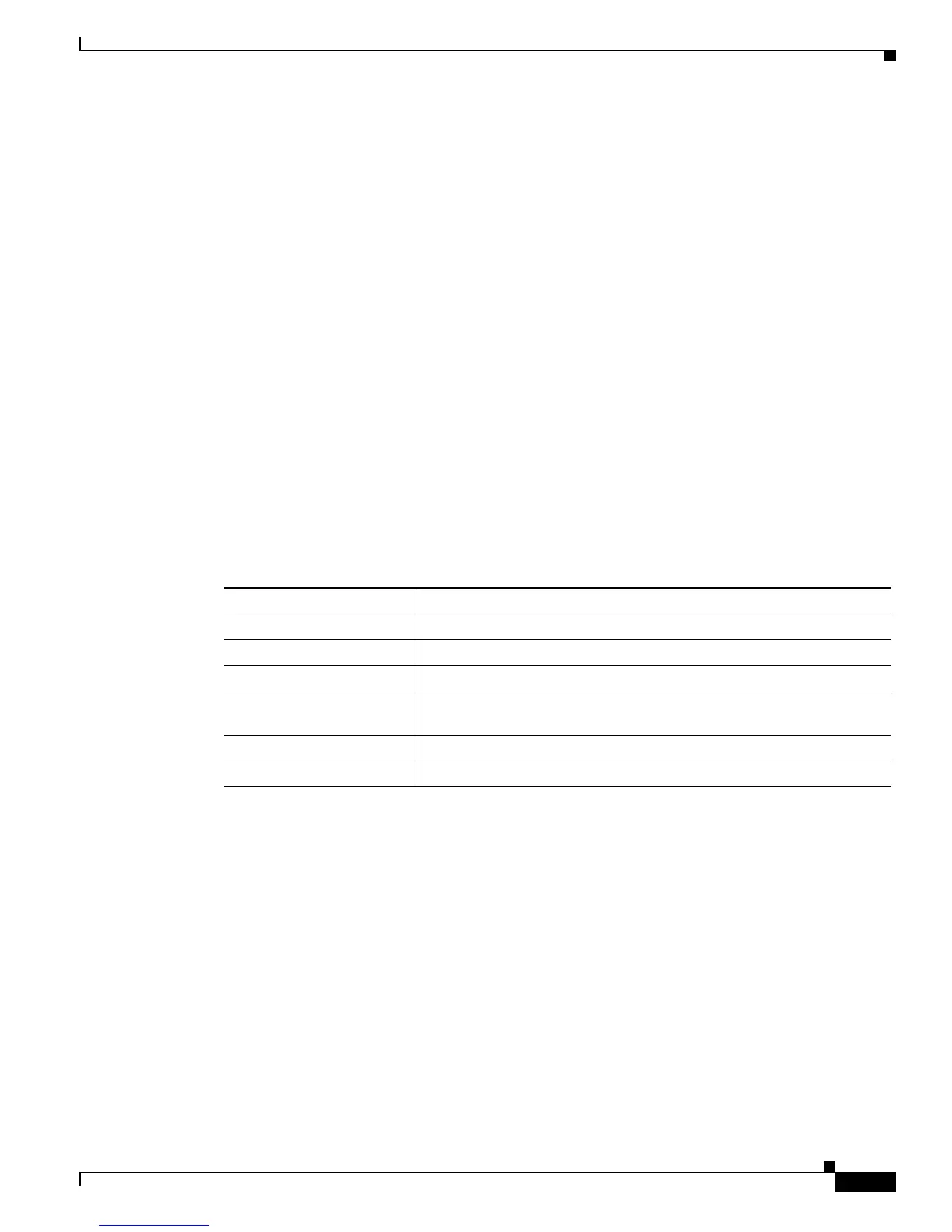18-5
Catalyst 3560 Switch Software Configuration Guide
78-16156-01
Chapter 18 Configuring DHCP Features
Displaying DHCP Information
Displaying DHCP Information
You can display a DHCP snooping binding table and configuration information for all interfaces on a
switch.
Displaying a Binding Table
The DHCP snooping binding table for each switch has binding entries that correspond to untrusted ports.
The table does not have information about hosts interconnected with a trusted port because each
interconnected switch has its own DHCP snooping binding table.
This example shows how to display the DHCP snooping binding entries for a switch.
Switch# show ip dhcp snooping binding
MacAddress IpAddress Lease(sec) Type VLAN Interface
------------------ --------------- ---------- ------- ---- --------------------
00:30:94:C2:EF:35 41.0.0.51 286 dynamic 41 gigabitethernet0/1
00:D0:B7:1B:35:DE 41.0.0.52 237 dynamic 41 gigabitethernet0/1
00:00:00:00:00:01 40.0.0.46 286 dynamic 40 gigabitethernet0/2
00:00:00:00:00:03 42.0.0.33 286 dynamic 42 gigabitethernet0/2
00:00:00:00:00:02 41.0.0.53 286 dynamic 41 gigabitethernet0/2
Table 18-2 describes the fields in the show ip dhcp snooping binding command output.
Table 18-2 show ip dhcp snooping binding Command Output
Field Description
MAC Address Client hardware MAC address
IP Address Client IP address assigned from the DHCP server
Lease (seconds) IP address lease time
Type Binding type; dynamic binding learned by DHCP snooping or statically
configured binding
VLAN VLAN number of the client interface
Interface Interface that connects to the DHCP client host
