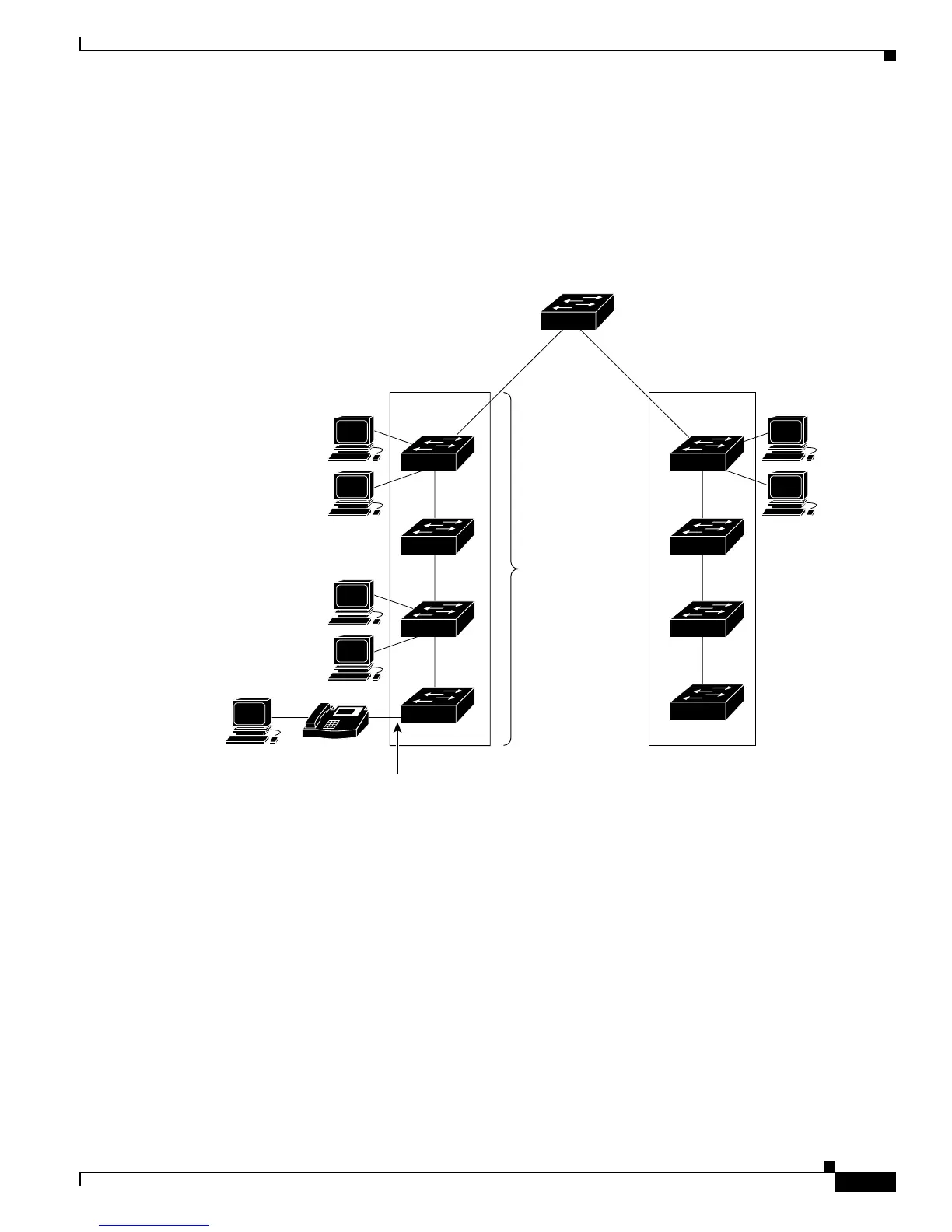28-31
Catalyst 3560 Switch Software Configuration Guide
78-16156-01
Chapter 28 Configuring QoS
Configuring Standard QoS
Configuring the Trust State on Ports within the QoS Domain
Packets entering a QoS domain are classified at the edge of the QoS domain. When the packets are
classified at the edge, the switch port within the QoS domain can be configured to one of the trusted
states because there is no need to classify the packets at every switch within the QoS domain.
Figure 28-11 shows a sample network topology.
Figure 28-11 Port Trusted States within the QoS Domain
101236
Trunk
Trusted interface
Traffic classification
performed here
Trusted boundary
IP
P1P3
