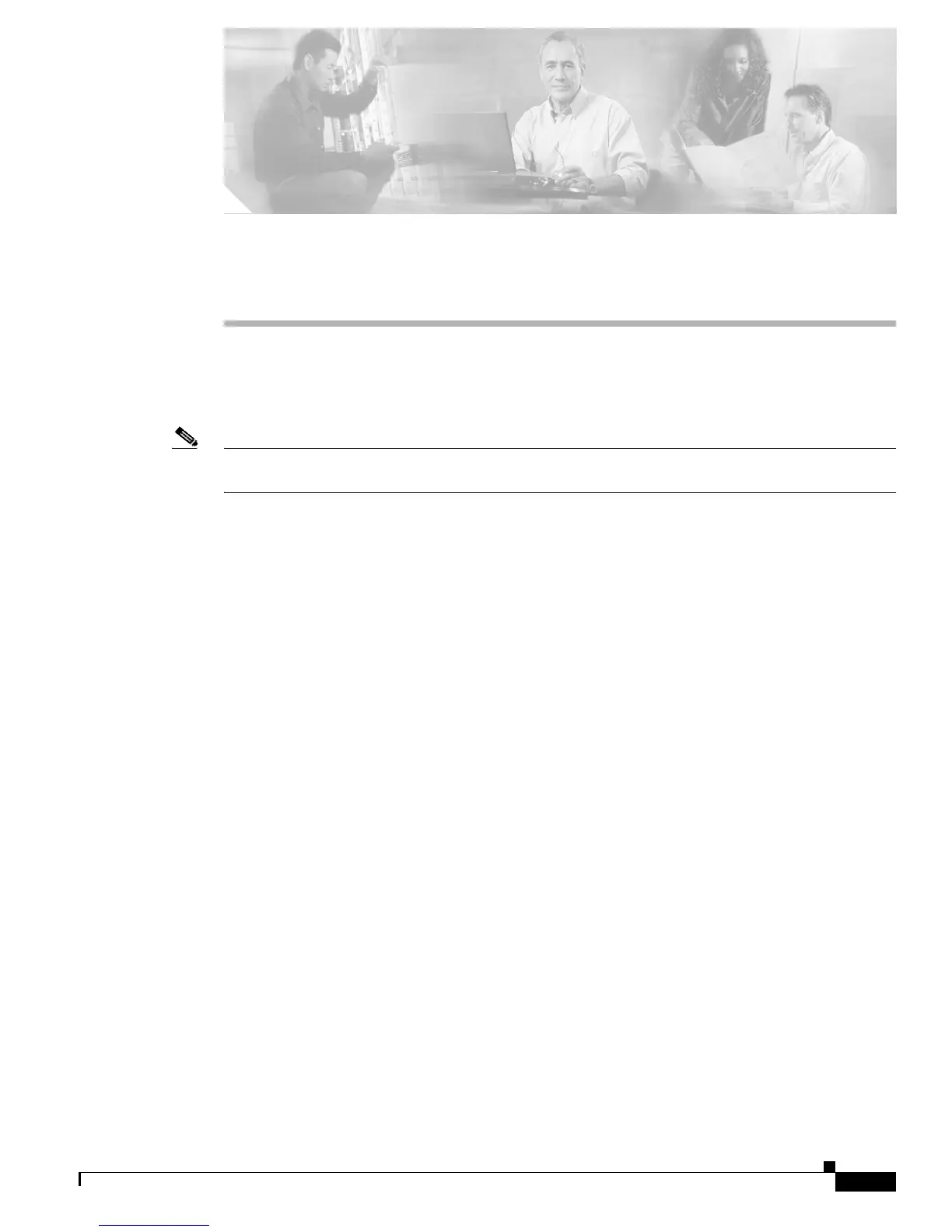CHAPTER
13-1
Catalyst 3560 Switch Software Configuration Guide
78-16156-01
13
Configuring VTP
This chapter describes how to use the VLAN Trunking Protocol (VTP) and the VLAN database for
managing VLANs with the Catalyst 3560 switch.
Note For complete syntax and usage information for the commands used in this chapter, refer to the command
reference for this release.
The chapter includes these sections:
• Understanding VTP, page 13-1
• Configuring VTP, page 13-6
• Monitoring VTP, page 13-15
Understanding VTP
VTP is a Layer 2 messaging protocol that maintains VLAN configuration consistency by managing the
addition, deletion, and renaming of VLANs on a network-wide basis. VTP minimizes misconfigurations
and configuration inconsistencies that can cause several problems, such as duplicate VLAN names,
incorrect VLAN-type specifications, and security violations.
Before you create VLANs, you must decide whether to use VTP in your network. Using VTP, you can
make configuration changes centrally on one or more switches and have those changes automatically
communicated to all the other switches in the network. Without VTP, you cannot send information about
VLANs to other switches.
VTP is designed to work in an environment where updates are made on a single switch and are sent
through VTP to other switches in the domain. It does not work well in a situation where multiple updates
to the VLAN database occur simultaneously on switches in the same domain, which would result in an
inconsistency in the VLAN database.
The switch supports 1005 VLANs, but the number of routed ports, SVIs, and other configured features
affects the usage of the switch hardware. If the switch is notified by VTP of a new VLAN and the switch
is already using the maximum available hardware resources, it sends a message that there are not enough
hardware resources available and shuts down the VLAN. The output of the show vlan user EXEC
command shows the VLAN in a suspended state.
VTP only learns about normal-range VLANs (VLAN IDs 1 to 1005). Extended-range VLANs (VLAN
IDs greater than 1005) are not supported by VTP or stored in the VTP VLAN database.
