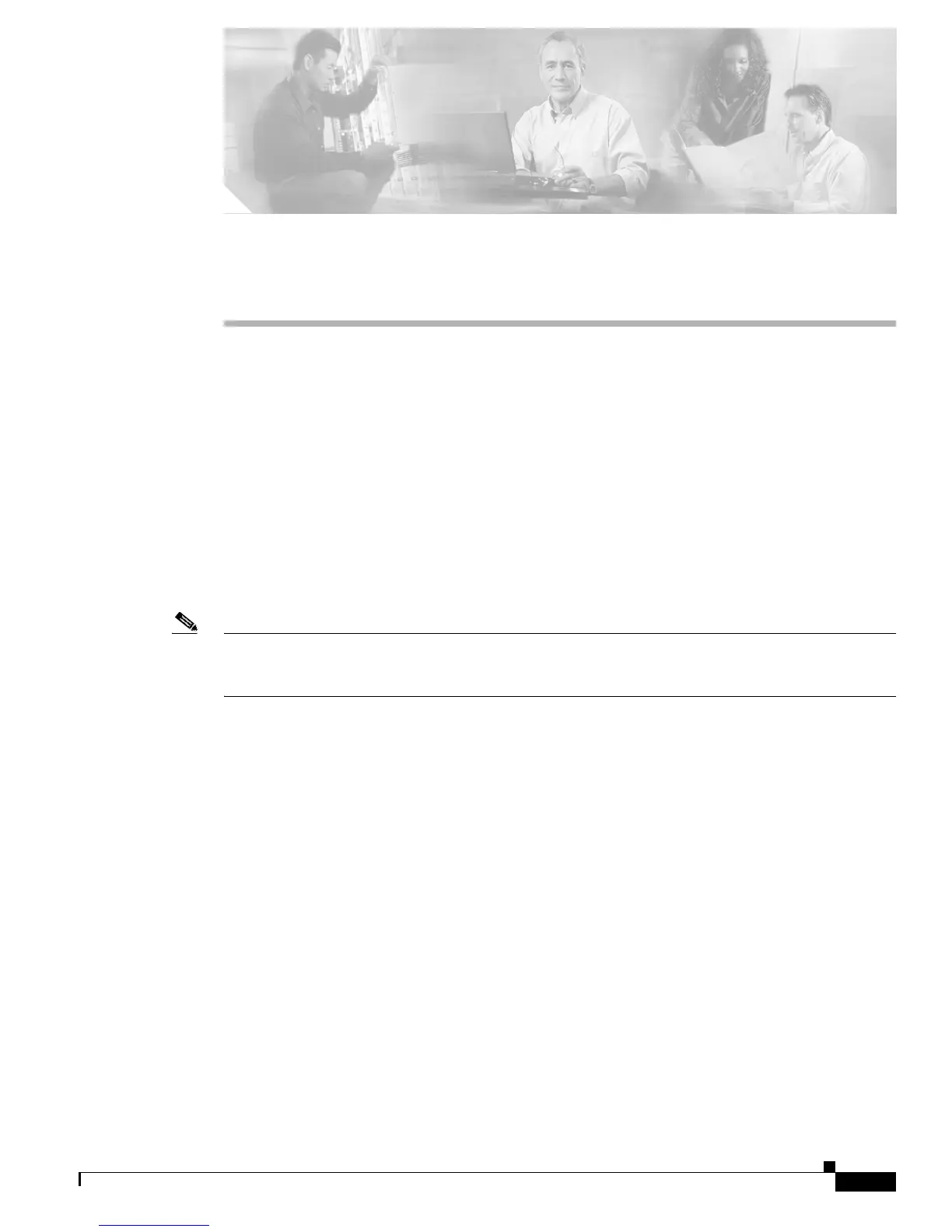CHAPTER
10-1
Catalyst 3560 Switch Software Configuration Guide
78-16156-01
10
Configuring Interface Characteristics
This chapter defines the types of interfaces on the Catalyst 3560 switch and describes how to configure
them.
The chapter has these sections:
• Understanding Interface Types, page 10-1
• Using Interface Configuration Mode, page 10-6
• Configuring Ethernet Interfaces, page 10-11
• Configuring Layer 3 Interfaces, page 10-19
• Configuring the System MTU, page 10-20
• Monitoring and Maintaining the Interfaces, page 10-22
Note For complete syntax and usage information for the commands used in this chapter, refer to the switch
command reference for this release and the online Cisco IOS Interface Command Reference for
Release 12.1.
Understanding Interface Types
This section describes the different types of interfaces supported by the switch with references to
chapters that contain more detailed information about configuring these interface types. The rest of the
chapter describes configuration procedures for physical interface characteristics.
These sections are included:
• Port-Based VLANs, page 10-2
• Switch Ports, page 10-2
• Routed Ports, page 10-3
• Switch Virtual Interfaces, page 10-4
• EtherChannel Port Groups, page 10-5
• Connecting Interfaces, page 10-5
