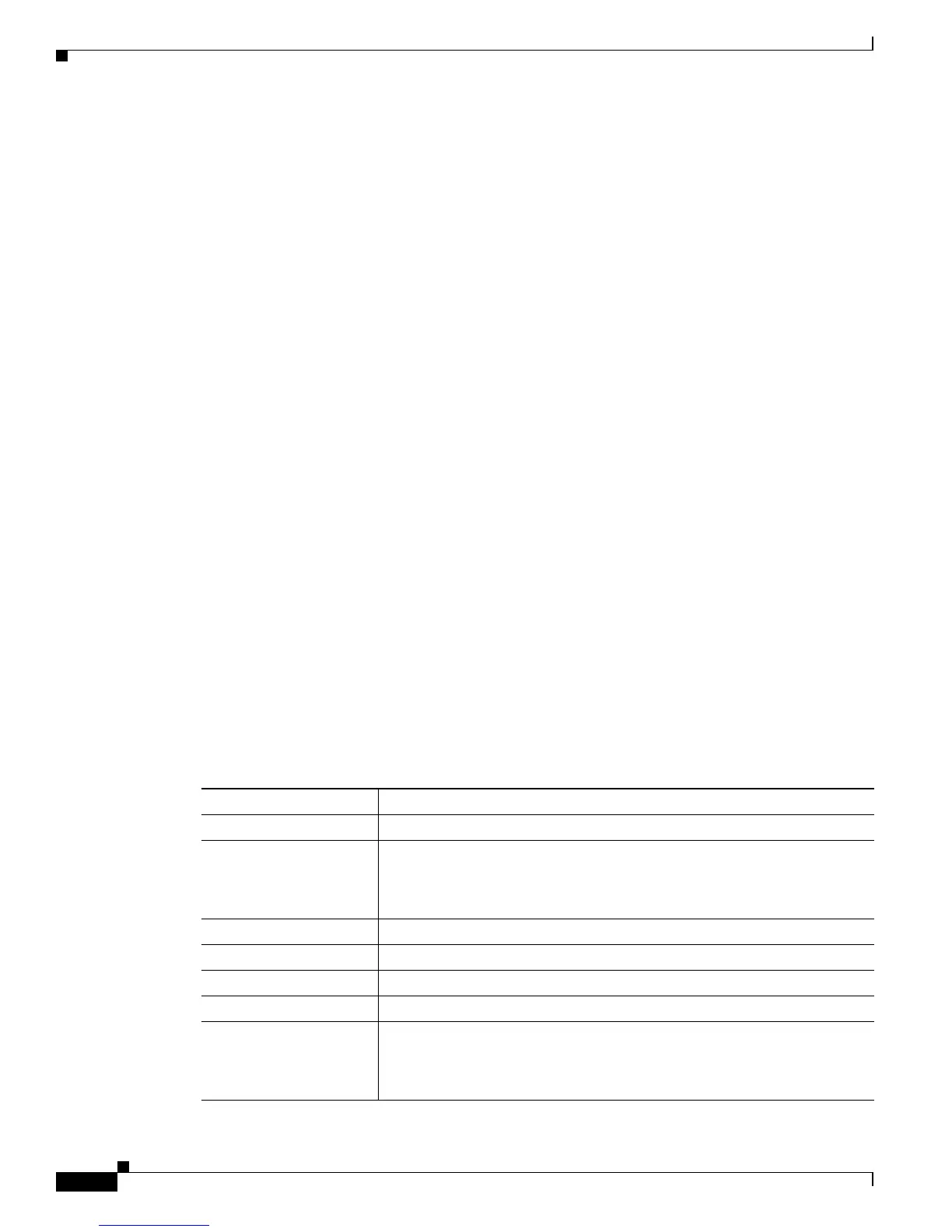30-4
Catalyst 3560 Switch Software Configuration Guide
78-16156-01
Chapter 30 Configuring IP Unicast Routing
Configuring IP Addressing
Configuring routing consists of several main procedures:
• To support VLAN interfaces, create and configure VLANs on the switch, and assign VLAN
membership to Layer 2 interfaces. For more information, see Chapter 12, “Configuring VLANs.”
• Configure Layer 3 interfaces.
• Enable IP routing on the switch.
• Assign IP addresses to the Layer 3 interfaces.
• Enable selected routing protocols on the switch.
• Configure routing protocol parameters (optional).
Configuring IP Addressing
A required task for configuring IP routing is to assign IP addresses to Layer 3 network interfaces to
enable the interfaces and allow communication with the hosts on those interfaces that use IP. These
sections describe how to configure various IP addressing features. Assigning IP addresses to the
interface is required; the other procedures are optional.
• Default Addressing Configuration, page 30-4
• Assigning IP Addresses to Network Interfaces, page 30-5
• Configuring Address Resolution Methods, page 30-8
• Routing Assistance When IP Routing is Disabled, page 30-11
• Configuring Broadcast Packet Handling, page 30-13
• Monitoring and Maintaining IP Addressing, page 30-17
Default Addressing Configuration
Table 30-1 shows the default addressing configuration.
Table 30-1 Default Addressing Configuration
Feature Default Setting
IP address None defined.
ARP No permanent entries in the Address Resolution Protocol (ARP) cache.
Encapsulation: Standard Ethernet-style ARP.
Timeout: 14400 seconds (4 hours).
IP broadcast address 255.255.255.255 (all ones).
IP classless routing Enabled.
IP default gateway Disabled.
IP directed broadcast Disabled (all IP directed broadcasts are dropped).
IP domain Domain list: No domain names defined.
Domain lookup: Enabled.
Domain name: Enabled.
